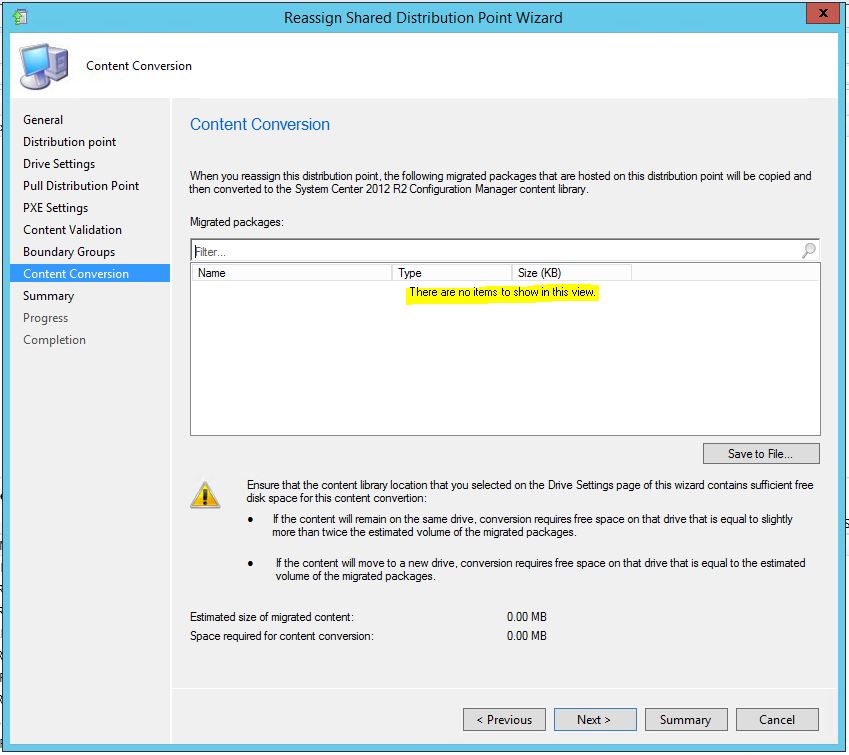
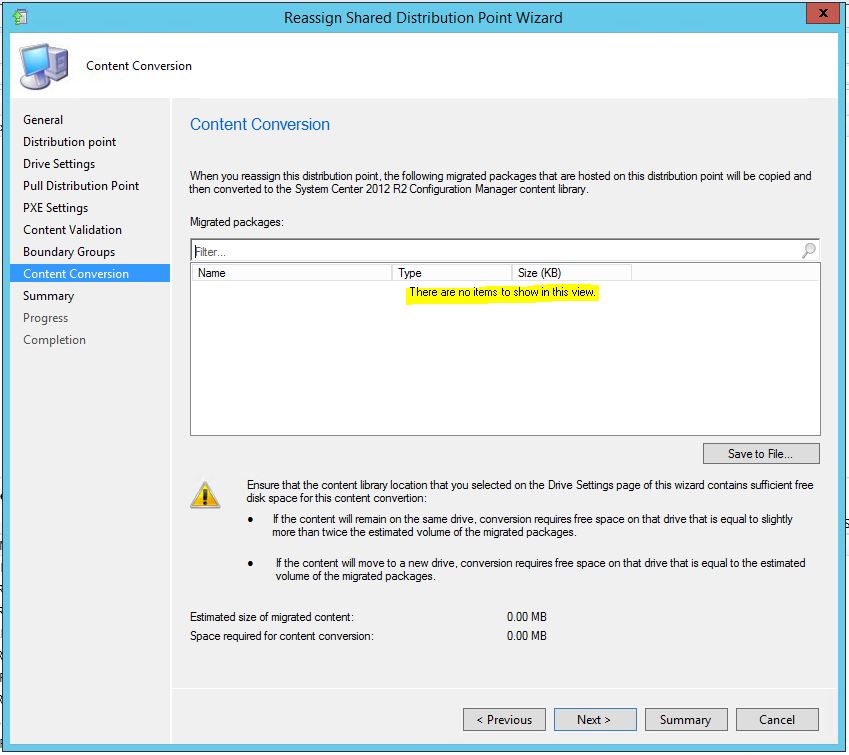
Microsoft has released a critical security update to fix the “famous” IE security vulnerability. This post describes how to fix SCCM Internet Explorer KB2964358 error.
Full details @ https://technet.microsoft.com/library/security/ms14-021
This security update resolves a publicly disclosed vulnerability in Internet Explorer. The vulnerability could allow remote code execution if a user views a specially crafted webpage using an affected version of Internet Explorer. An attacker who successfully exploited this vulnerability could gain the same user rights as the current user. Users whose accounts are configured to have fewer user rights on the system could be less impacted than users who operate with administrative user rights.
This security update is rated Critical for Internet Explorer 6 (IE 6), Internet Explorer 7 (IE 7), Internet Explorer 8 (IE 8), Internet Explorer 9 (IE 9), Internet Explorer 10 (IE 10), and Internet Explorer 11 (IE 11) on affected Windows clients, and Moderate for Internet Explorer 6 (IE 6), Internet Explorer 7 (IE 7), Internet Explorer 8 (IE 8), Internet Explorer 9 (IE 9), Internet Explorer 10 (IE 10), and Internet Explorer 11 (IE 11) on affected Windows servers. For more information, see the subsection, Affected and Non-Affected Software, in this section.
The good news for you as an SCCM admin is that it’s easy to deploy.
Just make sure that your software update point successfully sync with Microsoft and you’ll find the update in your console. SCCM Internet Explorer KB2964358 deployment.
If it’s not listed, initiate a manual sync.
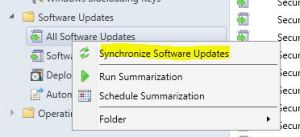
Track the synchronization process in wsyncmgr.log
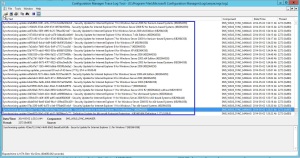
Once completed you’ll see the update in the console :
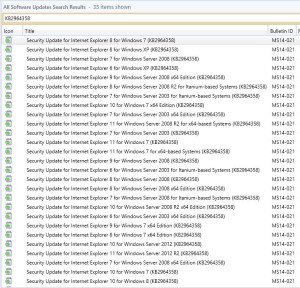
When the sync completes, add the update to your deployment package and deploy it to your devices.








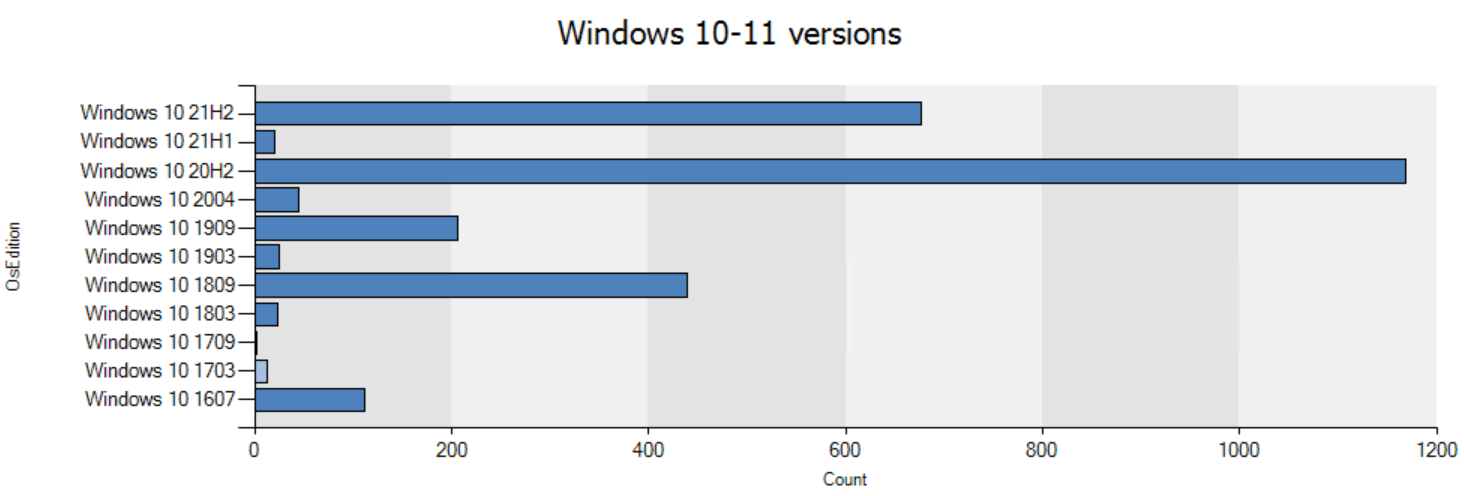
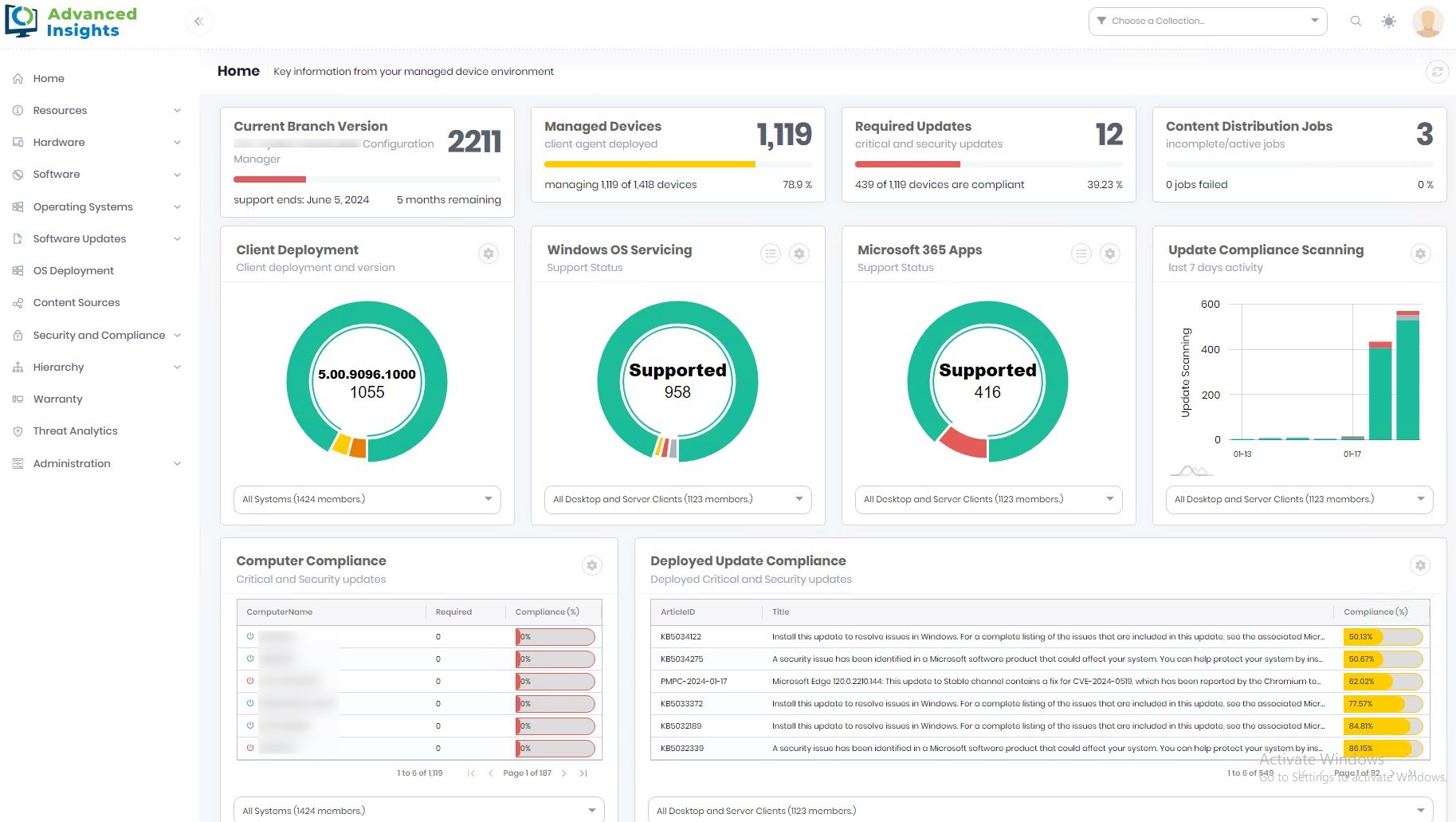
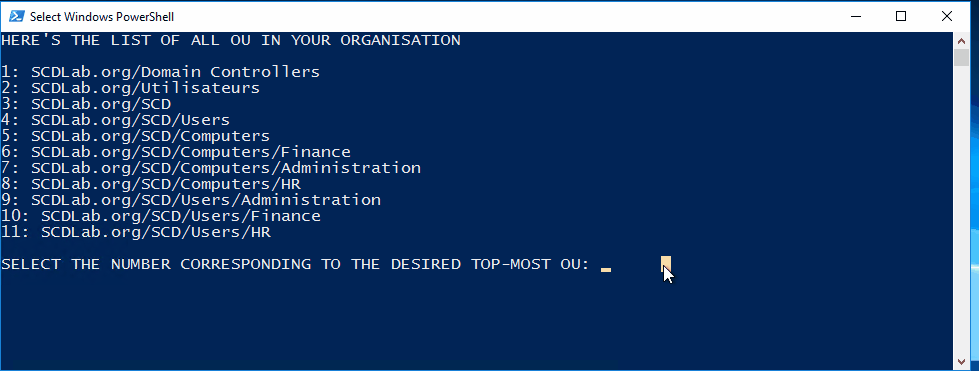



Only authorized users can leave comments
Log In