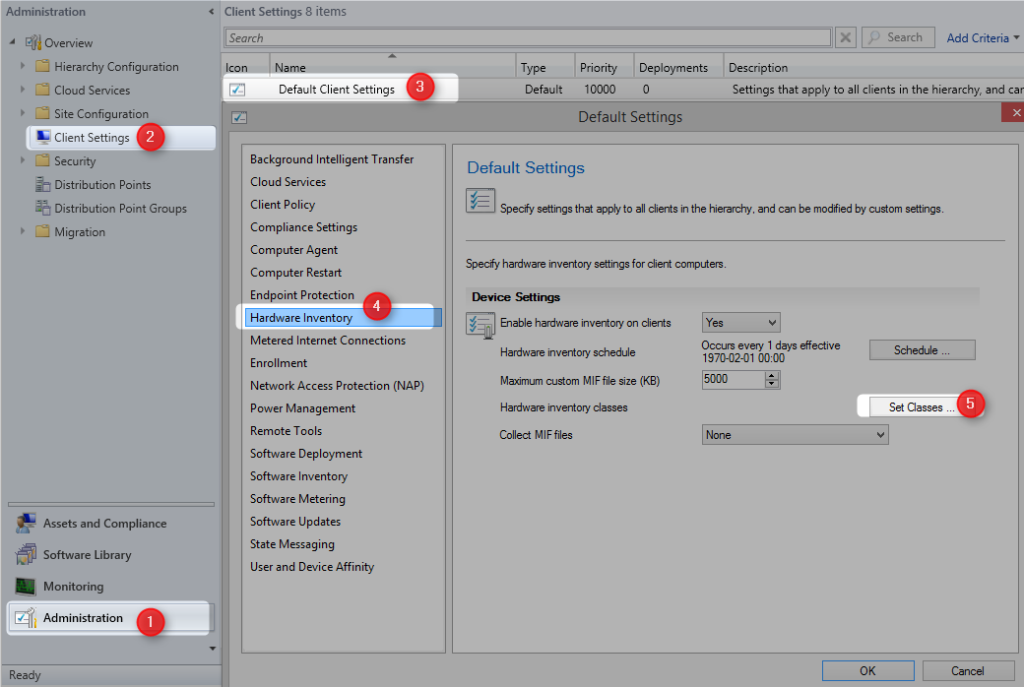
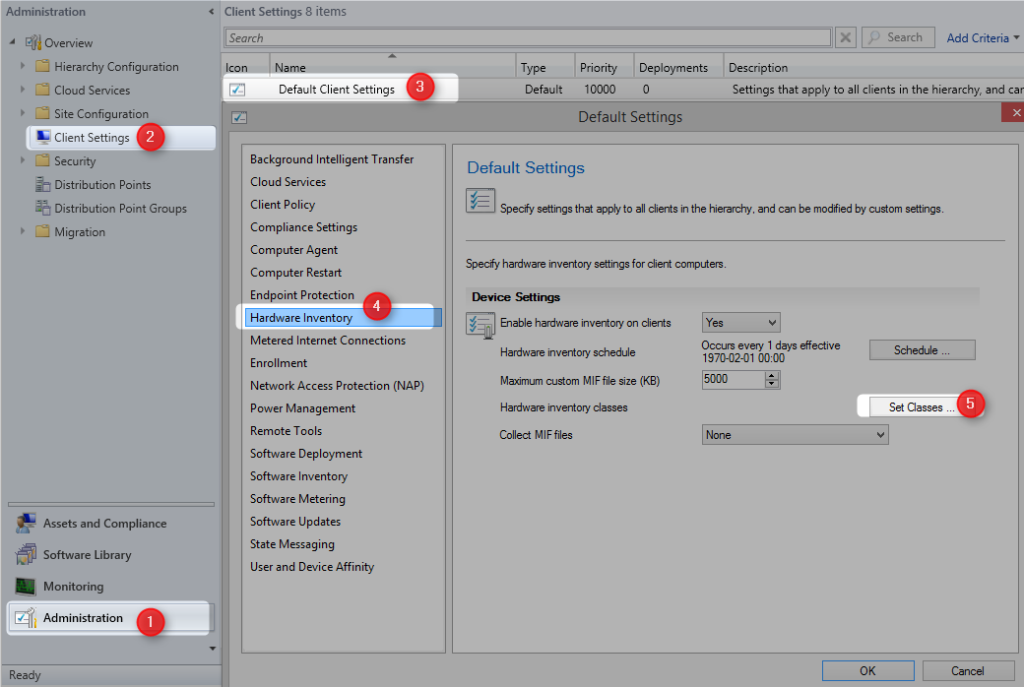
In Configuration Manager 2007, we were querying WIN32_TPM in hardware inventory for laptop security report. After the 2012 migration, the report was returning no value on this specific class. The usage of Bitlocker rely on TPM (Trusted Platform Module).
We found by looking in the SQL query of the report that IsActivated, IsEnabled and IsOwner were selected but missing from 2012 inventory. This is collected throught hardware inventory so I decided to take a look at the default client settings.
As you can see the screenshot below, WIN32_TPM class in hardware inventory is configured by default in Configuration Manager 2012 with missing information of the WMI class.
To remediate at this situation, delete and recreate the class with the same name or a new one in the default client settings by importing the following TPM MOF file.
[SMS_Report(TRUE),
SMS_Group_Name(“TPM”),
SMS_Class_ID(“MICROSOFT|TPM|1.0”),
namespace (“\\\\\\\\.\\\\root\\\\CIMv2\\\\Security\\\\MicrosoftTpm”)]
class Win32_Tpm : SMS_Class_Template
{
[SMS_Report(TRUE), key] string SpecVersion;
[SMS_Report(TRUE)] string ManufacturerVersion;
[SMS_Report(TRUE)] string ManufacturerVersionInfo;
[SMS_Report(TRUE)] uint32 ManufacturerId;
[SMS_Report(TRUE)] string PhysicalPresenceVersionInfo;
[SMS_Report(TRUE)] string IsActivated_InitialValue;
[SMS_Report(TRUE)] string IsEnabled_InitialValue;
[SMS_Report(TRUE)] string IsOwned_InitialValue;
};
- Copy and paste the text above and save with .mof extension
- Go in your Configuration Manager 2012 console in the Administration panel
- Select Client Settings section and double click on Default Client Settings
- Choose Hardware Inventory in the left panel then click Set Classes
- Select the (TPM) Win32_TPM and delete
- Click on Import and select the MOF file you just created then Import
- Select all boxes and click OK and again OK
Wait for machine policy and hardware inventory cycle on each computers, then the data will reintegrate the database with the new methods.
You can verify if the data is part of the database with this SQL query.
SELECT ResourceID, IsActivated_InitialValue0, IsEnabled_InitialValue0, IsOwned_InitialValue0 FROM v_GS_TPM











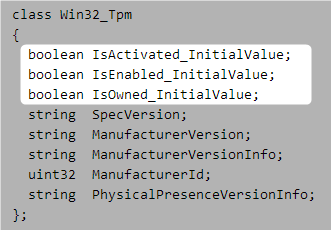
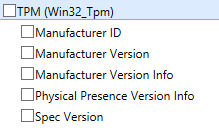
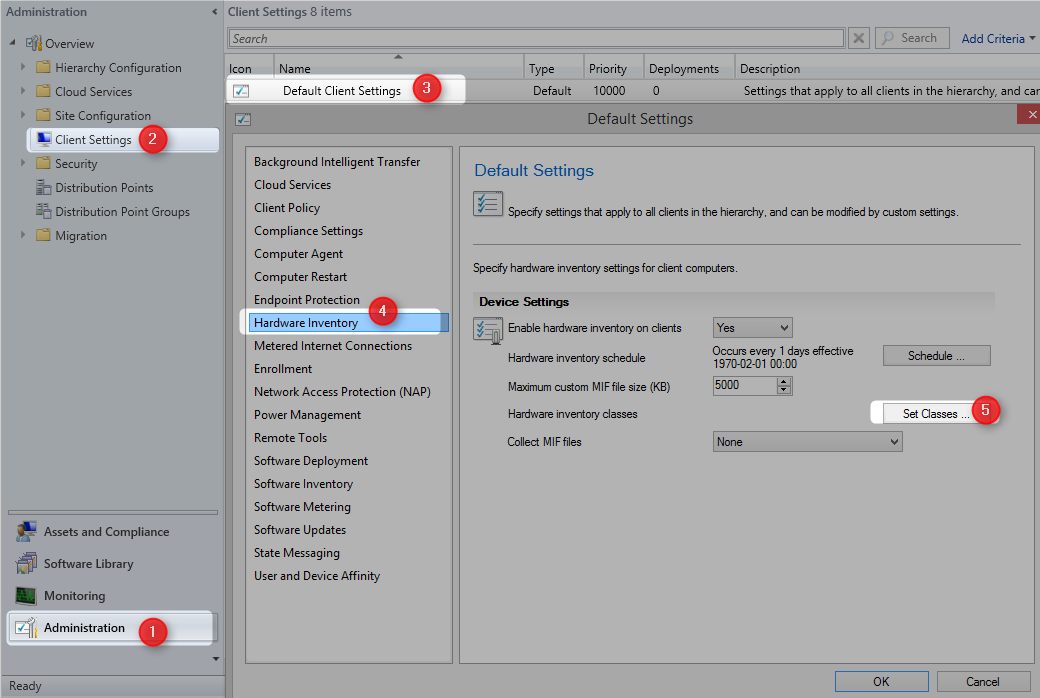
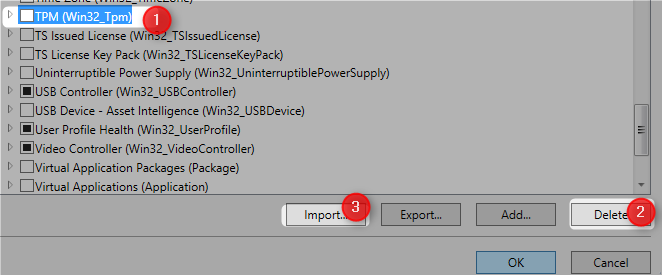
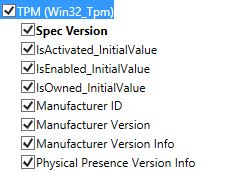
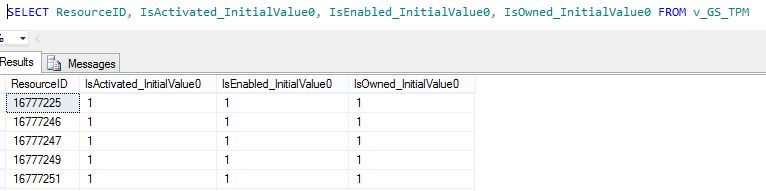

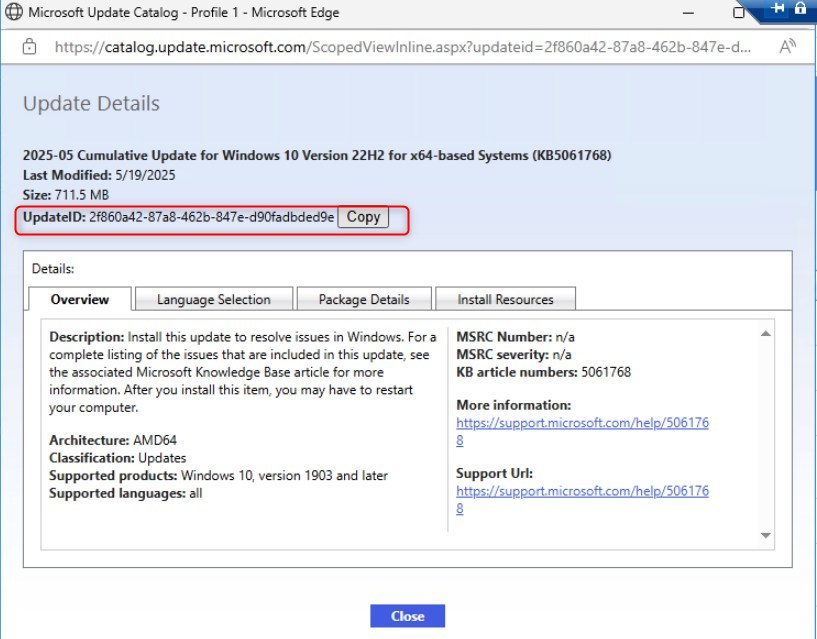




JP
09.03.2019 AT 09:57 AMChris
04.10.2019 AT 02:23 PMCJ Keller
05.18.2018 AT 10:27 AMJim
01.16.2018 AT 10:41 AMDaniel
10.23.2017 AT 05:10 AMRahul
05.08.2017 AT 07:03 AMStephen
10.07.2015 AT 08:27 AMStephen
10.07.2015 AT 08:48 AMStephen
10.07.2015 AT 08:54 AMNicolas Pilon
10.07.2015 AT 09:12 AMRamesh
04.22.2015 AT 10:59 AMNicolas Pilon
04.24.2015 AT 12:33 AMJack
07.08.2015 AT 02:12 PMNicolas Pilon
07.23.2015 AT 02:20 PMBrandon
07.08.2015 AT 10:17 AMJack
07.08.2015 AT 10:56 AMBrandon
07.08.2015 AT 12:06 PMJack
07.08.2015 AT 10:52 AMJack Fetter
11.27.2014 AT 06:24 PMJack Fetter
11.27.2014 AT 10:11 AMNicolas Pilon
11.27.2014 AT 10:27 AMJack Fetter
03.01.2015 AT 09:52 AMNicolas Pilon
03.05.2015 AT 01:07 PMJack Fetter
03.16.2015 AT 07:20 AMNicolas Pilon
03.16.2015 AT 10:52 AM