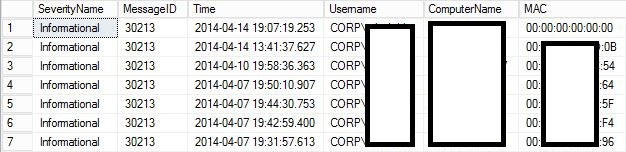
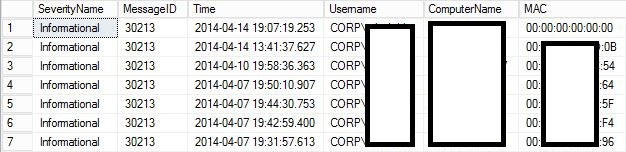
This sccm query imported computer might be helpful to know which user imported a specific computer.
You add a new computer directly to the SCCM database by calling the ImportMachineEntry Method in Class SMS_Site. This can be used to deploy operating systems to computers that have not yet been discovered automatically by SCCM.
You can view this information in the Status Message Queries and search for MessageID #30213. But this query will target only the information you need.
You can use this query to create a report or directly in SQL MS. This query won’t work to create a collection since it’s SQL language.
select
CASE smsgs.Severity
WHEN -1073741824 THEN ‘Error’
WHEN 1073741824 THEN ‘Informational’
WHEN -2147483648 THEN ‘Warning’
ELSE ‘Unknown’
END As ‘SeverityName’,
smsgs.MessageID, smsgs.Time, smwis.InsString1 as Username, smwis.InsString4 as ComputerName, smwis.InsString5 as MAC
from v_StatusMessage smsgs
join v_StatMsgWithInsStrings smwis on smsgs.RecordID = smwis.RecordID
join v_StatMsgModuleNames modNames on smsgs.ModuleName = modNames.ModuleName
where smsgs.MessageID = 30213
Order by smsgs.Time DESC
sccm query imported computer Results
In the query result you can see who imported a specific computer.
You should add a newly imported computer to a collection. This allows you to create deployement immediately for deploying OS to the device.
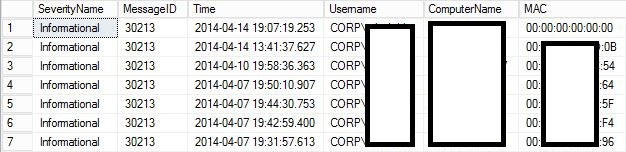












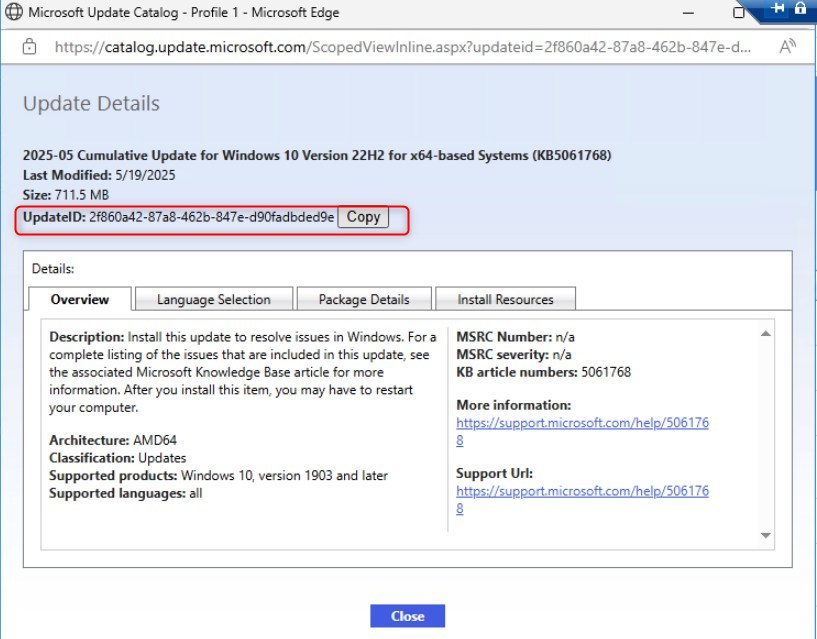




Only authorized users can leave comments
Log In