

Every time I’m starting a new Windows 11 deployment project, I need to know which Windows ADK is installed on a server to use with MDT or SCCM. The Windows ADK (Assessment and Deployment Kit) has the tools you need to customize Windows images for large-scale deployment, and to test the quality and performance of the system, the added components, and the applications running on the system. At the time of this writing, Windows ADK Version History was not easy to find.
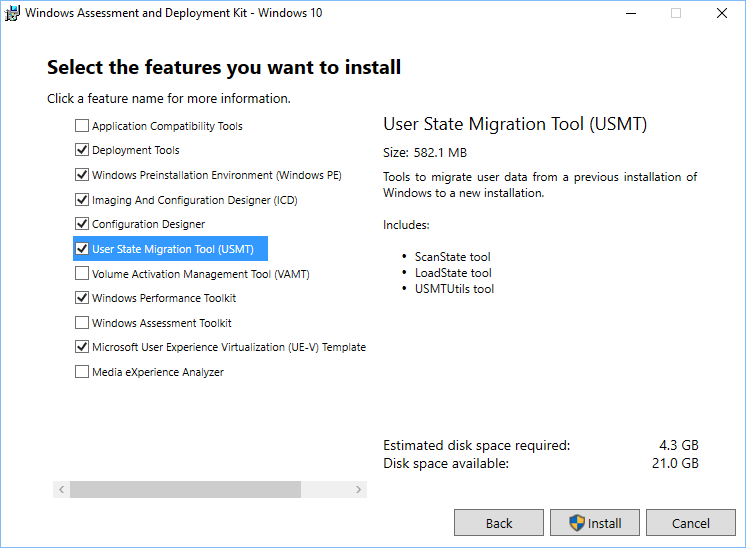
How to find your Windows ADK Version
In Program and Features, all Windows ADK are referred as Windows Assessment and Deployment Kits – Windows 10. The only element that differs is the build version at the right.
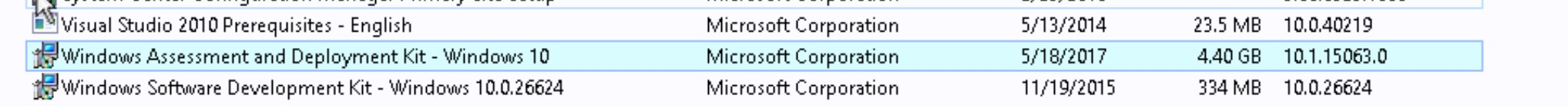
Each time, I end up googling the version number but the information was not easily findable. Those days are over since I will be documenting Windows ADK Version in a beautiful table until Microsoft decides to include the build number in the name of the product… which could be never…
Windows ADK Version History
| Windows ADK for Windows 11 24h2(December 2024) | 10.1.26100.2454 | December 2024 | Download link |
|---|---|---|---|
| Windows ADK for Windows 11 24h2(May 2024) | 10.1.26100.1 | May 2024 | Download link |
| Windows ADK for Windows 11 22h2 | 10.1.25398.1 | September 2023 | Download link |
| Windows ADK for Windows 11 | 10.1.22000.1 | June, 2021 | Download link |
| Windows ADK for Windows 10 v2004 | 10.1.19041 | June, 2020 | Download link |
| Windows ADK for Windows 10 v1903 | 10.1.18362 | April, 2019 | Download link |
| Windows ADK for Windows 10 v1809 | 10.1.17763 | September, 2018 | Download link |
| Windows ADK for Windows 10 v1803 | 10.1.17134 | April, 2018 | Download link |
| Windows ADK for Windows 10 v1709 | 10.1.16299 | October, 2017 | Download link |
| Windows ADK for Windows 10 v1703 | 10.1.15063 | March. 2017 | Download Link |
| Windows ADK for Windows 10 v1607 | 10.1.14393.0 | Sept. 2016 | Download Link |
| Windows ADK for Windows 10 v1511 | 10.1.10586.0 | Oct. 2015 | Download Link |
| Windows ADK for Windows 10 RTM | 10.0.26624.0 | July. 2015 | Download Link |
| Windows ADK for Windows 10 | 10.0.10240.0 | July. 2015 | Download Link |
See our post on how to upgrade your Windows 10 ADK version, if you already have an ADK version installed on your server.












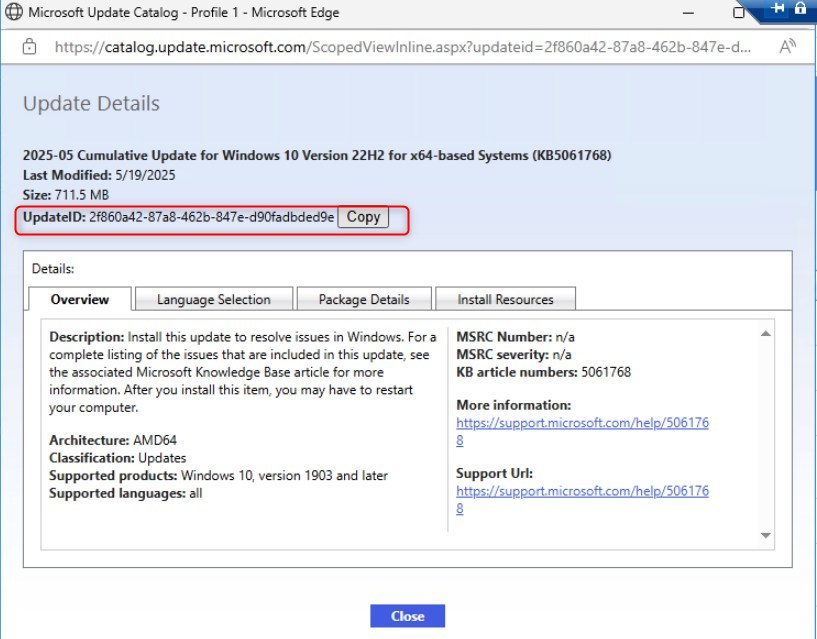




its_tricky83
06.28.2020 AT 11:04 PMThomas
08.19.2019 AT 03:17 PMAllen
06.11.2019 AT 03:58 PMJonathan Lefebvre
10.30.2019 AT 09:56 AMSteve
10.13.2018 AT 07:02 AMAhmed Essam
02.14.2018 AT 04:07 AMJulio Moreira
02.28.2018 AT 07:21 AMJonathan Lefebvre
02.28.2018 AT 11:07 AMJulio Moreira
10.17.2017 AT 12:59 PMCristopher
06.02.2017 AT 09:51 AMCristopher
06.02.2017 AT 03:16 PMJonathan Lefebvre
06.04.2017 AT 09:04 PMAndreas Björklund
05.31.2017 AT 03:50 AMAnthony
05.31.2017 AT 08:14 PMAnthony
05.30.2017 AT 08:45 PM