After January 2019, businesses will need a commercial license to receive updates for Oracle Java SE products. This means that if you’re using Java in your environment, chances are that your management will need to know how many licenses to buy and how many PC has Java installed but don’t use it.
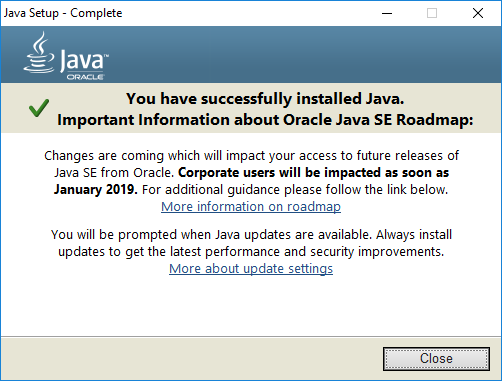
The bad news is that SCCM Software Metering cannot do a reliable job to track Java Usage since the executable file always runs on computers. The good news is that there’s a way to track Java usage using Oracle tools… but it’s not straightforward.
After searching, I found an awesome script made by Steve Jesok that do exactly what I needed. Unfortunately, the blog post is a bit old and don’t have detailed information on how to implement it.
We will guide you through the process and we’ll also provide a free report to help you track your java usage using SCCM.
Java Usage Tracker requires a commercial license for use in production. To learn more about commercial features and how to enable them, see Oracle Java SE Advanced & Suite Products.
Here’s a high-level process overview. It’s quite simple as the PowerShell script, configuration item and report are already created. You only have to import everything on your SCCM server.
I cannot say this enough, all the magic behind this solution is possible because of Steve Jesok script. Download the .zip file from the MNSCUG website or from our direct link (backup link…) and save it on your computer.
Once you have downloaded the .zip file, extract it so you have a .cab file. We will use the .cab file to create a Configuration Item in SCCM.
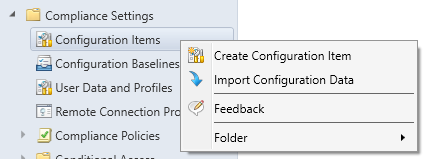
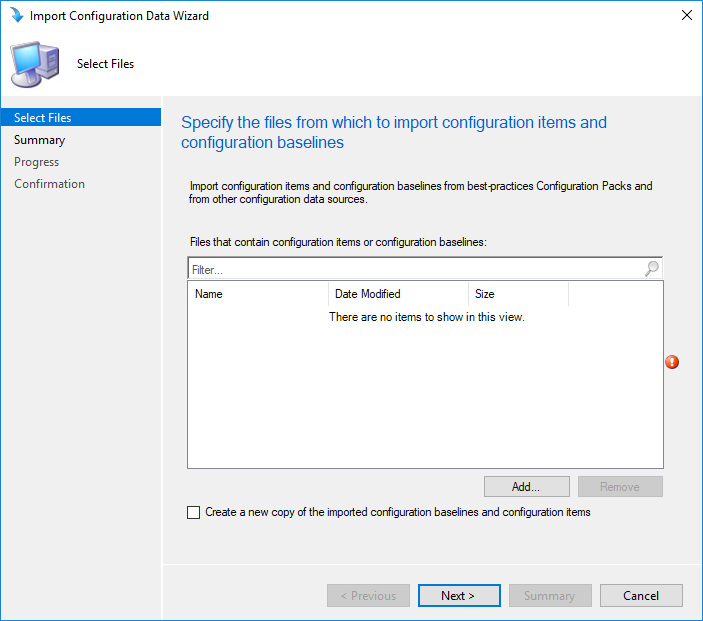
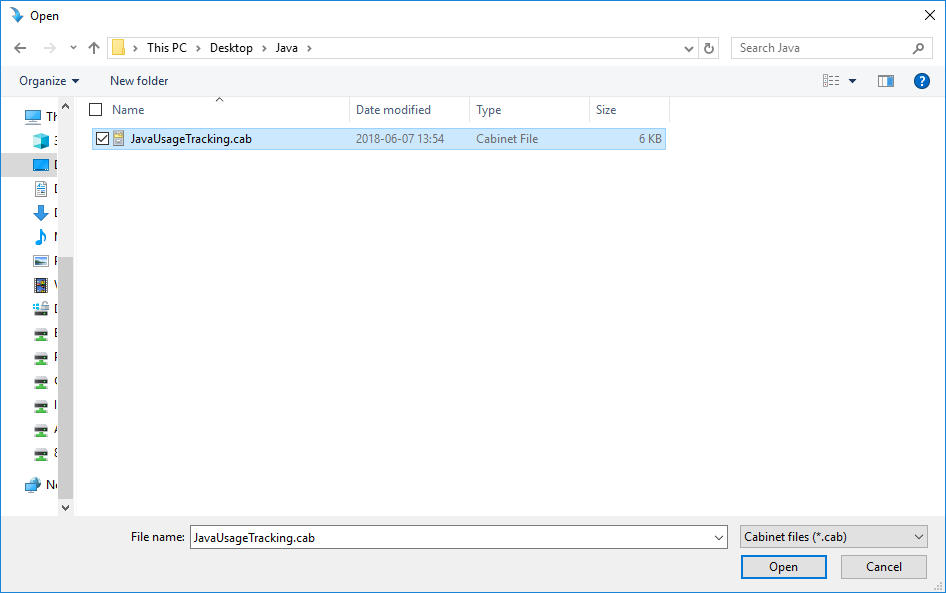
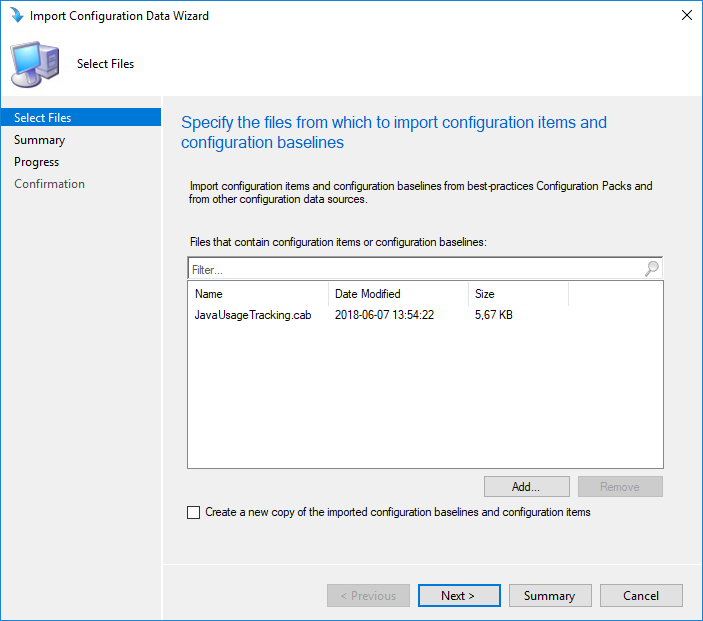
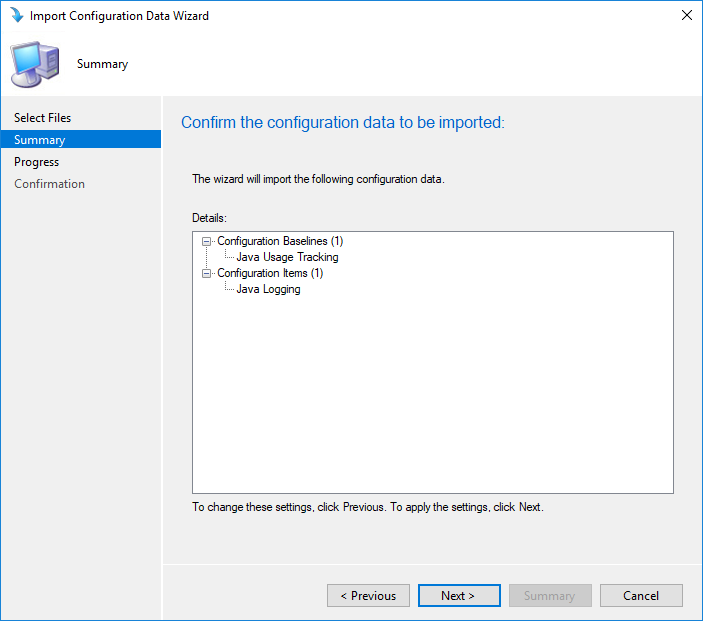
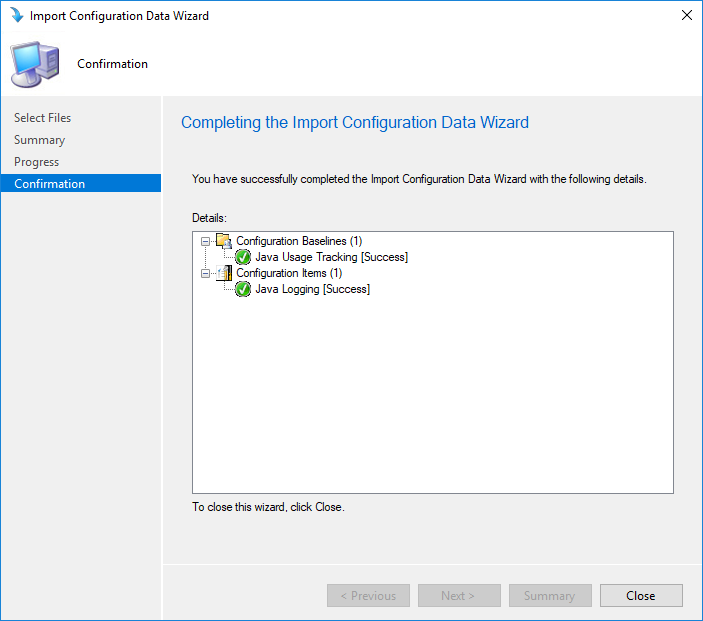
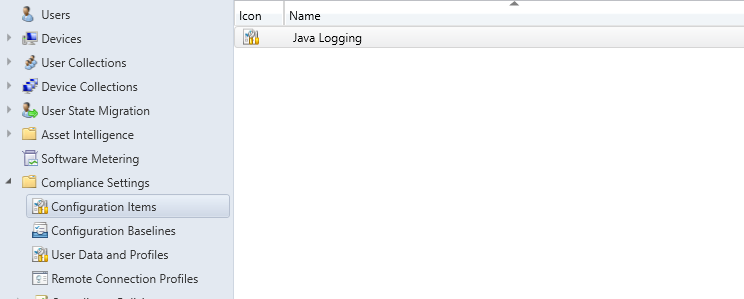
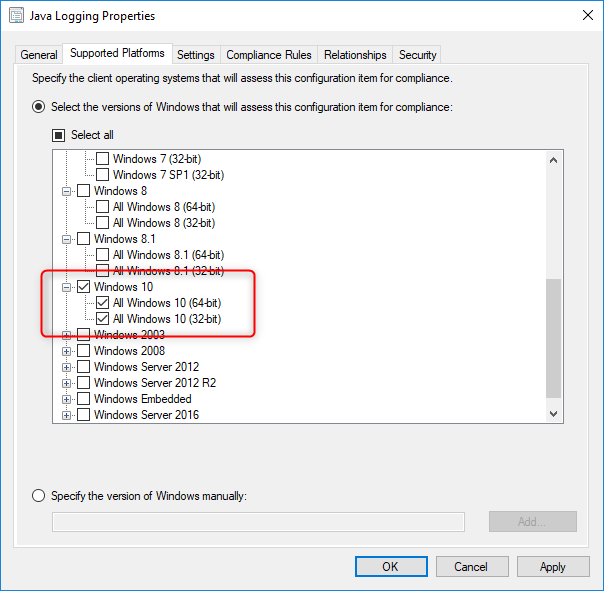
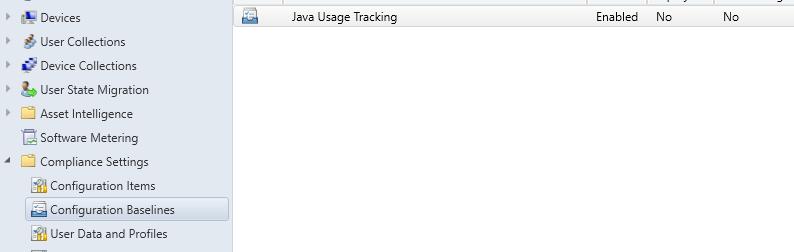
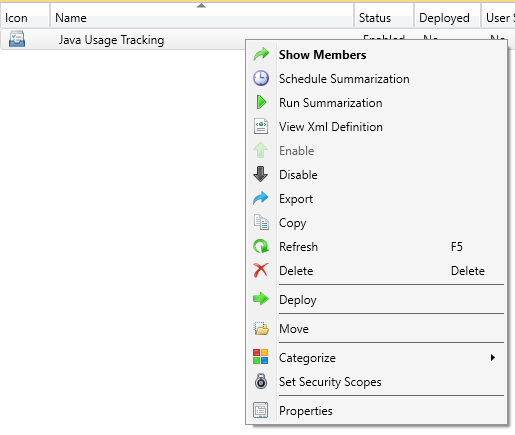
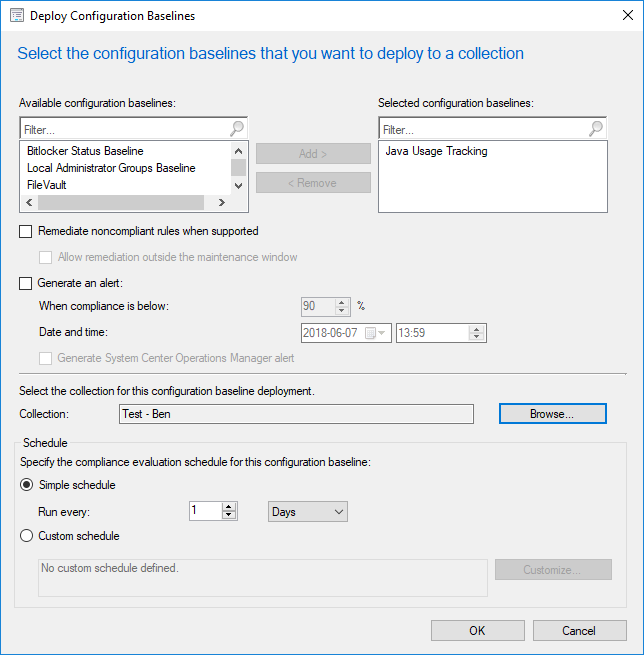
We will now evaluate the Java Configuration Baseline on our test computer.
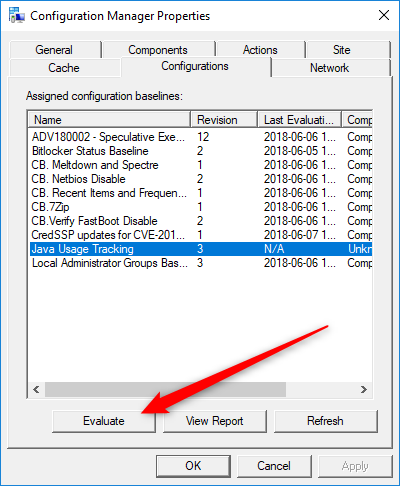
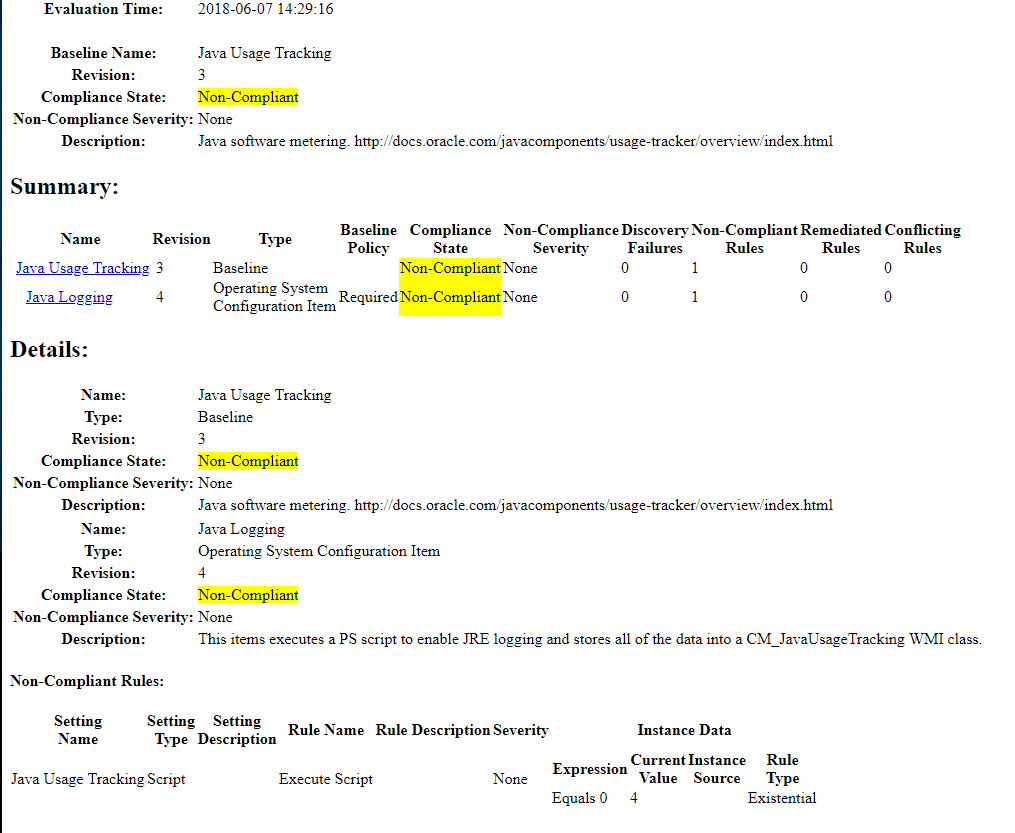
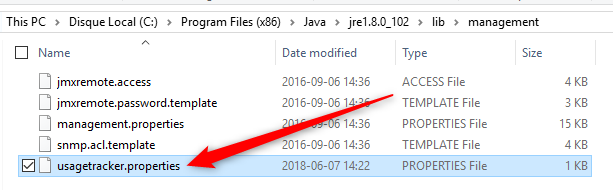
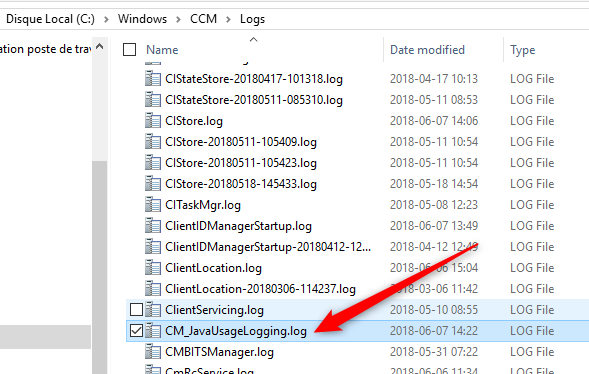
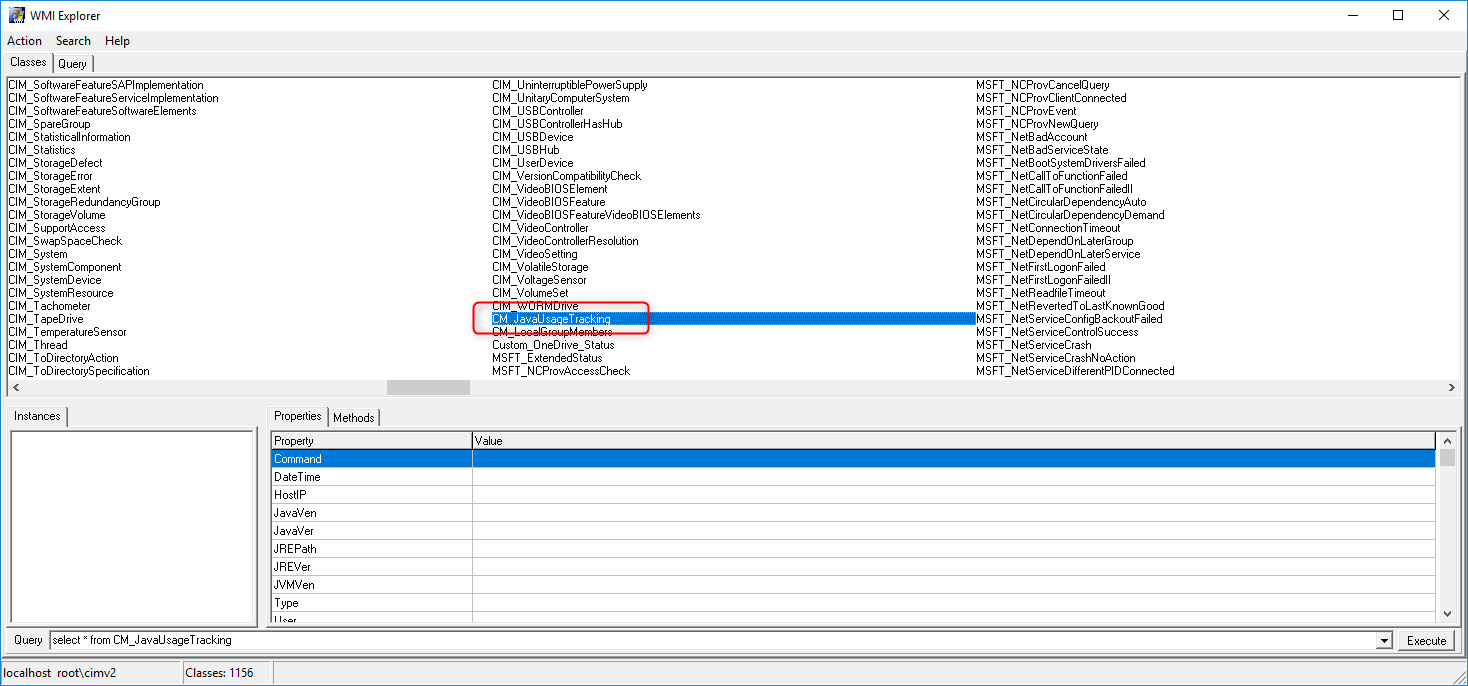
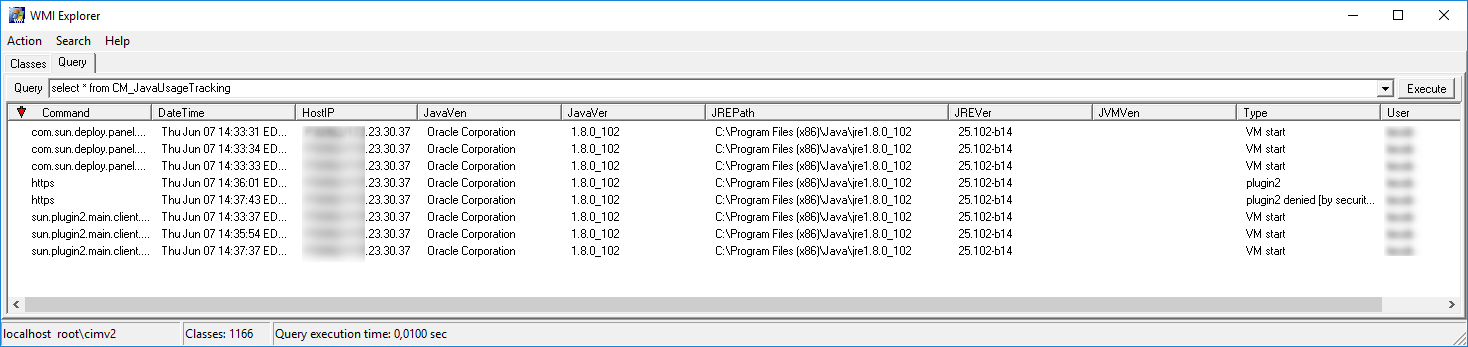
Now that our data is in WMI, we need to instruct SCCM to gather this information in its next hardware inventory cycle.
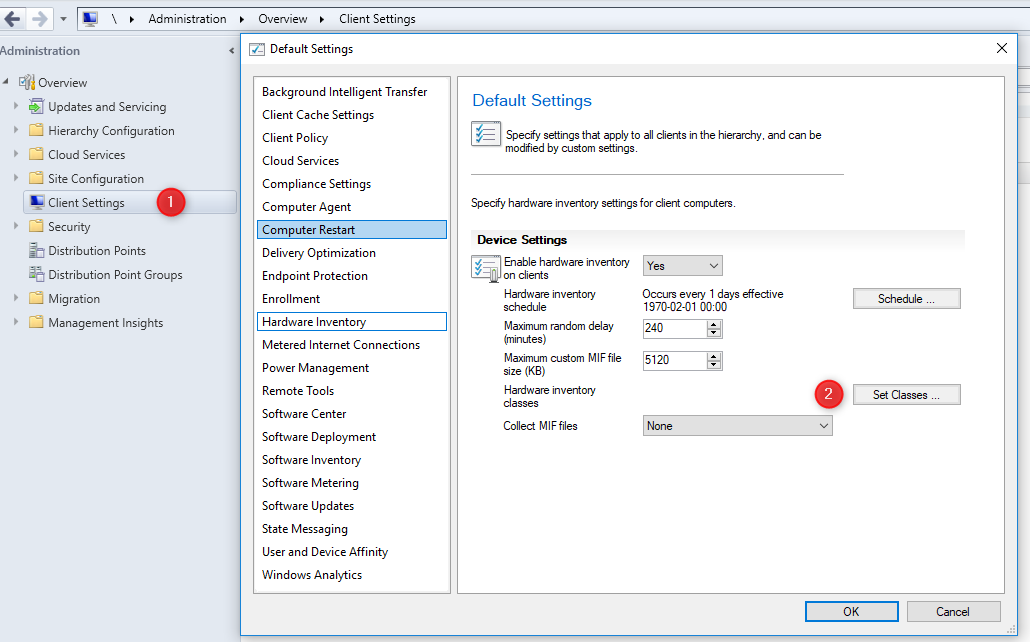
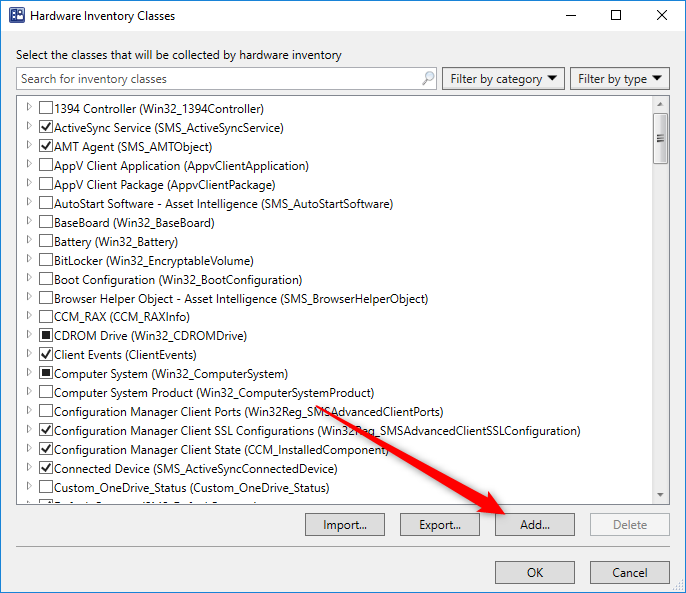
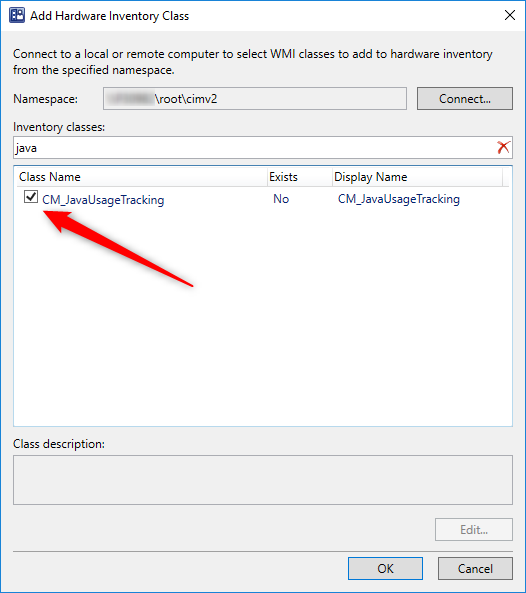
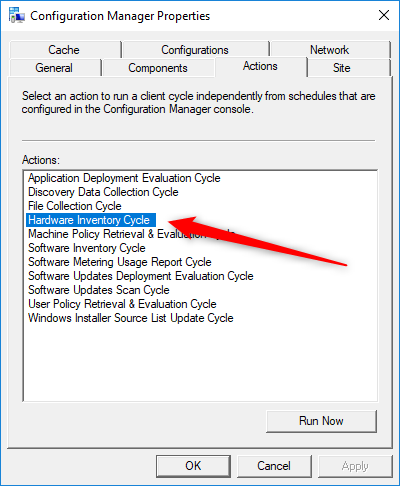
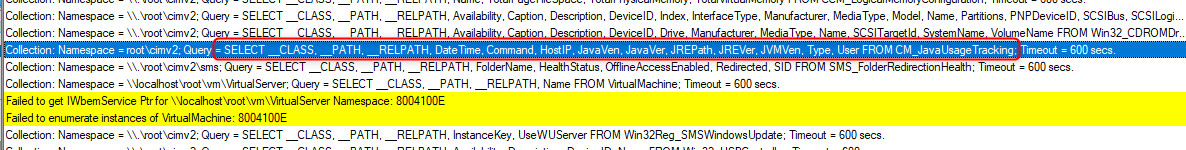
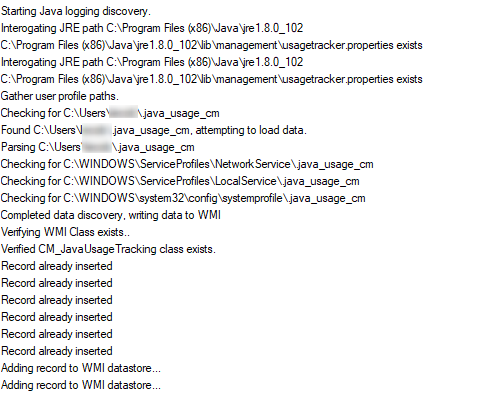
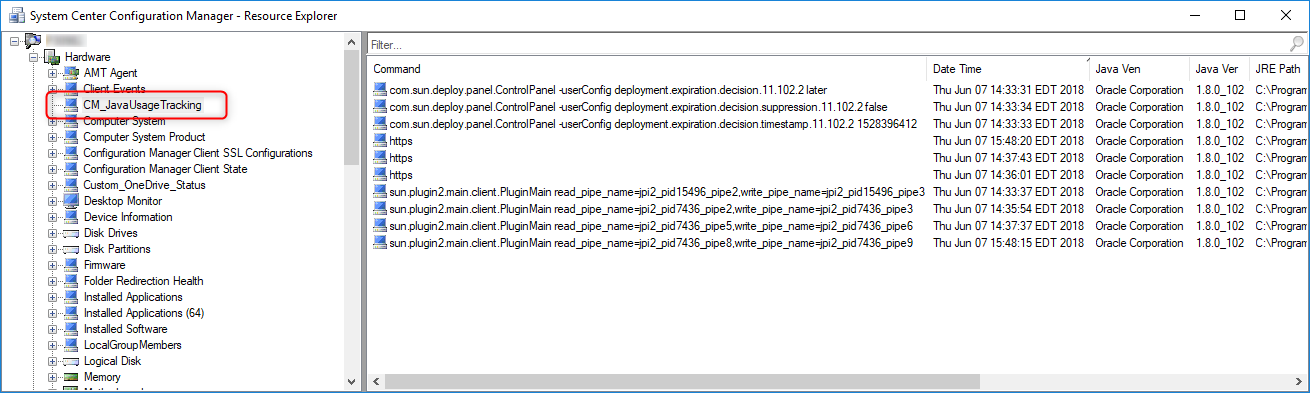
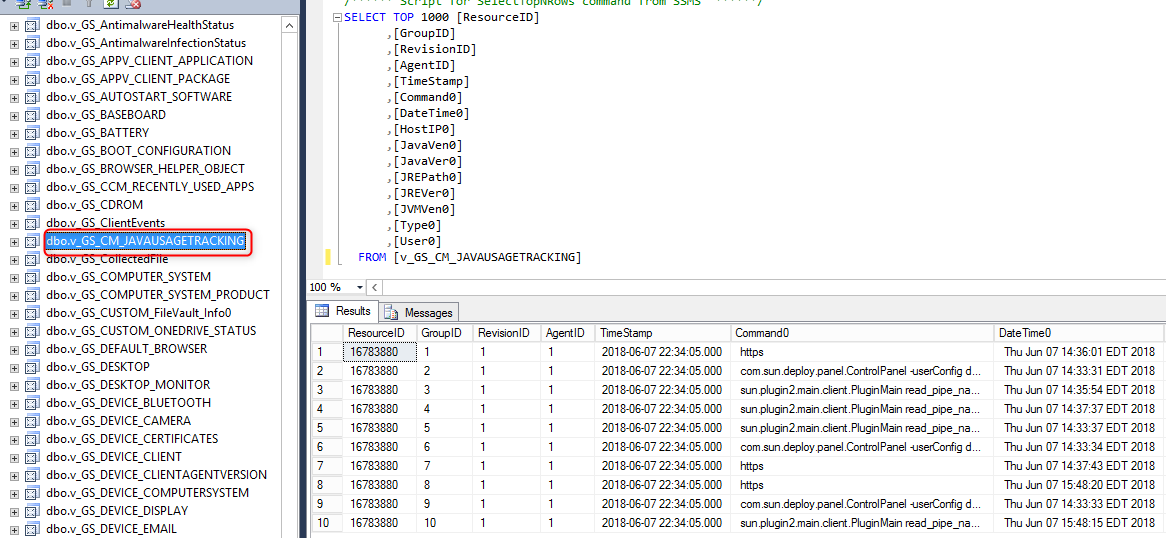
Now that our Java tracking data is gathered by SCCM we have built an SSRS report to show which computer has run Java. You can download the free Asset – Java Inventory and Metering report by visiting our product page. Leave us your comments if you are using our report so that we can improve it over time.
This report will work only if the above steps have been made. If you try to run the report without creating the Java view, the report will fail
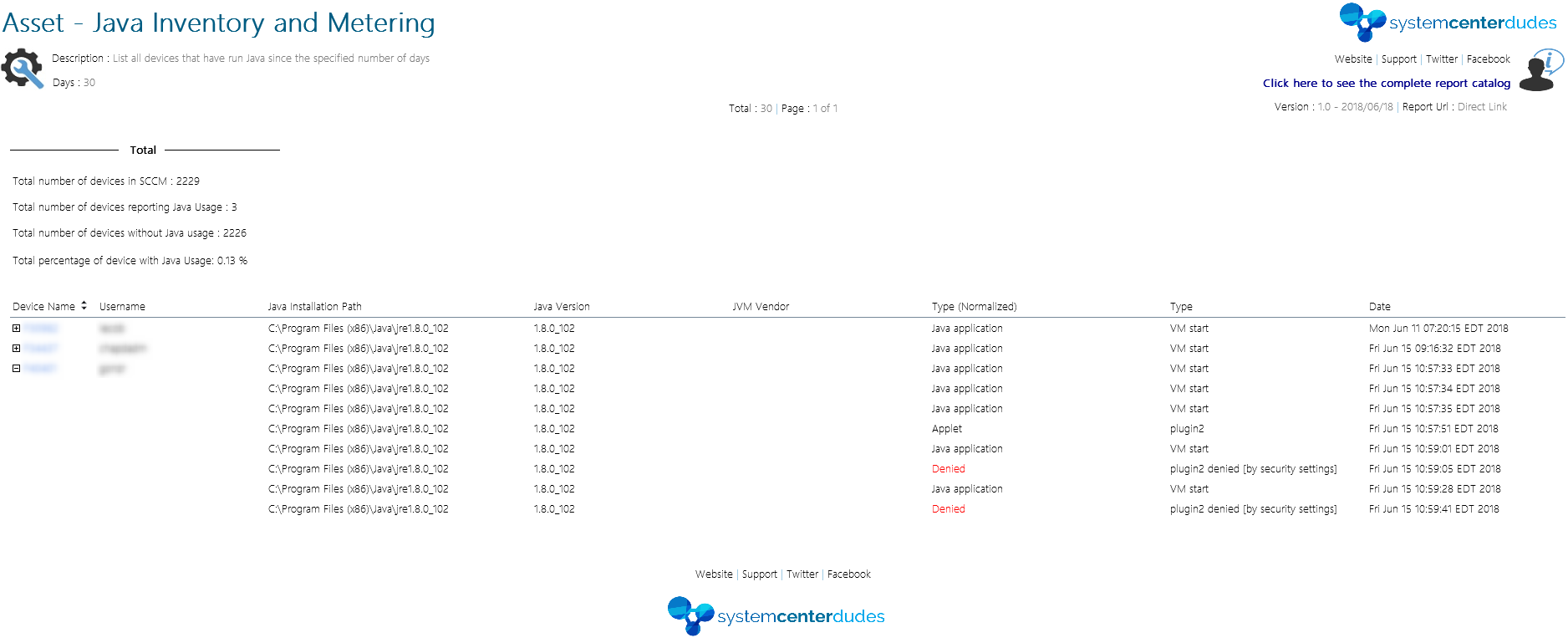
[ratings]

Please fill out the form, and one of our representatives will contact you in Less Than 24 Hours. We are open from Monday to Friday.



Thank you for subscribing to our newsletter or requesting a quote. You will receive our next month's newsletter. If you have requested a quote, we will get in touch with you as soon as possible.


Something went wrong!
Thank for your reply!