Starting with SCCM 1702, new options are available in Task Sequences. It’s now possible to give more information about Task Sequence in Software Center (restart required, the download size of the task sequence, and the estimated run time), create a custom notification for high-risk deployments and configure any task sequence as a high-risk deployment. The new options can be found in the properties of any Task Sequence.
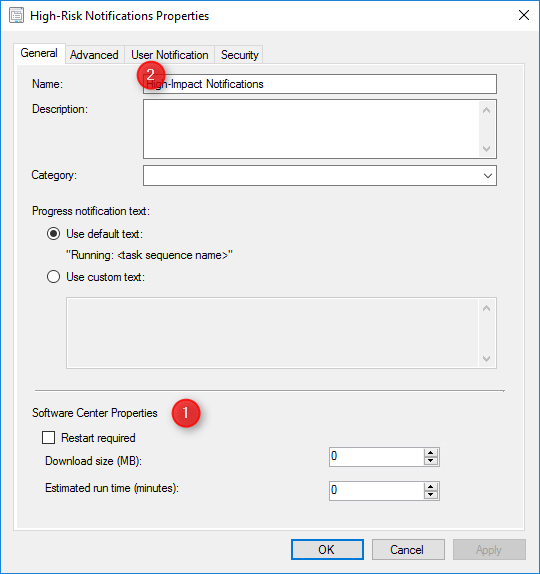
We will configure those options and shows how it affect the end user.
It’s possible to configure any task sequence (including non-operating system task sequences) as a high-risk deployment. This will allows the user to receive a notification before the task sequence runs which can be customized by the SCCM administrator.
Let’s create a custom notification and see what’s the result on the user side.
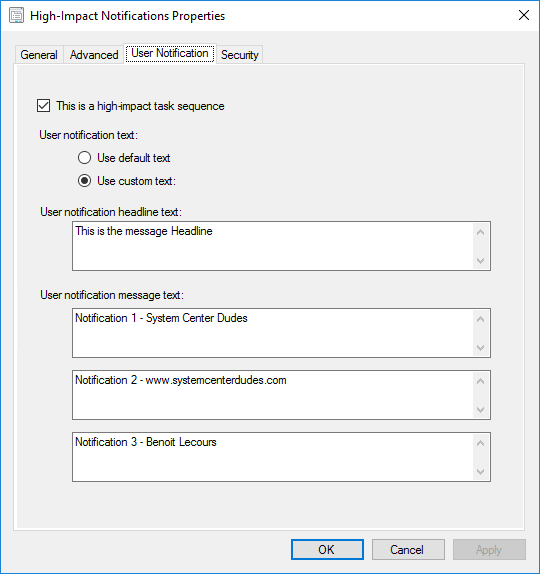
We deployed the task sequence to a client and execute it from Software Center. Here is the results:
Using default text:
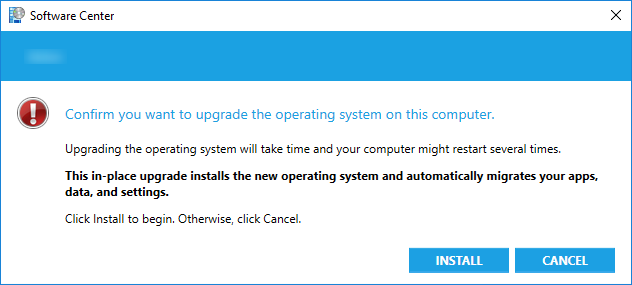
Notice that the bold message has been changed from the previous versions. The old message for any operating system installation indicated that all apps, data, and settings would be lost, which was not true for an in-place upgrade.
Using custom text:
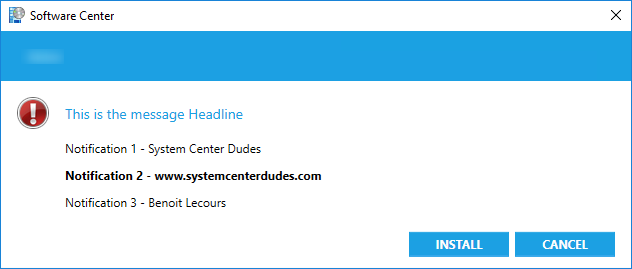
Before SCCM 1702, it was not possible to show estimated run time and the download size of a Task Sequence (as it’s possible for packages and applications). It’s now possible to set the information in the Task Sequence Properties
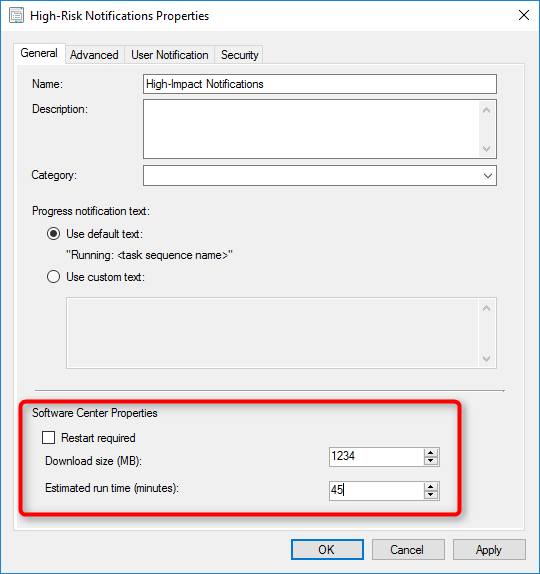
Here’s the result in Software Center:
Nothing set:
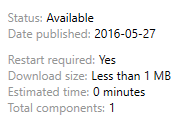
With Values:
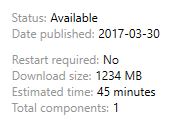
Those are nice additions which will help your user knows exactly what’s going on. This could be particularly helpful when deploying Operating System upgrade using the new Windows 10 servicing model.

Please fill out the form, and one of our representatives will contact you in Less Than 24 Hours. We are open from Monday to Friday.



Thank you for subscribing to our newsletter or requesting a quote. You will receive our next month's newsletter. If you have requested a quote, we will get in touch with you as soon as possible.


Something went wrong!
Thank for your reply!