Cumulative Update 1 (CU1) for SCCM 2012 R2 SP1 and SCCM 2012 SP2 is now available. This post is a complete step-by-step SCCM 2012 R2 SP1 CU1 Installation guide. If you’re looking for a complete SCCM 2012 installation guide, see our blog series which covers it all.
Installing SCCM cumulative updates is very important to your infrastructure. It fix lots of issues, which some of them are important.
As this is the first post-R2 SP1 cumulative update, the important requirement for the installation is that SCCM 2012 R2 SP1 is installed. The latest non-R2 SP1 cumulative update is CU5. Don’t get confused, this CU could have been named CU6 (chronologically wise) but Microsoft has decided to reset the numbering due to the Service Pack release. See our SCCM 2012 versions post to have a clear view of all build numbers.
The major new functionality of CU1 is the Automatic Client Upgrade feature during CU setup wizard. This will facilitate client upgrade when applying further CU.
Latest KB are included and many bugs are fixed in this cumulative update. Follow this Microsoft Support page to see a detailed list.
Installing this update is very similar to prior CU. I’ll guide you through the upgrade process step-by-step in a standalone primary scenario.
This update can be applied directly to the following Systems/Roles:
In this guide, we’ll be updating a Primary Site Server, console and clients.
To start the installation, lauch a remote desktop session on your Primary Site Server, and run CM12_SP2R2SP1CU1-KB3074857-X64-ENU.exe
A log file will be created in C:\Windows\Temp\CM12_SP2R2SP1CU1-KB3074857-X64-ENU.log
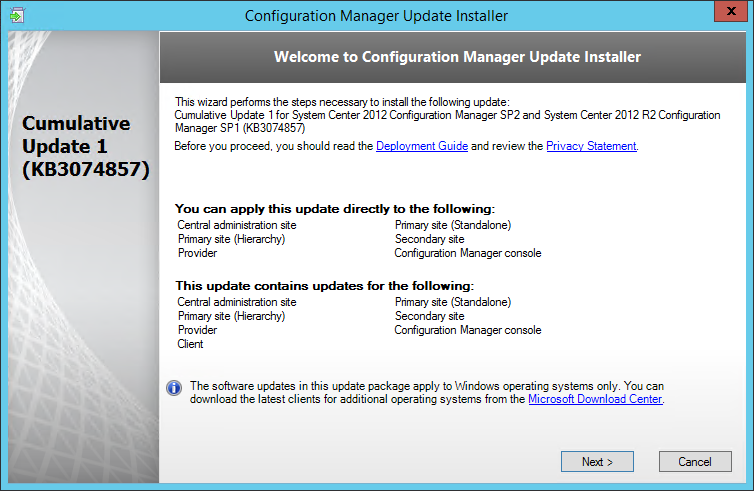
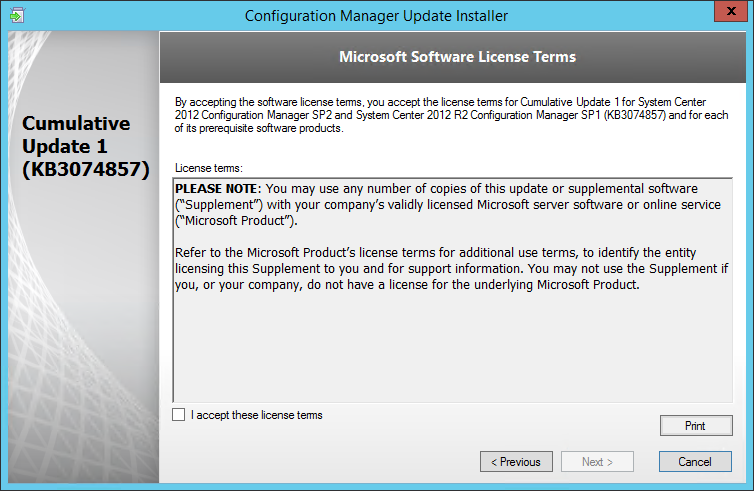
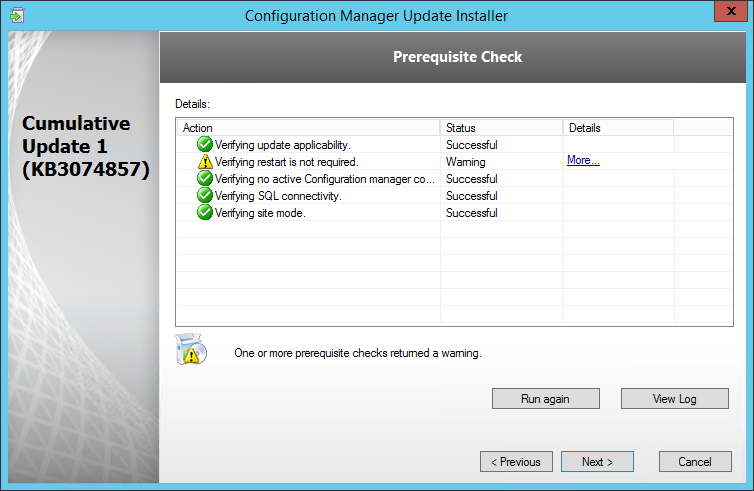
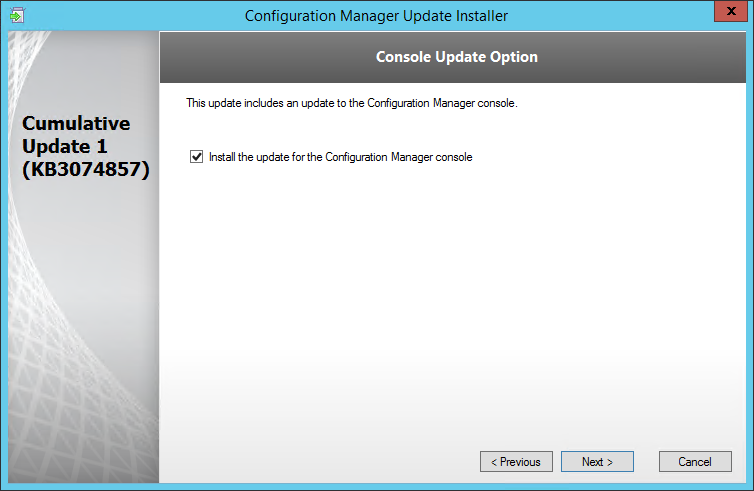
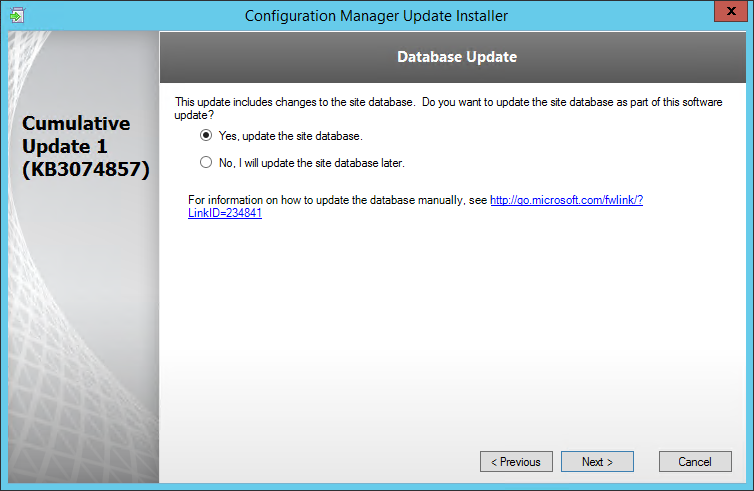
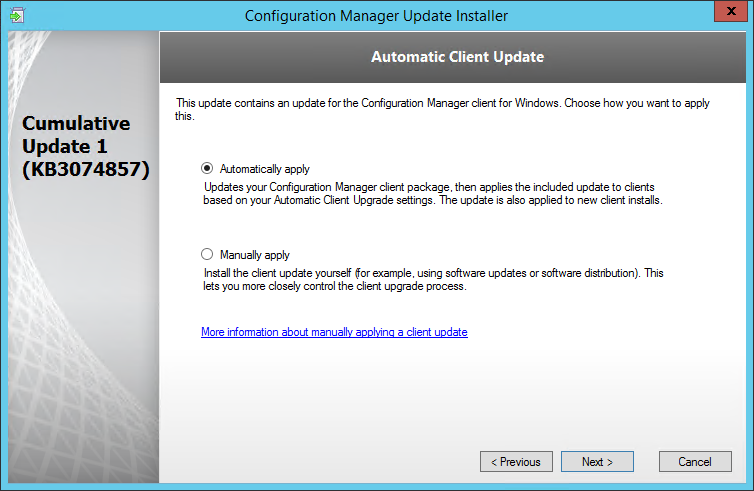
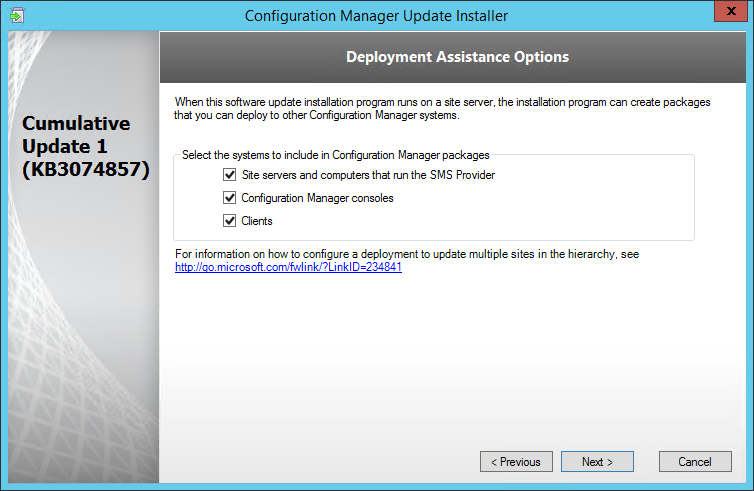
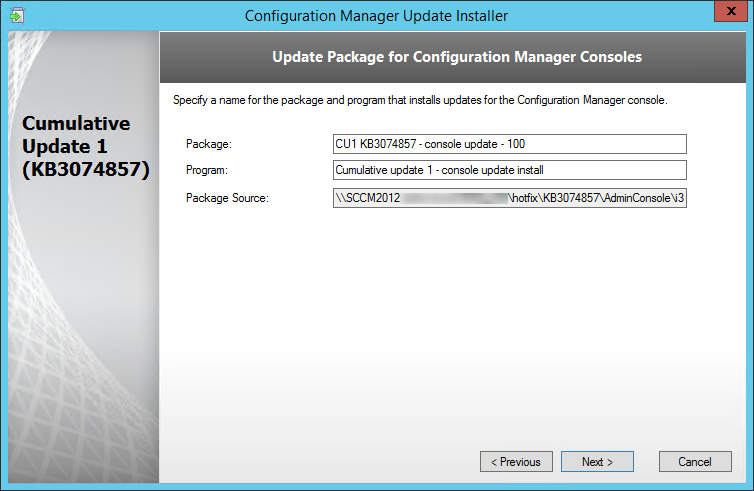
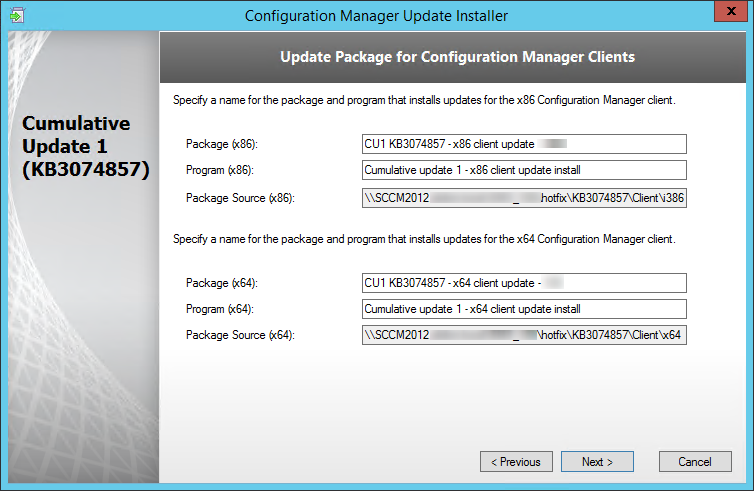
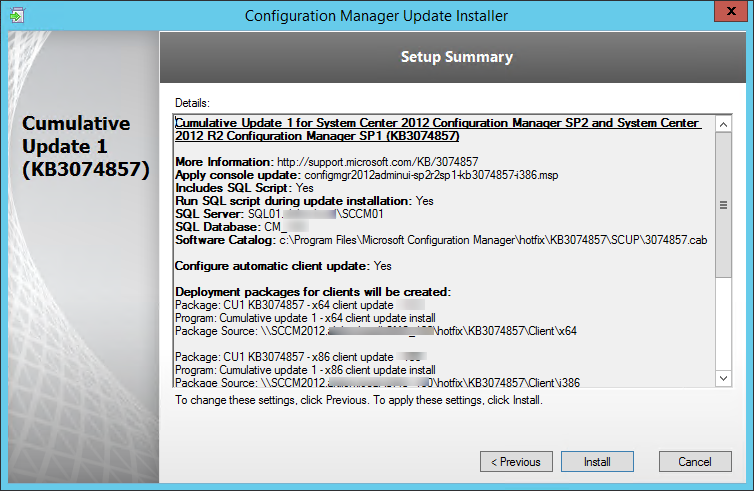
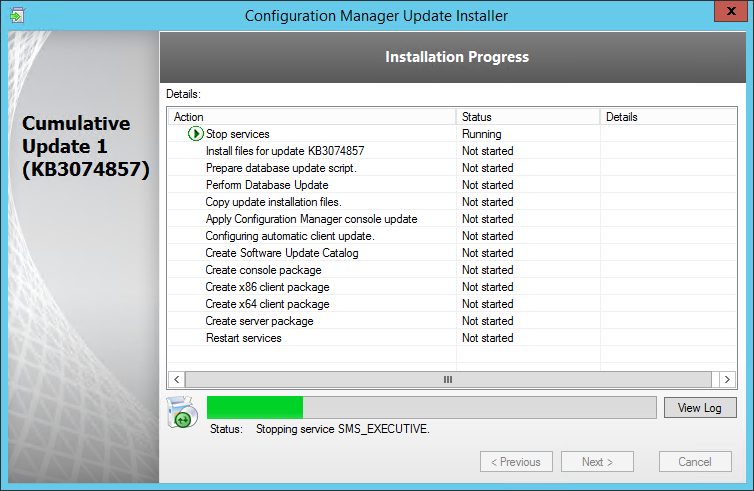
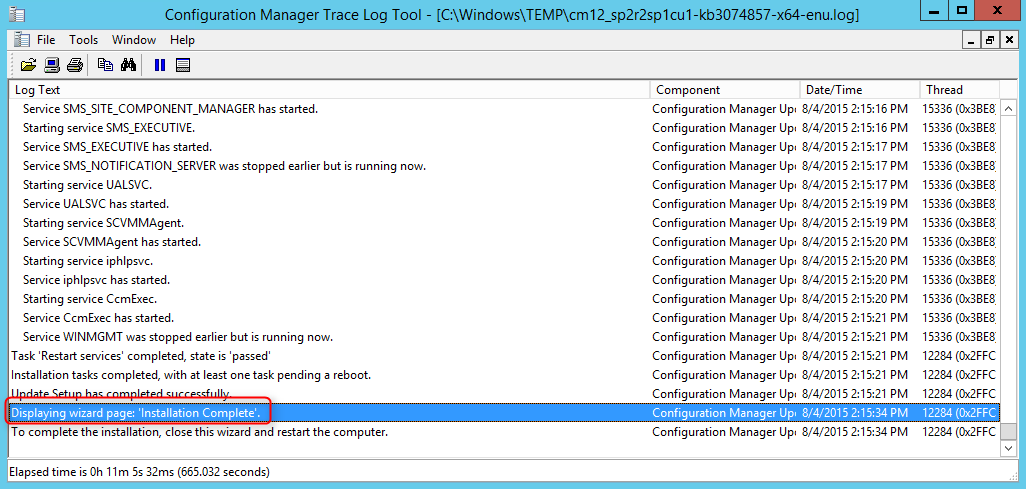
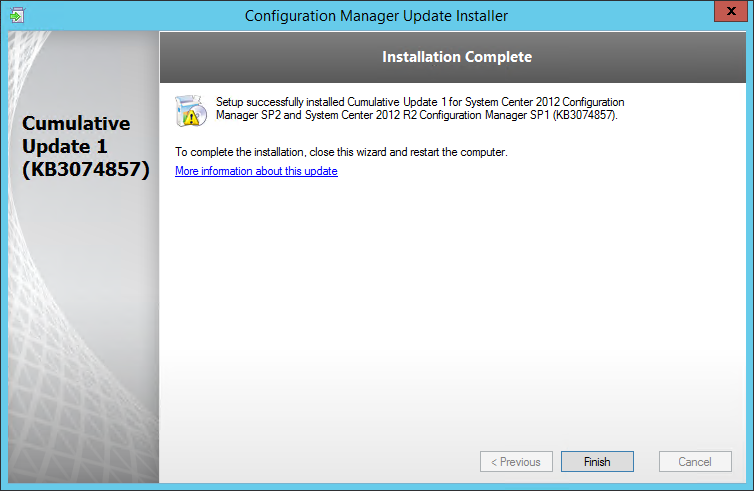
After setup is completed, launch the System Center 2012 Configuration Manager Console and verify the build number of the console. If the upgrade was successful, the console build number will be 5.0.8239.1203.
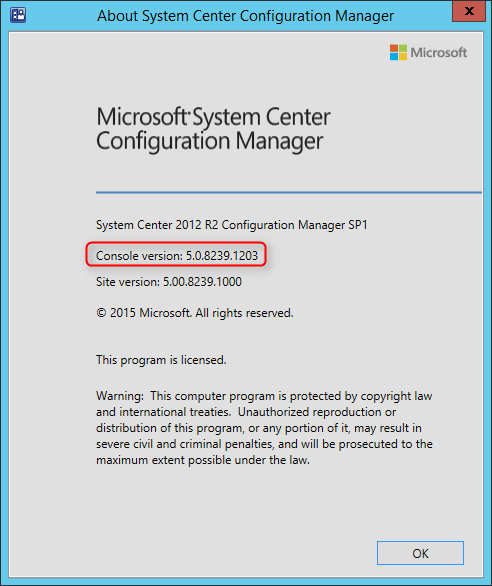
Open registry editor and check the HKLM\Software\Microsoft\SMS\Setup\ key. If the installation succeeded CULevel key value will be 1.
You can also verify both client and console version using PowerShell :
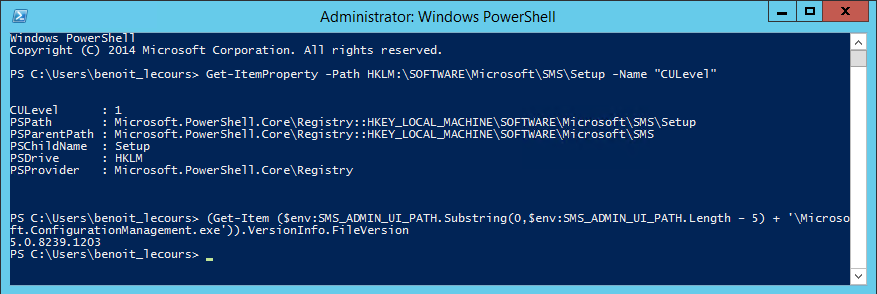
The client version will be updated to 5.0.8239.1203 (after updating, see section below)
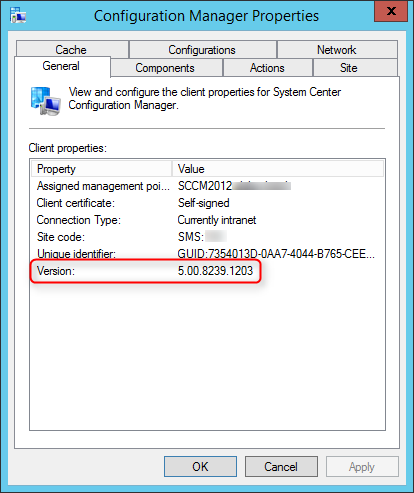
This update also brings the anti-malware client version to 4.7.0209.0. You can find the version information by clicking About on the Help menu of the Endpoint Protection client UI.
Navigate to Software Library / Packages / Configuration Manager Updates
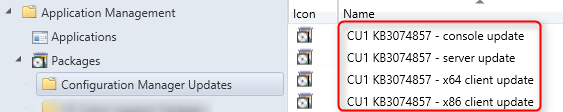
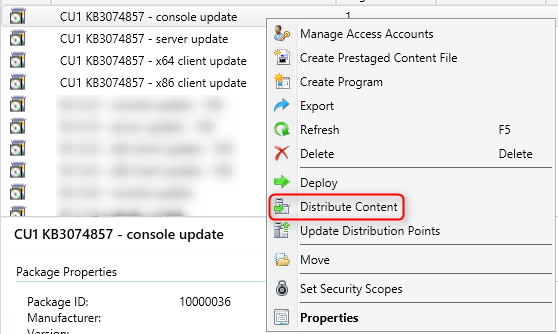
If you select the Automatically Apply option in the installation wizard, your client will update using your time frame settings.
If you select the Manually Apply option in the wizard, you will need to update your client manually.
This update contains 2 update packages for client installations. One for 32-bit clients and one for 64-bit clients.
Create two collections for the client upgrade. (If not already done in previous CU)
All-x64-based Clients
[pastacode lang=”sql” message=”” highlight=”” provider=”manual” manual=”select%20SMS_R_SYSTEM.ResourceID%2CSMS_R_SYSTEM.ResourceType%2CSMS_R_SYSTEM.Name%2CSMS_R_SYSTEM.SMSUniqueIdentifier%2CSMS_R_SYSTEM.ResourceDomainORWorkgroup%2CSMS_R_SYSTEM.Client%20from%20SMS_R_System%20inner%20join%20SMS_G_System_COMPUTER_SYSTEM%20on%20SMS_G_System_COMPUTER_SYSTEM.ResourceId%20%3D%20SMS_R_System.ResourceId%20where%20SMS_G_System_COMPUTER_SYSTEM.SystemType%20%3D%20%22X64-based%20PC%22″/]
All-x86-based Clients
[pastacode lang=”sql” message=”” highlight=”” provider=”manual” manual=”select%20SMS_R_SYSTEM.ResourceID%2CSMS_R_SYSTEM.ResourceType%2CSMS_R_SYSTEM.Name%2CSMS_R_SYSTEM.SMSUniqueIdentifier%2CSMS_R_SYSTEM.ResourceDomainORWorkgroup%2CSMS_R_SYSTEM.Client%20from%20SMS_R_System%20inner%20join%20SMS_G_System_COMPUTER_SYSTEM%20on%20SMS_G_System_COMPUTER_SYSTEM.ResourceId%20%3D%20SMS_R_System.ResourceId%20where%20SMS_G_System_COMPUTER_SYSTEM.SystemType%20%3D%20%22X86-based%20PC%22″/]
Adjust the package options to fit your environments and deploy the update to your clients.
Once deployed I like to create a collection that targets clients without the latest CU. I use it to monitor which client haven’t been updated yet.
Here’s the query to achieve this: (You can also refer to our Set of Operational Collection Powershell Script)
[pastacode lang=”sql” message=”” highlight=”” provider=”manual” manual=”select%20SMS_R_SYSTEM.ResourceID%2CSMS_R_SYSTEM.ResourceType%2CSMS_R_SYSTEM.Name%2CSMS_R_SYSTEM.SMSUniqueIdentifier%2CSMS_R_SYSTEM.ResourceDomainORWorkgroup%2CSMS_R_SYSTEM.Client%20from%20SMS_R_System%20where%20SMS_R_System.ClientVersion%20!%3D%20’5.0.8239.1203′”/]
Happy updating ! 🙂

Please fill out the form, and one of our representatives will contact you in Less Than 24 Hours. We are open from Monday to Friday.



Thank you for subscribing to our newsletter or requesting a quote. You will receive our next month's newsletter. If you have requested a quote, we will get in touch with you as soon as possible.


Something went wrong!
Thank for your reply!