As an SCCM administrator, you use the SCCM console to access your primary site. Some of you may use the console locally on the SCCM server and some use the console on remote machines. Recently a customer ask for help because of an SCCM Console Access Denied problem. The SCCM console was working fine before and it was also working on another machine with the same user. I eventually found the solution and decided to document the whole troubleshooting process to fix SCCM Console Access Denied in this blog post.
For any remote console troubleshooting issues, start with reading the SmsAdminUI.log file located on the client.
In my example, you can see the error: Insufficient privilege to connect, error: Access is Denied. (Exception from HRRESULT: 0x80070005 (E_ACCESSDENIED))
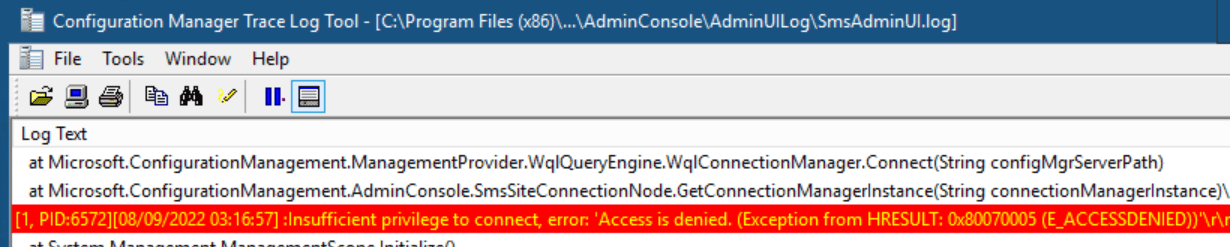
The first thing you need to know is that a remote SCCM console requires 2 things :
The SMS Admins group grants access to the SMS provider on a computer, and can also be used to give access to DCOM. This is a local group on the computer where SMS provider is installed.
The SCCM console uses WMI to connect to the SMS provider, and WMI internally uses DCOM. If the SCCM console runs on a computer other than the SMS provider computer, it requires permission to activate a DCOM server on the SMS provider computer. By default, Remote Activation is granted only to the members of the built-in Administrators group.
Since my user has access to the console on another machine, this is clearly not my issue here but I double-check to be sure.
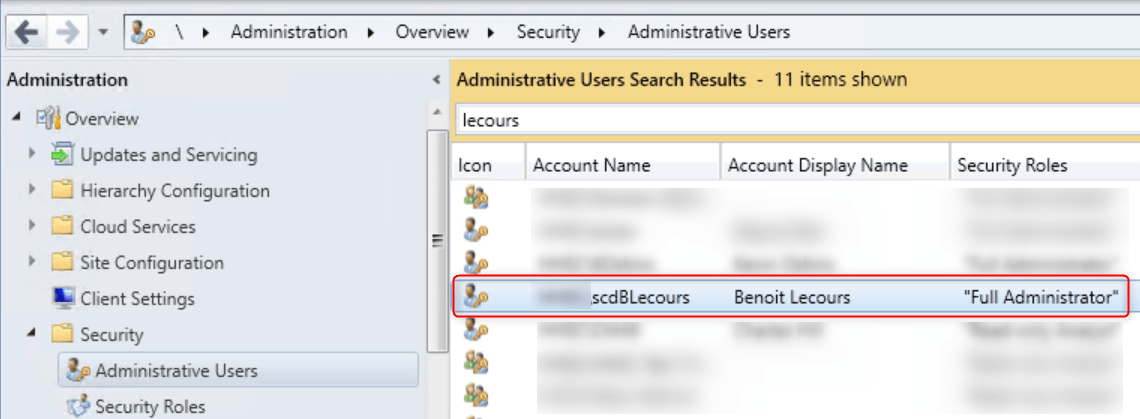
The second step was to verify the DCOM permission on the SCCM server :
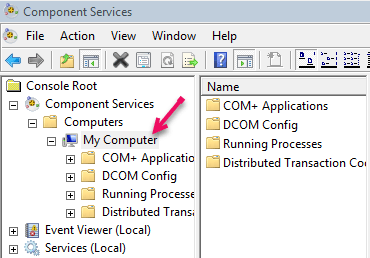
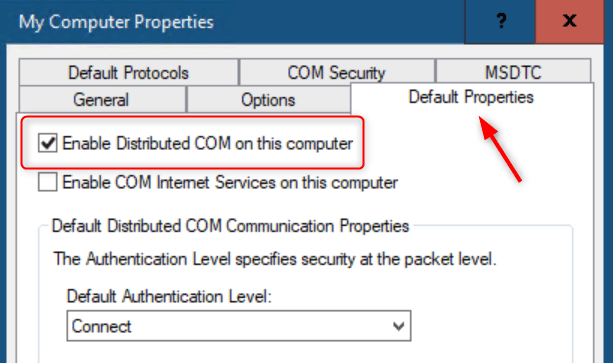
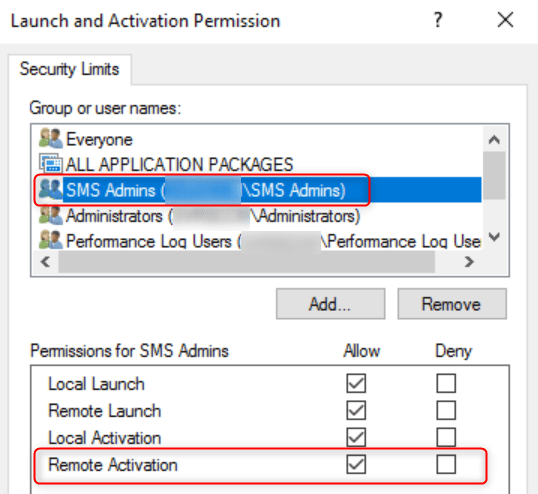
In my case, SCCM permission and DCOM permission were fine. Some solutions found on other blog posts were pointing to reinstalling the MSDCT service on the SCCM server and rebooting the server.
It didn’t fix the issue… so I’ve checked any other external causes:
Still not working. What could make a machine connect and not another using the same user to connect?
So I started to compare machines and found differences in Windows patches.
I started to read about this KB5004442 patch that changes the default behavior of DCOM communication.
As stated in the article, my SCCM server was registering a new 10036 event in the Event viewer. The error clearly points in this direction.
The server-side authentication level policy does not allow the user from address to activate DCOM server. Please raise the activation authentication level at least to RPC_C_AUTHN_LEVEL_PKT_INTEGRITY in client application.
Finally, I got some hope to resolve it.
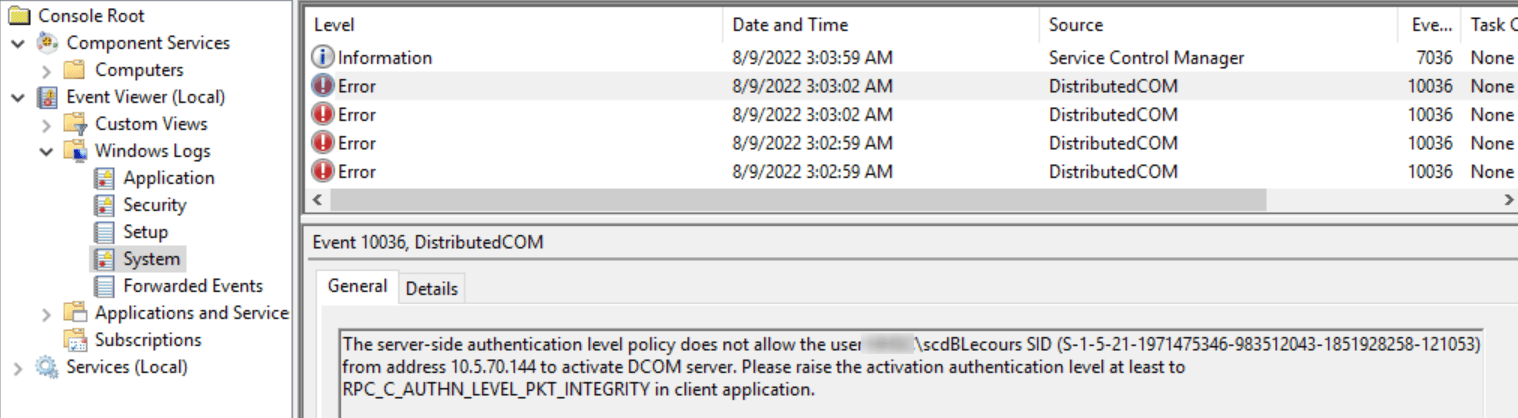
So I’ve checked on the machine that refuses to connect and the patch is not installed and it’s installed on the SCCM Server. The DCOM hardening is enabled per default on the server and disabled on the client which causes the error.
The registry key method is only a workaround. Patching the affected server and client before March 14, 2023, is the best solution. After this date, Hardening changes will be enabled by default with no ability to disable them.
So I decided to try the proposed workaround and disable the Hardening changes on both the Server and client.
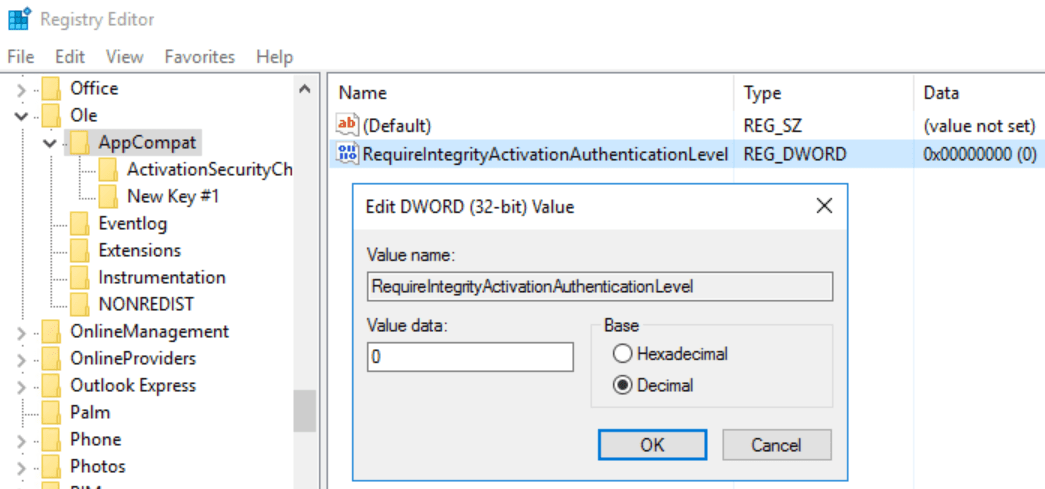
After the reboot, my SCCM Console was working fine and all SCCM Console Access Denied errors were gone.

Please fill out the form, and one of our representatives will contact you in Less Than 24 Hours. We are open from Monday to Friday.



Thank you for subscribing to our newsletter or requesting a quote. You will receive our next month's newsletter. If you have requested a quote, we will get in touch with you as soon as possible.


Something went wrong!
Thank for your reply!