Maximize your Microsoft Endpoints Manager environment through our expertise, product suite and consulting services for SCCM and Intune.
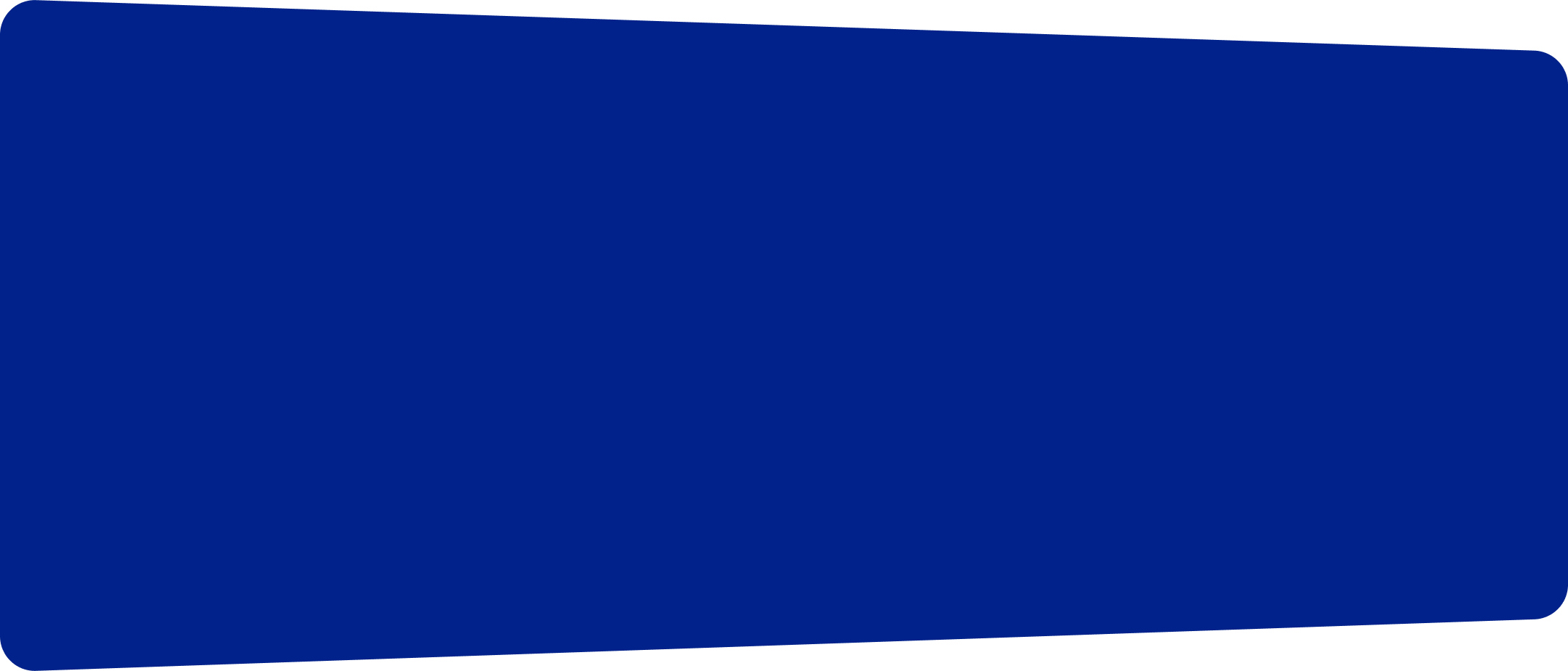
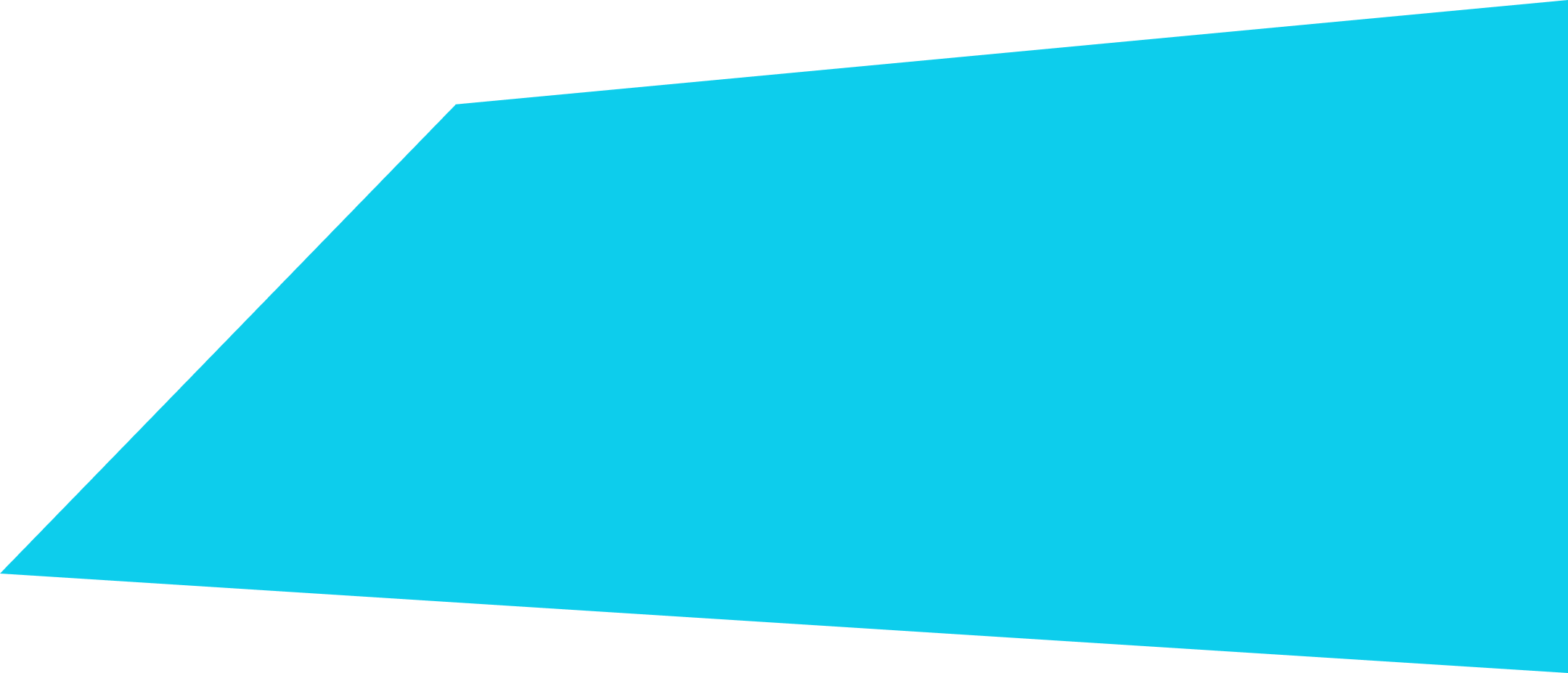
Our subscription gives yearly access to all existing and future SCCM reports, PowerBI dashboards, and comprehensive guides at a minimal fee. It also includes a premium rate on our consulting services. See all benefits

years in the industry
companies using our service or products
satisfied clients over the world
average rating of our services
We offer consulting services for any products in the Microsoft Enterprise Mobility suite (SCCM, Intune, Autopilot, Azure Active Directory, Azure Advanced Threat Protection).
From installing a brand new SCCM site, migrating from SCCM to Intune, or any SCCM troubleshooting. We have a skilled team of experts (5 Microsoft MVPs) ready to help your enterprise.
We have worked in the field for 20 years. We are dedicated to the Microsoft Enterprise Mobility product suite (SCCM, Intune, Defender…) and only work with some of the best resources. Our rates are among the best in the market.
Developed by our team, the SCD reporting suite has been made to help retrieve valuable data from your SCCM server. Upload our comprehensive SCCM reports to your reporting server and run it to gain access to your data. No coding is needed. We did the work for you.
Report list: Bitlocker, Software Updates Compliance, Client Compliance, Windows 11 Inventory, Windows 10 Inventory, Office 365 Inventory, Hardware Inventory and Software Inventory. Endpoint Protection compliance, Operating System Deployment statistics and many more.
Explore our suite of PowerBi dashboards designed to streamline your SCCM/Configuration Manager experience.
These powerful tools provide you with the insights you need to enhance your management and decision-making processes.
Step-by-step configuration and installation guide for all your SCCM needs. Use it to train yourself in a new skill or simply follow it to install a new component to your infrastructure. Written by skilled resources, you simply need to follow the guide.
Guide list: Complete SCCM Installation and Configuration, Cloud Distribution Point, Cloud Management Gateway, Endpoint Protection Management, Software Update Management, Distribution Point Installation and many more.
Our consultant worked in the field for more than 20 years, from smaller to huge corporations, our Team has a combined 150+ years of experience managing SCCM and Intune environments. We are dedicated to the Microsoft Enterprise Mobility product suite (SCCM, Intune, Defender…). If you have a project in this field, we can certainly help achieve your goal.
Your satisfaction is our main priority. We offer excellent customer service, which includes responsive support, clear communication, and a commitment to resolving issues promptly. Many enterprises have trusted us for a reason, our reputation is well known in the industry and we won’t disappoint.
Gain valuable insights from the data gathered by SCCM and Intune with our reporting suite. Make informed decisions, proactively address problems, and fix recurring issues. We can help your business meet regulatory and compliance requirements by providing accurate and auditable data by building comprehensive SCCM reports.
We are developing products and offer consulting services accessible to a wide range of customers. Government, Nonprofit, public sector, and private enterprises can benefit from our expertise.
Just fill the form and we’ll get back to you in less than 24h.
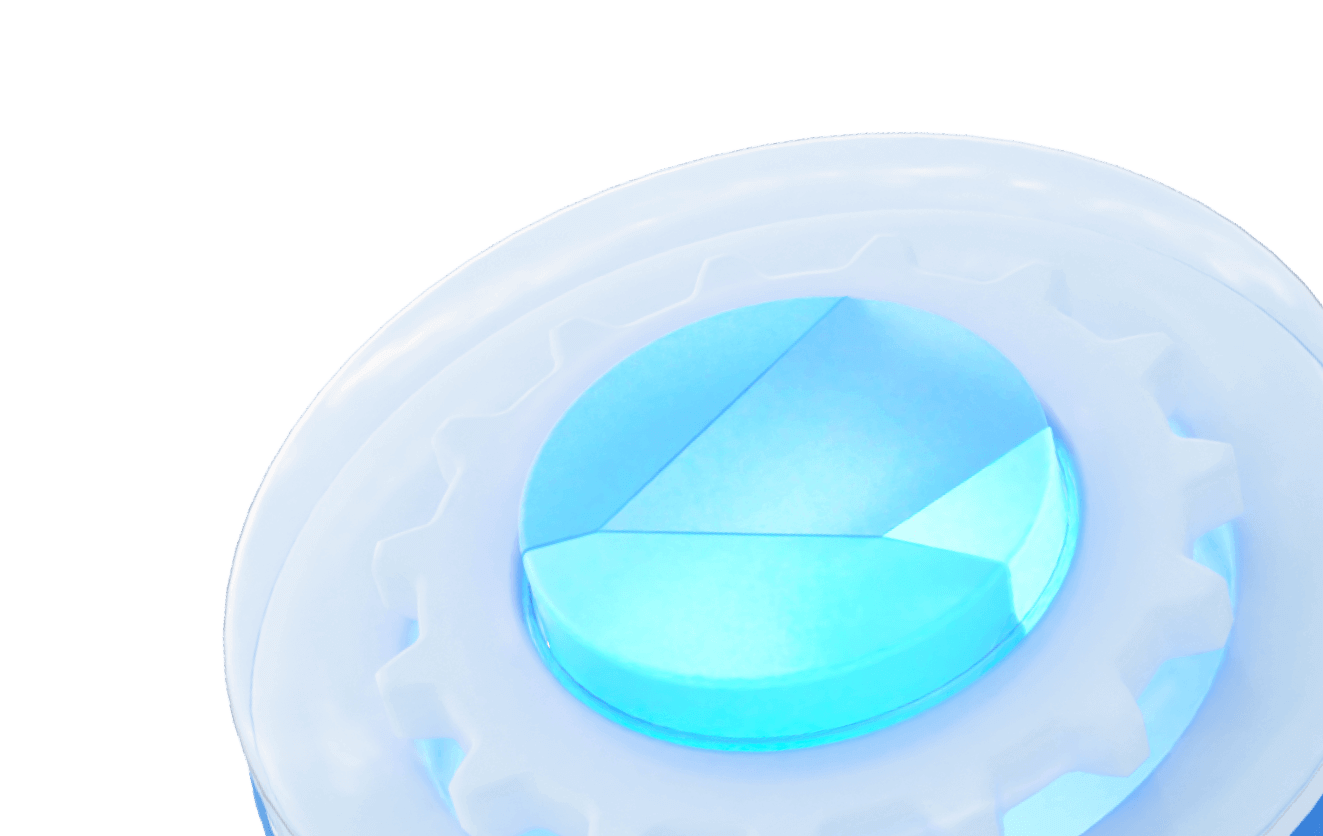
trusted by15000+customers
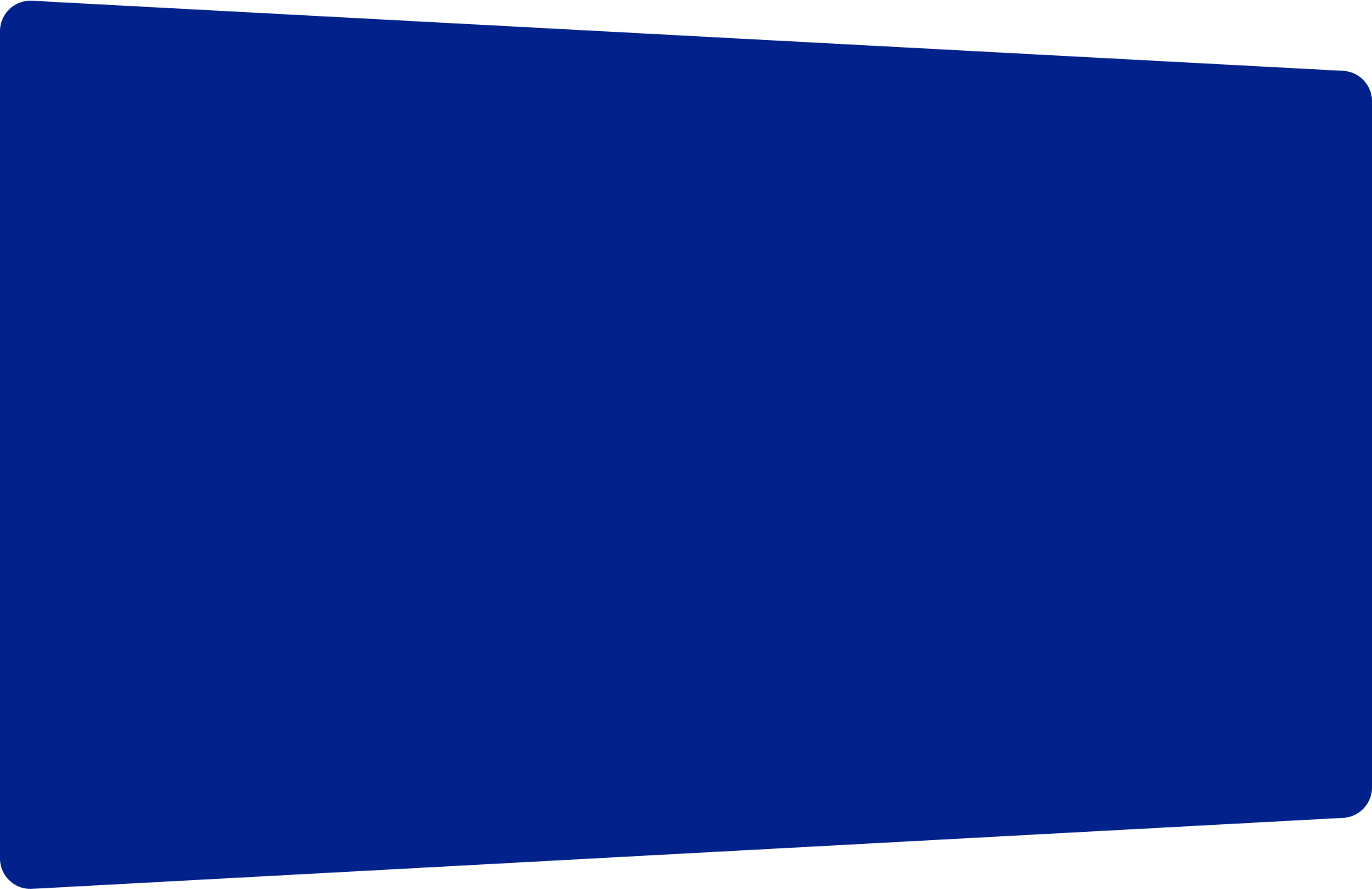
Martin Guay
Institut PinelMohammad Ibrahim
Akin GumpKevin Antonishyn
Cathedral EnergyMartin Rainville
LKB Solutions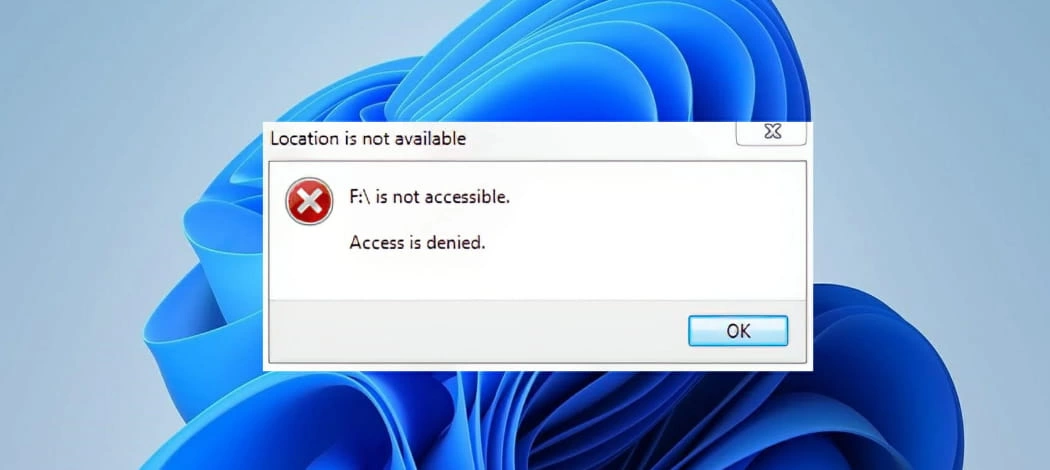
Personnal USB drives connected to work computers is a bit risky. Anyone could copy important stuff...
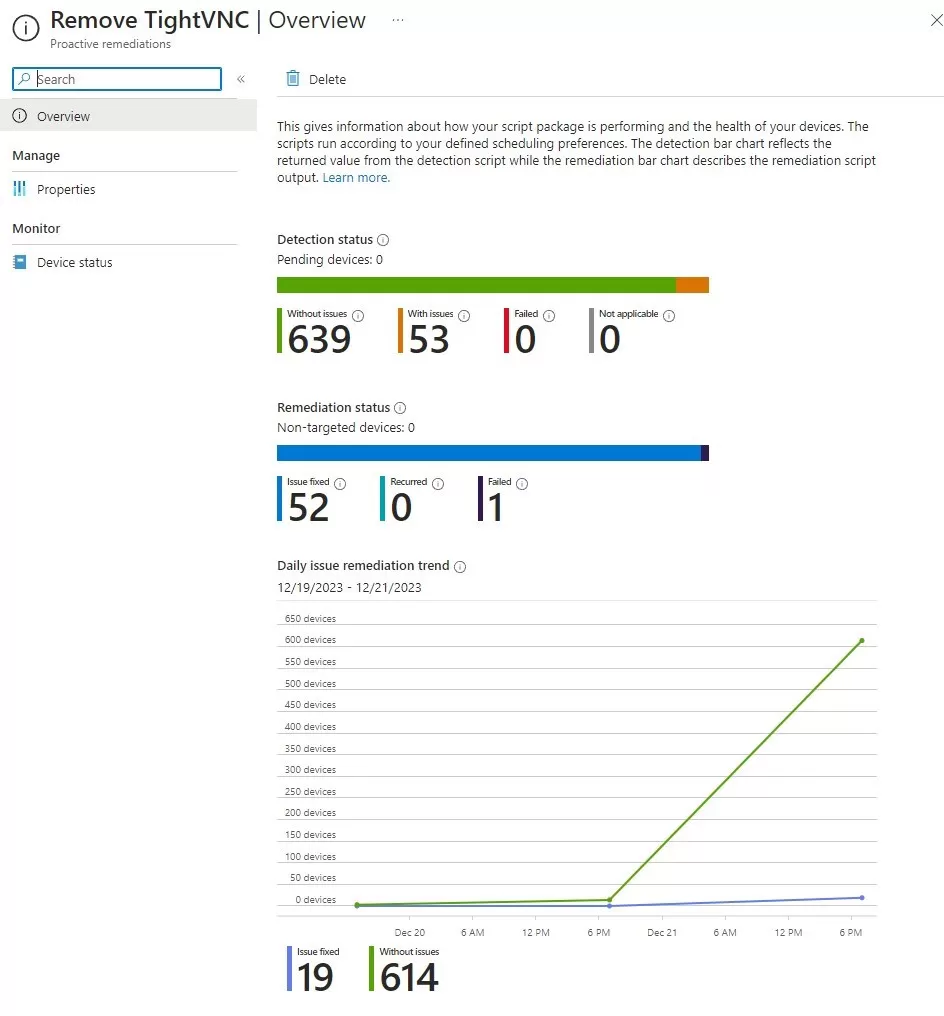
A feature that was somewhat hidden under the wrong location is finally rising. Intune remediation...
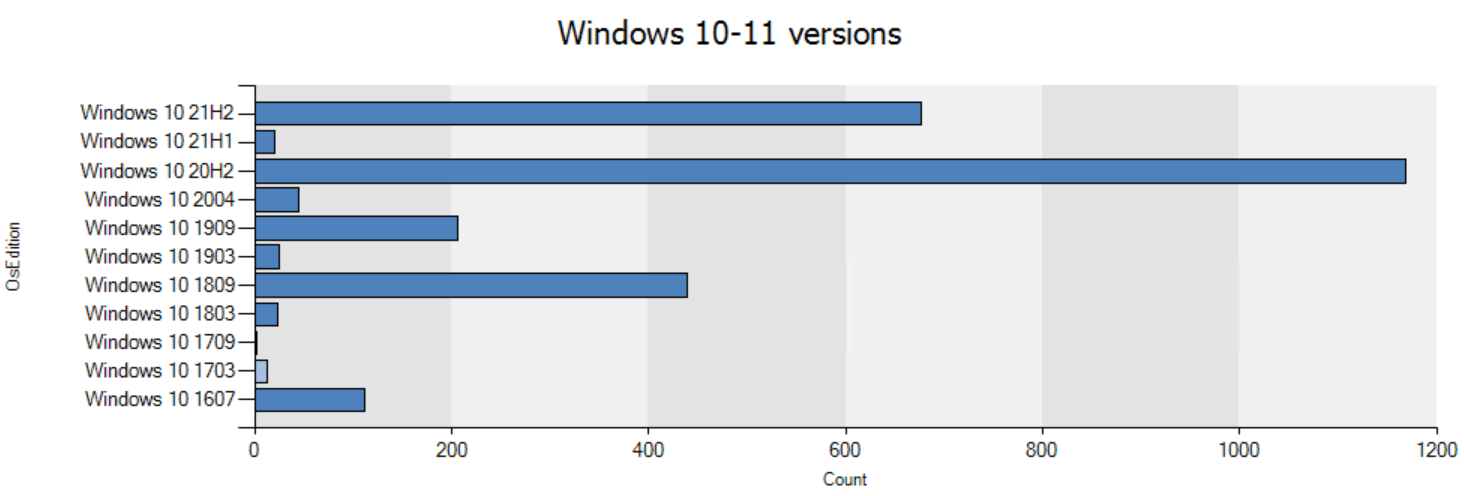
SCCM CMPivot has been introduced in SCCM 1806 and it’s making its way to being a pretty...

Please fill out the form, and one of our representatives will contact you in Less Than 24 Hours. We are open from Monday to Friday.



Thank you for your request. You will receive an email with more details. Take note that we normally work from Monday to Friday. We will get in touch with you as soon as possible.


Something went wrong!


Thank for your reply!