

Based on my previous post published in 2015, I decided to do a 2018 refresh of the SCCM Must have Tools list since there were many changes since then. The tools are listed in no particular order.
Create a Custom Splash Screen for a Windows 10 in-place upgrade
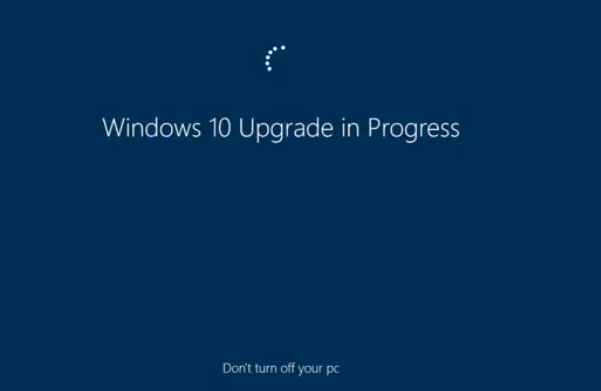
If you are doing Windows 10 upgrades, this tool allows customizing the Windows 10 upgrade screen to look more like the built-in Windows update experience in Windows 10. This splash screen not only discourages computer interaction during the upgrade but also creates a consistent user experience throughout the upgrade process, for a user-initiated upgrade.
Developed by Trevor Jones, you can download this free tool from his blog where all necessary info resides.
Driver Automation Tool

Actually #1 on Microsoft Gallery based on popularity, this tool is a PowerShell GUI to automate the processes of downloading, extracting and importing driver packages for all three majors vendors (HP, Dell, Lenovo). This SCCM Tool is a must have if you’re dealing with SCCM driver packages.
The tool automates the following processes;
- Queries XML content from Acer, Dell, Lenovo, HP and Microsoft
- Provides Driver Downloads for all five manufacturers
- Provides BIOS downloads for Dell and Lenovo only (at present)
- Create a BIOS Update Package
- Download Driver CAB for each model
- Extract the Driver CAB
- Import the drivers in the extracted CAB folder
- Create a Category based on the machine model
- Create a Driver Package based on the machine model and filename
- Imports the associated drivers into the newly created Driver Package
Developed by fellow MVP Maurice Daly, you can trust SCConfigMgr tools, used by thousands of organizations.
Download the Driver Automation Tool on SCConfigMgr webpage or on Microsoft Gallery.
Removing Built-in apps from Windows 10 WIM-File

If you have been working on a Windows 10 project, you certainly had the request to remove some of the Windows 10 built-in apps. This Script will help you to remove unnecessary built-in-apps easily.
Written by Andre Picker, you can download the script from Microsoft Gallery. You can also follow its blog… but you need to understand German.
ConfigMgr Prerequisites Tool

If you need to do an SCCM Installation, the ConfigMgr Prerequisites Tool is designed to help administrators prepare their infrastructure and systems when about to install Configuration Manager.
Another great tool developed by one of the SCConfigMgr guys – MVP Nickolaj Andersen.
Download the ConfigMgr Prerequisites Tool on SCConfigMgr webpage or on Microsoft Gallery.
ConfigMgr Client Health
ConfigMgr Client Health is a PowerShell script that increased your client percentage. It detects and fixes known errors in Windows and the Configuration Manager Client, and enforces the required services to run and start as Automatic. This tool is a must-have if you’re looking to achieve the 99% client percentage in your organization.

ConfigMgr Client Health detects and fixes the following errors:
- ConfigMgr client is not installed.
- ConfigMgr client is assigned the correct site code.
- ConfigMgr client is upgraded to current version if not at specified minimum version.
- ConfigMgr client not able to forward state messages to the management point.
- ConfigMgr client stuck in provisioning mode.
- ConfigMgr client maximum log file size.
- ConfigMgr client cache size. Fixed size (MB) or percentage of disk space.
- ConfigMgr client certificate error.
- ConfigMgr client hardware inventory not running.
- ConfigMgr client CcmSQLCE.log exists and client is not in debug mode.
- Corrupt WMI.
- DNS server record matches local IP’s
- Drivers – Reports faulty or missing drivers on client.
- Logging to SQL database and / or file share
- Pending reboot check
- User-friendly reboot of computer with 3rd party reboot app when in pending reboot or computer uptime is more than specified in config.
- Services for ConfigMgr client is not running or disabled.
- Other services can be specified to start and run and specific state.
- Windows Update Agent not working correctly, causing client not to receive patches.
- Windows Update Agent missing patches that fixes known bugs.
Written by Anders Rodland, you can download the script from Microsoft Gallery or from his blog when the official documentation resides.
Set of Operational SCCM Collections
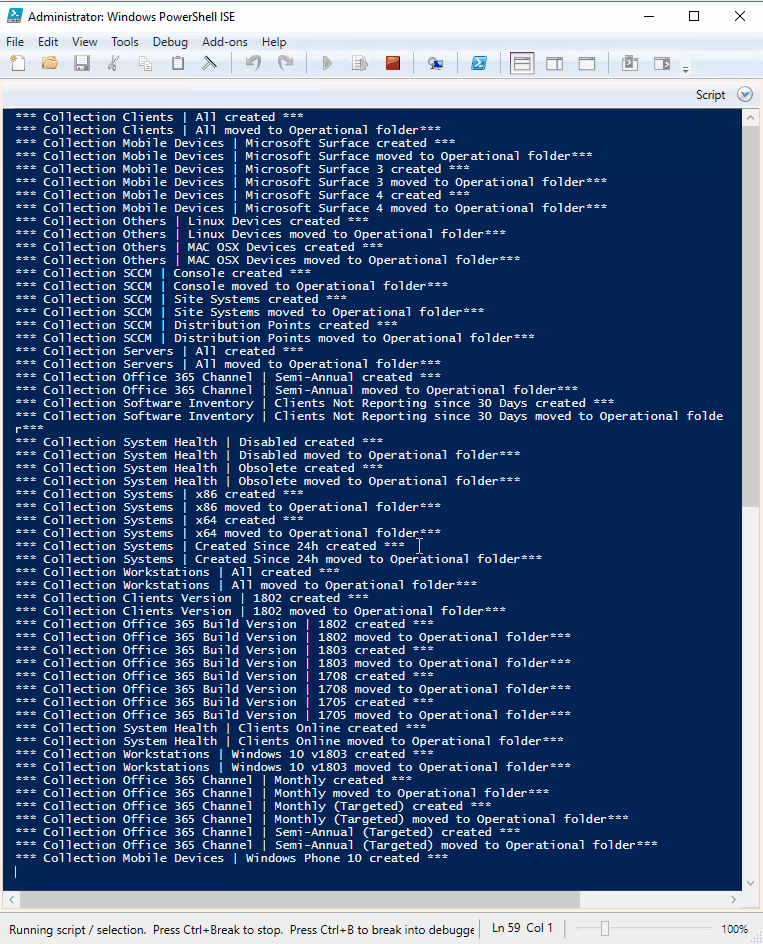
Ok, I’m a little bit biased on this one… This script will create a set of 88 SCCM collections for your various needs. These collections can be used for operational tasks afterward.
You can download the latest script which is updated often with new collections on Microsoft Gallery.
Jonathan Lefebvre has also made its own variant of the script which puts the collection in a nice folder structure. Be sure to check our others scripts in the Technet folder in our Top Menu.
SCCM Right-Click Tool
One of the most popular console Extention that allows to do multiple client action from the console :
- Add / Remove Tools (Device, Collection, Deployment)
- Schedule Restart / Shutdown (Device, Collection, Deployment)
- Cancel Pending Restart / Shutdown (Device, Collection, Deployment)
- Repair Client (Device, Collection, Deployment)
- Rerun Deployment (Device, Deployment)
- Add Devices to Collection (Collection)
- System Information (Collection, Deployment)
- Client Health Check
- Group Policy Update
- Application Revision History
- Content Status
- Client Status
- User tools
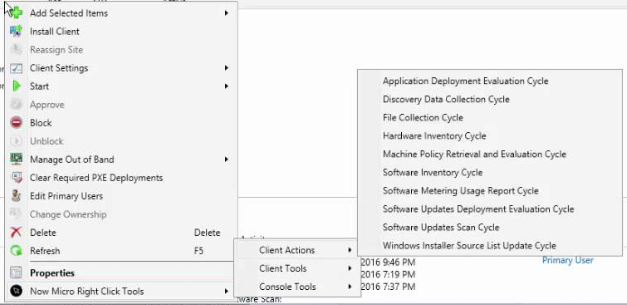
The tool is still free to download even if the page is quite confusing. Just scroll down to the bottom, enter your information and the tool will be sent by email.
UI++

If you are deploying your Operating System using SCCM and need a front end for you user, UI++ is our choice.
UI++ is a better way to display information to the interactive user, solicit input from that same interactive user, and populate task sequence variables during System Center Configuration Manager (ConfigMgr) Operating System Deployment (OSD). UI++ can also solicit user information outside of task sequences because at its heart, UI++ is simply a generic UI framework. Nearly every aspect of UI++ is customizable including the number of dialogs, colours, icons, and the exact text to display — everything shown is up to you
Developed by fellow MVP Jason Sandys, you can download this free UI from his blog where the official documentation resides.
Console extension for ConfigMgr for cleaning up Software Update Groups automatically using PowerShell

Over time Deployment Packages can be filled with unwanted Software Updates if no regular maintenance is performed, leading to unwanted Software Update content taking up unnecessary disk space. This SCCM console extension cleans up Software Update Groups automatically using PowerShell.
Another SCCM must have tool developed by MVP Nickolaj Andersen.
Download the ConfigMgr Prerequisites Tool on SCConfigMgr webpage or on Microsoft Gallery.
TSLaunch/UPBackground

If you are doing Windows 10 upgrades, this tool allows sending a customized message to users before their migration. You can also give the user the choice of their installation time.
Developed by Johan Schrewelius, you can download this free tool from ccmexec blog where all necessary info resides.
Thank you to all contributor which make the life of all SCCM admin easier!
[ratings]








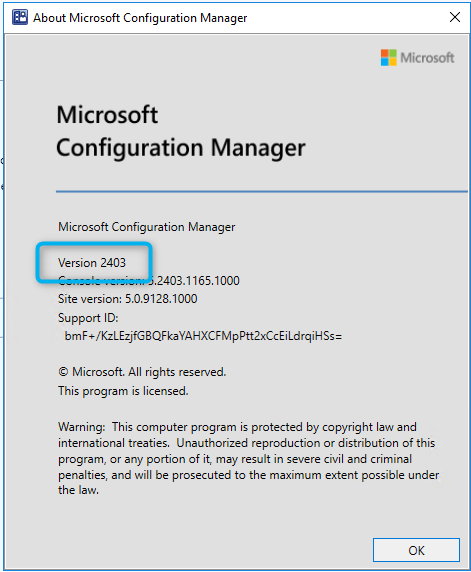
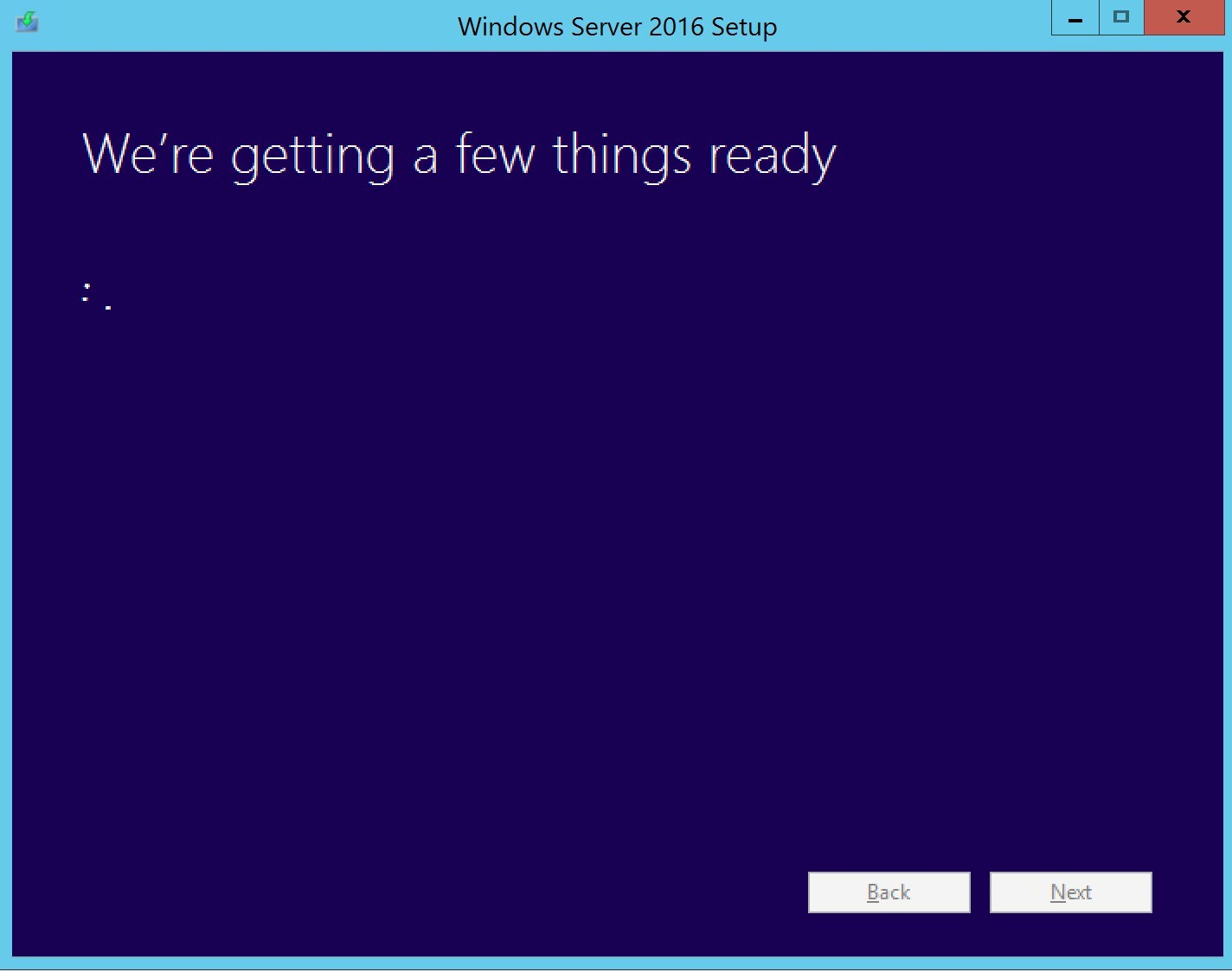




Anna.Amy
12.23.2019 AT 10:37 AMDavid
06.19.2019 AT 12:23 AMRasheedah Muhammad
06.16.2019 AT 06:22 PMAndreiS
03.12.2019 AT 02:30 PMRaghu
05.22.2019 AT 06:48 AMLDGarner
03.07.2019 AT 02:54 PMMerv Last
03.01.2019 AT 04:31 AMBrandi
02.15.2019 AT 01:09 PMTeppo Vanhatalo
11.20.2018 AT 02:56 AMlenovo support
08.29.2018 AT 02:07 AMmodir
08.28.2018 AT 08:56 PMSagiv
08.28.2018 AT 04:20 AMGrant D
08.28.2018 AT 02:07 AMGösta Greimel
08.28.2018 AT 01:00 AMPaul Wetter
08.27.2018 AT 02:48 PMSean
05.20.2019 AT 12:35 PMDeAna Defino
08.27.2018 AT 12:28 PM