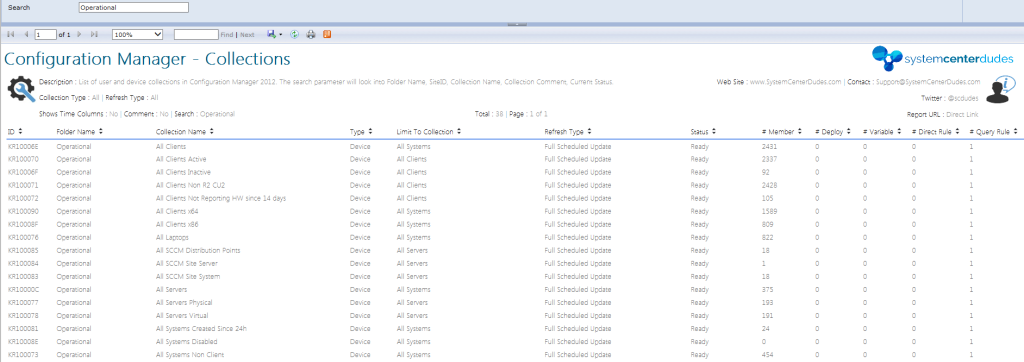
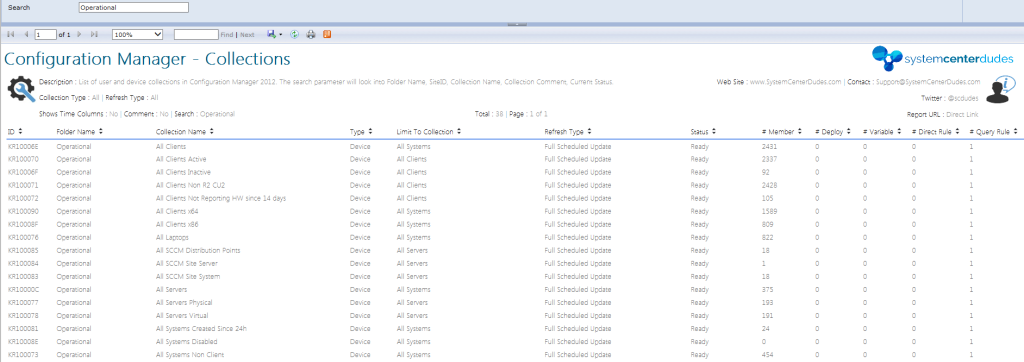
This post explains how to fix SCCM Reporting Point Error after R2 Upgrade.
SCCM Reporting Point Error after R2 Upgrade Problem :
After upgrading from SCCM 2012 SP1 CU2 to SCCM 2012 R2.
You get the following error when running reports :
An error has occurred during report processing. (rsProcessingAborted)
Cannot read the next data row for the dataset DataSet1. (rsErrorReadingNextDataRow)
Conversion failed when converting the nvarchar value ‘S-1-5-21-1010946700-728571707-39459515-134623’ to data type int.
Removing and adding the “Reporting Service Role” did not fix the issue.
SRSRP.log has Invalid Class errors :
Invalid class SMS_SRS_REPORTING_POINT 07/7/2014 1:52:12 PM 6096 (0x17D0)
Could not retrieve the reporting service name for instance ‘RPSERVER’ SMS_SRS_REPORTING_POINT 07/7/2014 1:52:12 PM 6096 (0x17D0)
Invalid class SMS_SRS_REPORTING_POINT 07/7/2014 1:52:12 PM 6096 (0x17D0)
Could not stop the reporting service ” SMS_SRS_REPORTING_POINT 07/7/2014 1:52:12 PM 6096 (0x17D0)
Next security configuration at [07/7/2014 1:52:12 PM] SMS_SRS_REPORTING_POINT 07/7/2014 1:52:12 PM 6096 (0x17D0)
Resolution:
The problem is due to the required SQL management provider not getting properly registered in WMI. As a result, The reporting point upgrade is not able to complete successfully and reports fails to be redeployed to the RSP.
To re-register the SQL Management provider class you need to compile the MOF file that is available in SQL.
- Log to your SSRS Server
- Open a command prompt and launch this command : (Modify the path to fit your environment)
- mofcomp “C:\Program Files (x86)\Microsoft SQL Server\100\Shared\sqlmgmproviderxpsp2up.mof”
Once completed, review the SRSRP.log. You will see that the SSRS Service gets properly detected, stopped and started on your reporting point.
After a few minutes, the upgrade process will complete. Run a report and confirm that the error is gone.












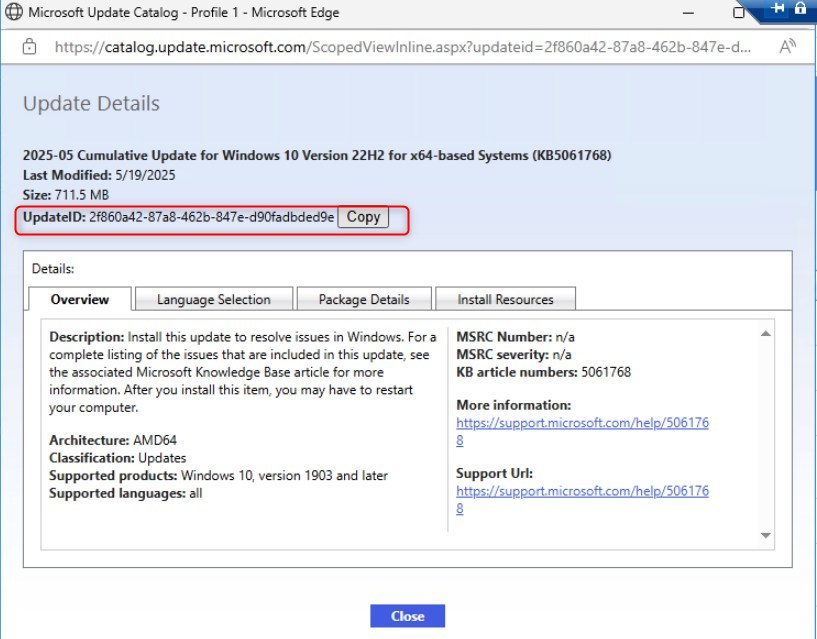




mandi
04.14.2020 AT 11:22 AM