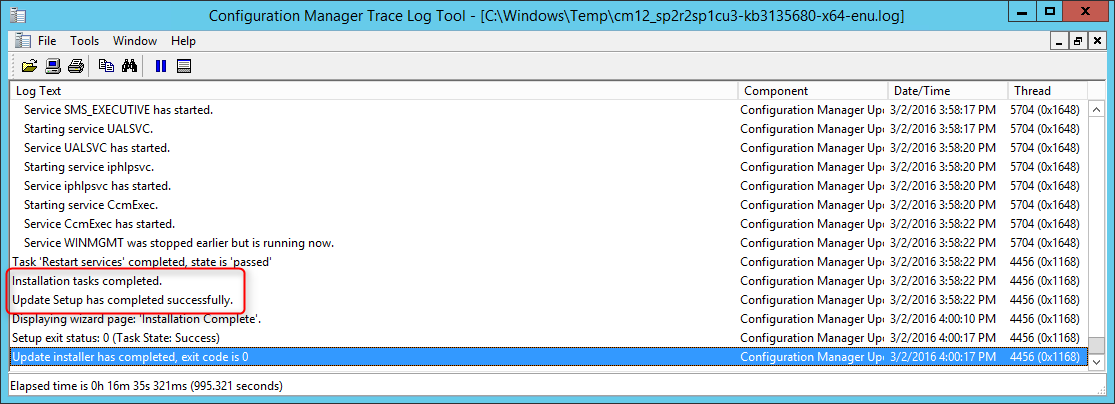
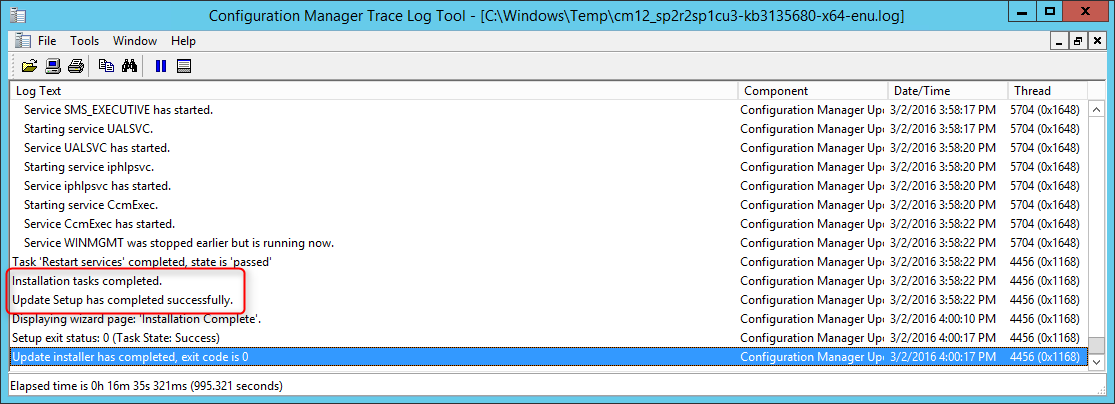
During the SCCM client migration process from 2007 to 2012, I was unable to install client on a computer because of SmsSwDistCacheDirDelete in ccmsetup.log. It is checking for an existing old cache folder and trying to delete it.
Symptom
Your installation is stopped at SmsSwDistCacheDirDelete.
Cause
The process is unable to delete the cache folder.
Solution
Delete the client cache folder and the installation will resume automatically.
There’s a lot of way to configure or detect the cache folder. If you are using the client push installation feature, you can configure the cache folder with the installation properties by clicking on Administration – Site Configuration – Sites – Your Site – Client Installation Settings – Installation Properties.
By using Powershell on your computer, you can also detect SCCM cache information.
GET-WMIOBJECT -NAMESPACE root\ccm\SoftMgmtAgent -Class CacheConfig
You can refer to Technet – About Client Installation Properties in Configuration Manager 2012 for more details about SMSCACHEDIR.











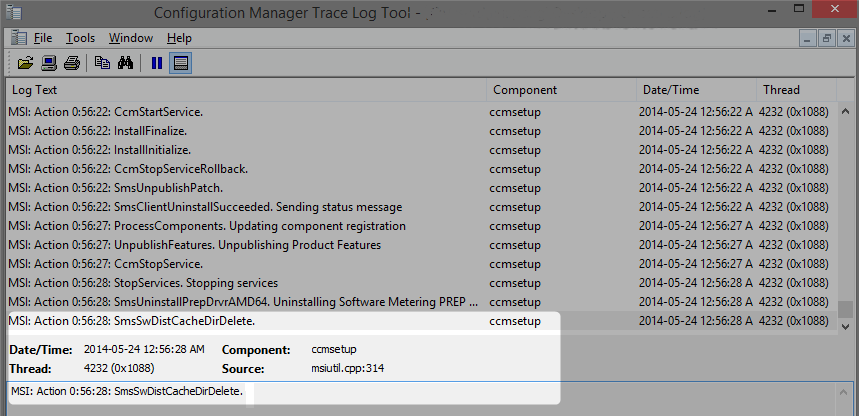
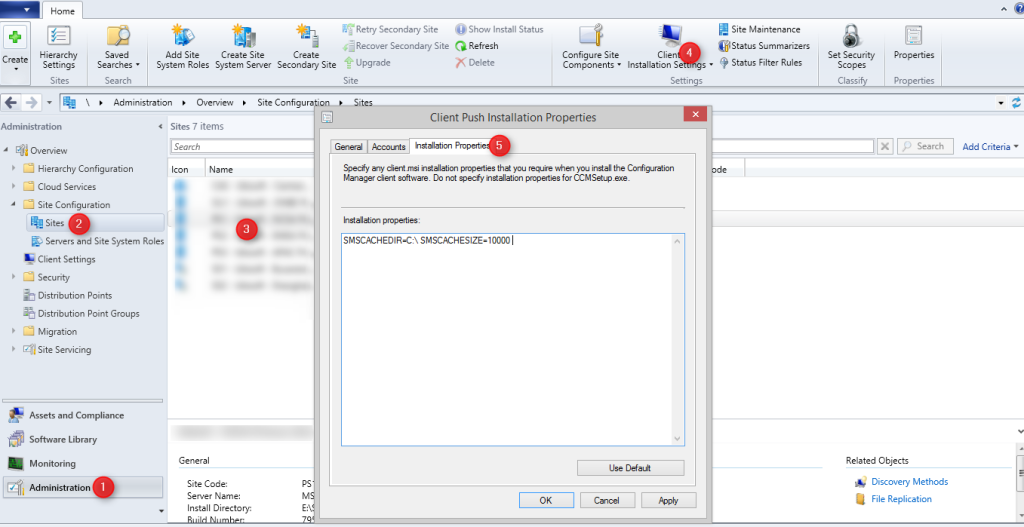
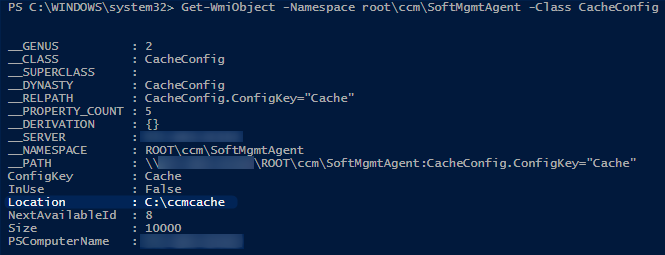
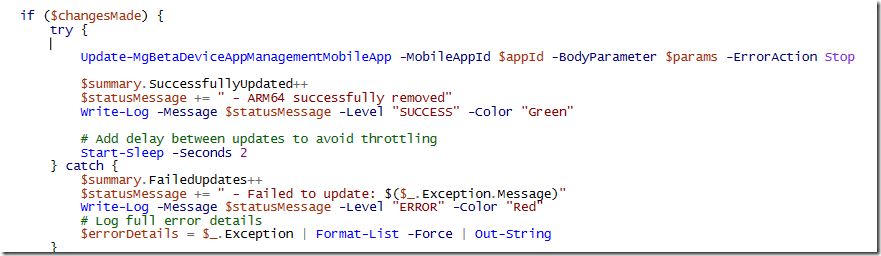





Only authorized users can leave comments
Log In