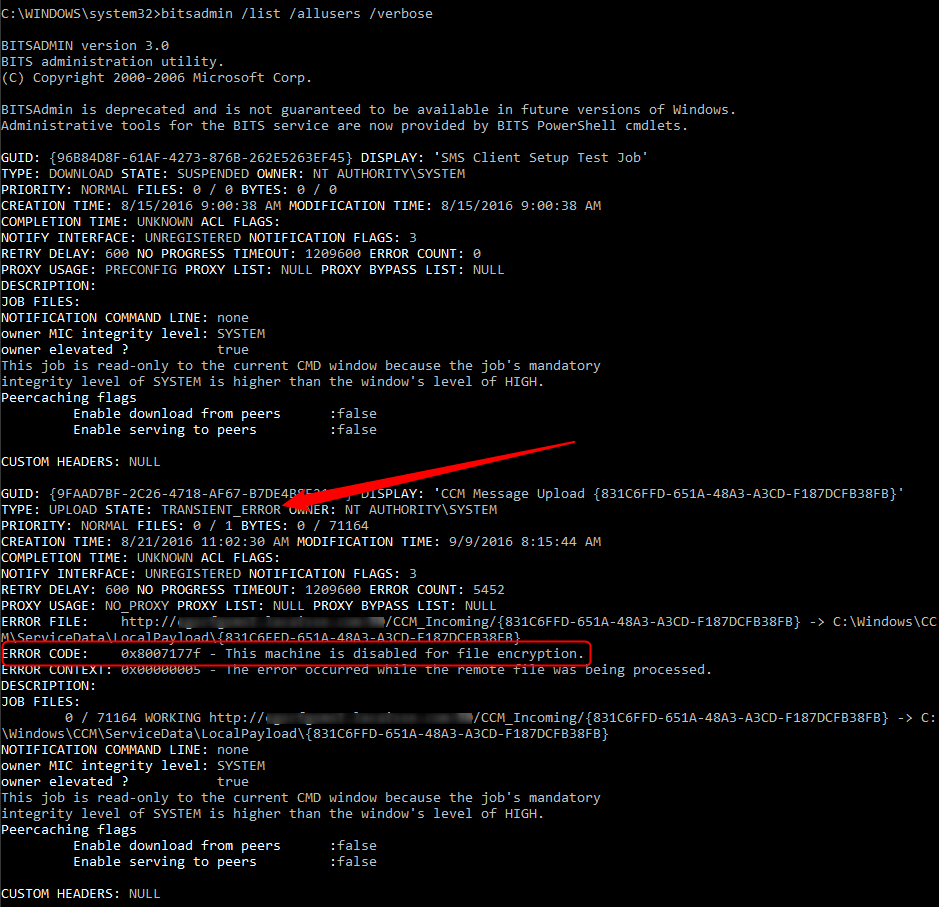
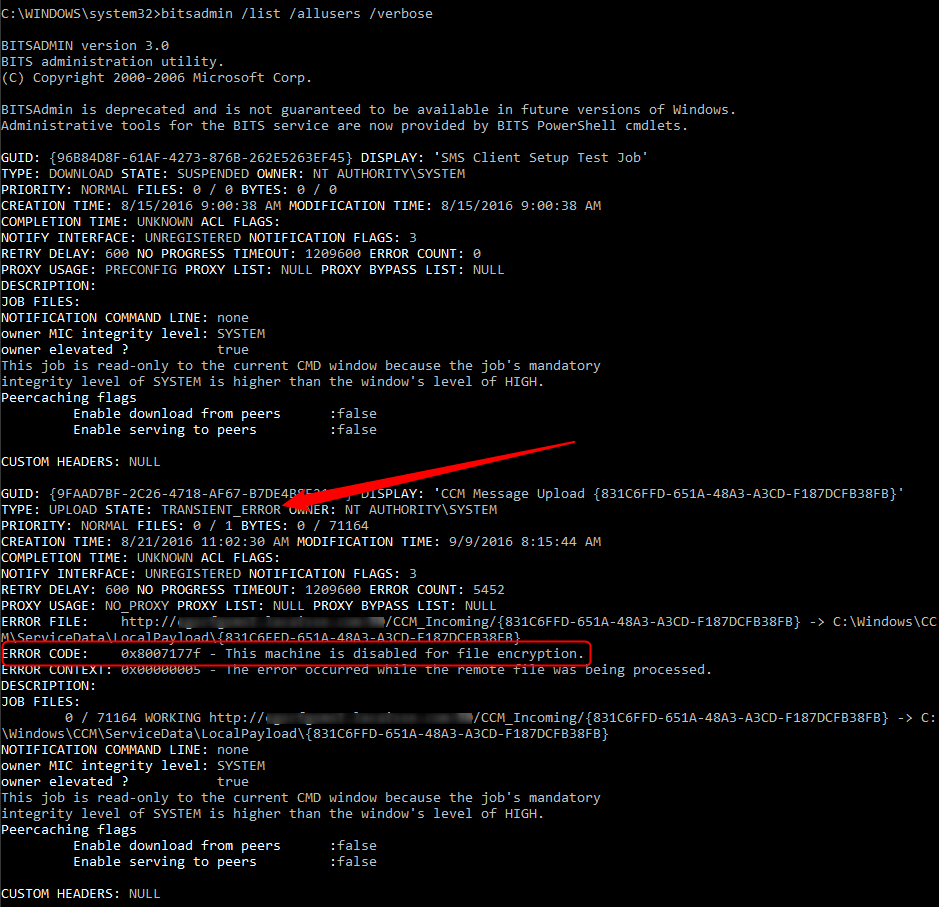
[su_box title=”Update 2016/10/28″ style=”glass” box_color=”#000000″ title_color=”#F0F0F0″]This issue is now resolved in the
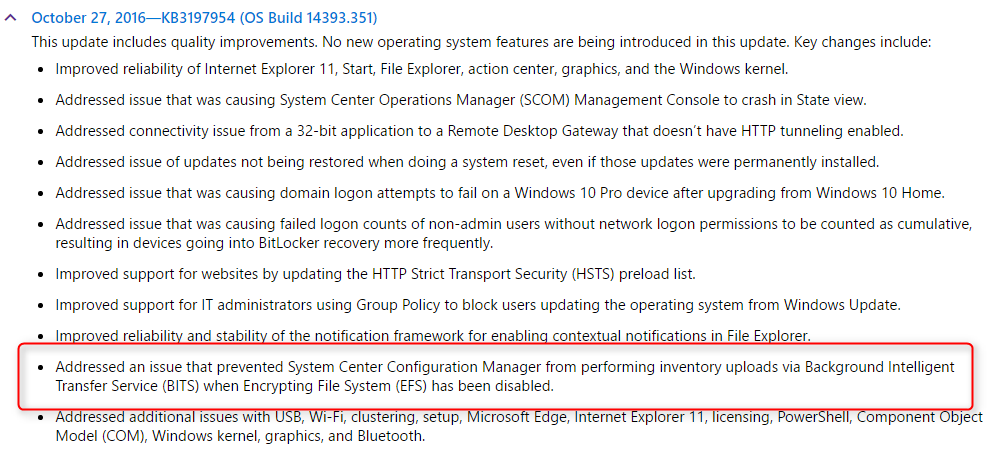
File information and complete details available in the KB3197954 support article.[/su_box]
With the increasing speed of new Windows 10 releases, SCCM administrators will be faced with new testing process before deploying to all your users. During this process at a customer, we found an hardware inventory problem affecting only Windows 1607 devices. We were able to reproduce the problem in our lab and finally decided to submit the problem to Microsoft. They confirmed that it’s actually a bug that seems to reside in the latest Windows 10 1607 release. We had no inventory problem on this device using Windows 10 1511 and no changes were made in SCCM. The hardware inventory just stopped working after the Windows 1607 upgrade. We also reproduce the problem on a fresh Windows 1607 deployment.
Our setup is on SCCM 1606 but this error is present also on SCCM 1511.
We found 2 links that is identifying the problem. You can up vote the Connect item if you’re affected by this problem.
What’s causing the SCCM Hardware Inventory Problem on Windows 10 1607
The problem reside under the file encryption feature in Windows 10 1607 which cause an error when trying to send the file to the management point. The EFS feature is not new to Windows 10. It has been in Windows for years. Read more about EFS on this Technet article.
Here’s how to check if you’re affected by this problem :
- We’ll start by checking the server logs which there’s no entries related to the device in the MP_Hinv.log and Dataldr.log on the Management Point
- On the client InventoryAgent.log, we can see that the XML was generated and sent to Management Point
- Inventory: Starting reporting task Reporting: 92 report entries created Inventory:
- Reporting Task completed in 18.785 seconds
- Inventory: Successfully sent report.
- Destination:mp:MP_HinvEndpoint, ID: {831C6FFD-651A-48A3-F187DCFB38FB}, Timeout: 80640 minutes MsgMode: Signed, Not Encrypted
- Inventory: Cycle completed in 109.319 seconds
Since BITS is used to send the reports, we’ll check the BITS jobs status on our affected client :
- Open a PowerShell session
- Launch the command : Get-BitsTransfer -allusers -verbose
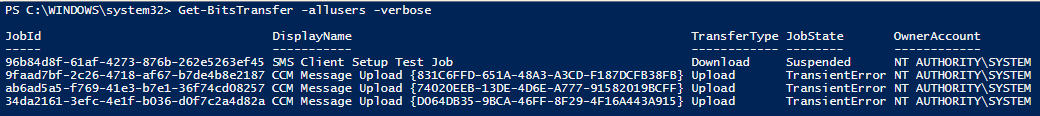
- Check the JobState column, you can see TransistentError on CCM Message Upload jobs
- On a administrator command prompt, we’ll look at the job status
- Type the following command : Bitsadmin /list /allusers /verbose
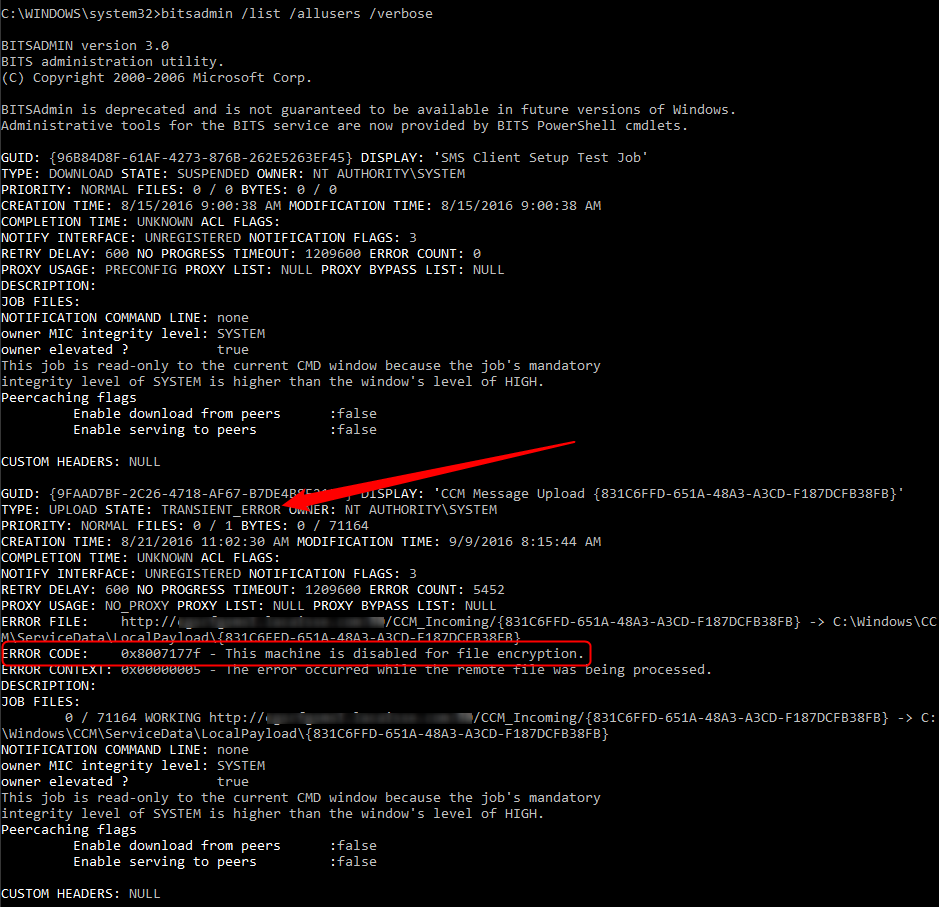
- See the error code 0x8007177f – This machine is disabled for file encryption for our job {831….8FB}
- Browsing to the path of the file (C:\Windows\CCM\ServiceData\LocalPayload) we can see that jobs are pilling up
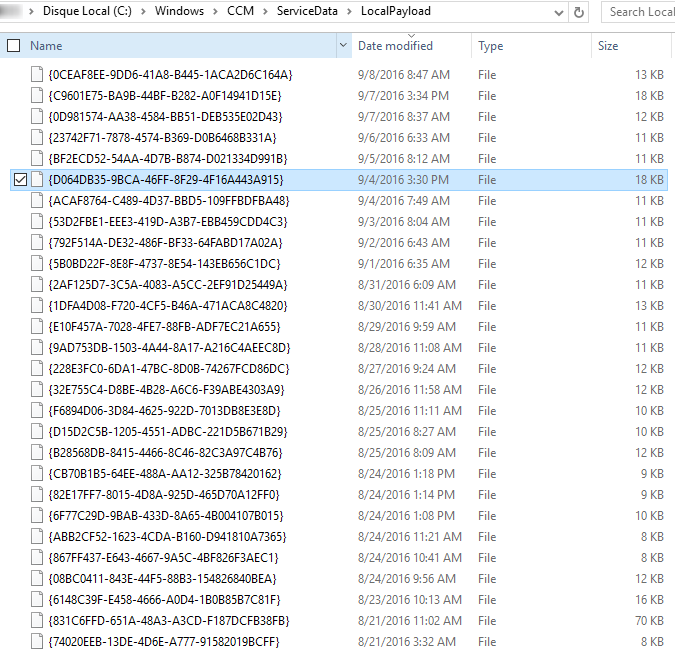
The machine effectively has EFS disabled by Group Policy but it was also disabled on Windows 1511 using the same GPO without any SCCM hardware inventory problem.
Workaround
At the time of writing this post, there’s only a workaround proposed by Microsoft Support. Enabling EFS on the affected clients which means that your users can suddenly encrypt files and folders on their system… Maybe not a good solution for all environment.
To enable EFS on the affected client :
- Open Regedit
- Browse to HKLM:\SOFTWARE\Policies\Microsoft\Windows NT\CurrentVersion\EFS\
- Change the EfsConfiguration key value from 1 to 0 – (Yes 0 means Enabled and 1 is disabled)
- Reboot the system
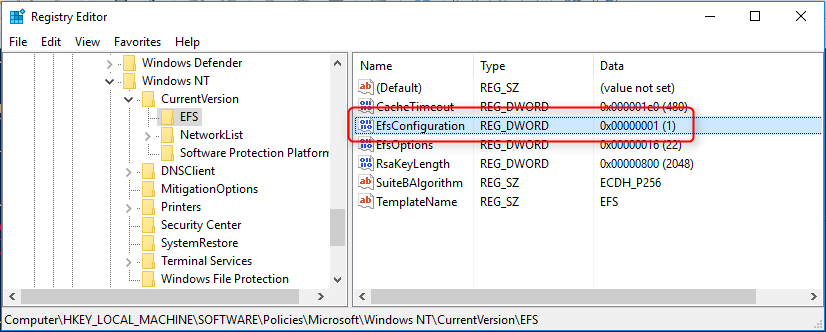
- Once rebooted, initiate a manual hardware inventory and the process should complete successfully
We’ll update this post if we have new information about this SCCM Hardware Inventory problem on Windows 10 1607. Meanwhile, use the Connect Item to up-vote or use the comment section to share your experience.












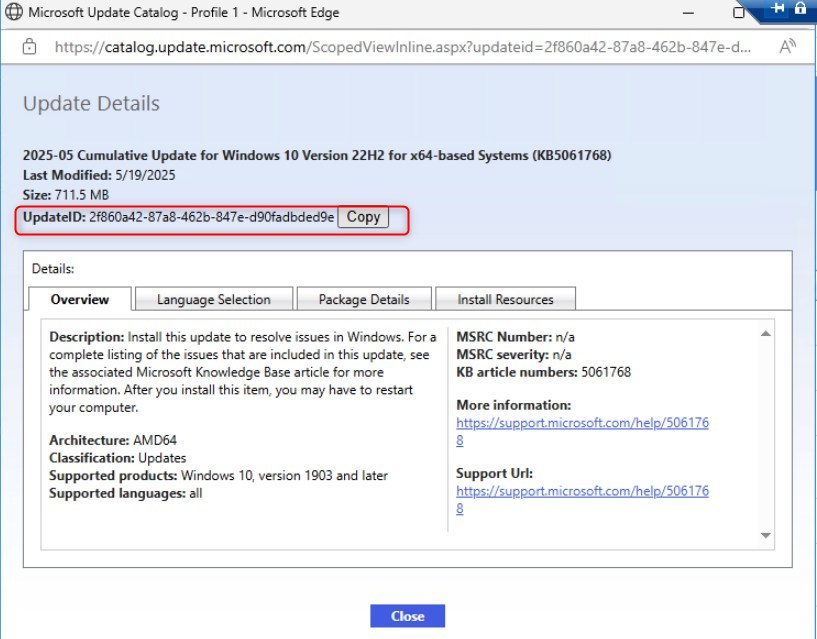




Amit
12.14.2017 AT 04:35 AMJames
01.03.2017 AT 10:37 AMTom
12.01.2016 AT 11:19 AMChris
12.06.2016 AT 06:24 PMChris
10.27.2016 AT 07:18 PMChris
10.27.2016 AT 07:00 PMChris
10.20.2016 AT 07:03 AMmou
09.12.2016 AT 01:51 AMJonathan Lefebvre
09.15.2016 AT 11:44 AM