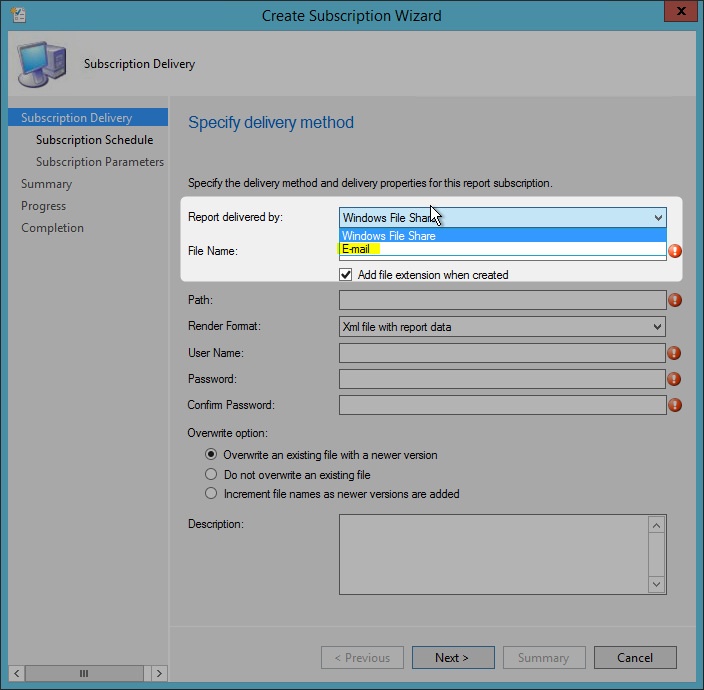
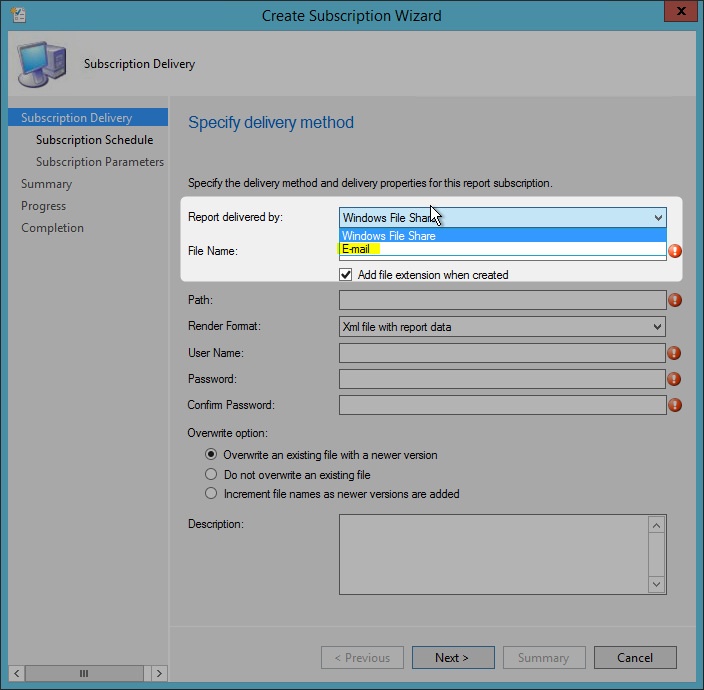
When configuring your Reporting Service on an SCCM server, one of the popular options is to configure reports to be delivered as an automatic email to recipients in your organization. Unfortunately, this option is not always available in the report Subscription wizard. What can you do when your SCCM report subscription SSRS does not list email in the drop-down menu? But first, let’s define what is exactly a Reporting Services subscription :
Microsoft definition :
A Reporting Services subscription is a configuration that delivers a report at a specific time or in response to an event, and in a file format that you specify. For example, every Wednesday, save the MonthlySales.rdl report as a Microsoft Word document to a file share. Subscriptions can be used to schedule and automate the delivery of a report with a specific set of report parameter values.
You can create multiple subscriptions for a single report to vary the subscription options; for example, you can specify different parameter values to produce three versions of a report, such as a Western region sales report, Eastern region sales, and all sales.
When you first try to create an email subscription in your SCCM reporting server, you only have the Windows Share choice in the drop-down menu. Email is missing from the list.
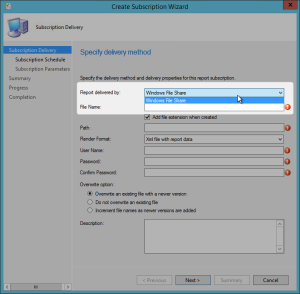
Cause
The principal cause of this issue is that your SSRS is not configured properly to send emails.
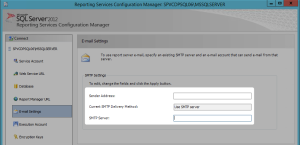
SCCM report subscription ssrs – Resolution
To fix this issue, your must configure Reporting Service Configuration Manager correctly to accept emails :
- Log to your SSRS server
- Open Reporting Service Configuration Manager
- Click on the Email Settings tab
- Enter the settings of your sender address and SMTP server
- Click Apply
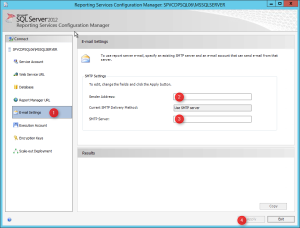
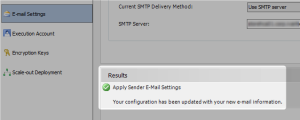
Verification
Once completed, go back to SCCM and create a new subscription. The Email option will now show in the drop-down menu.
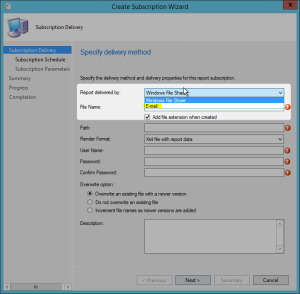








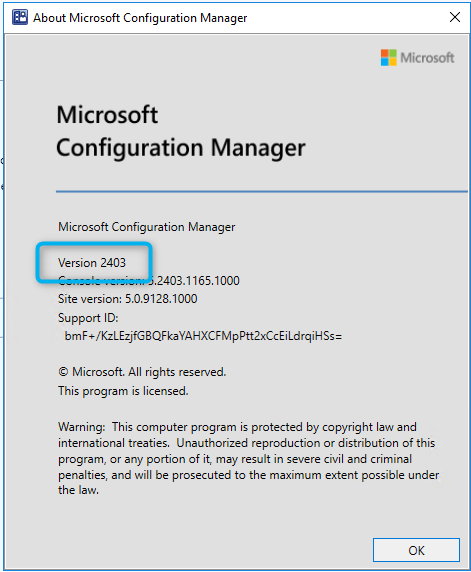
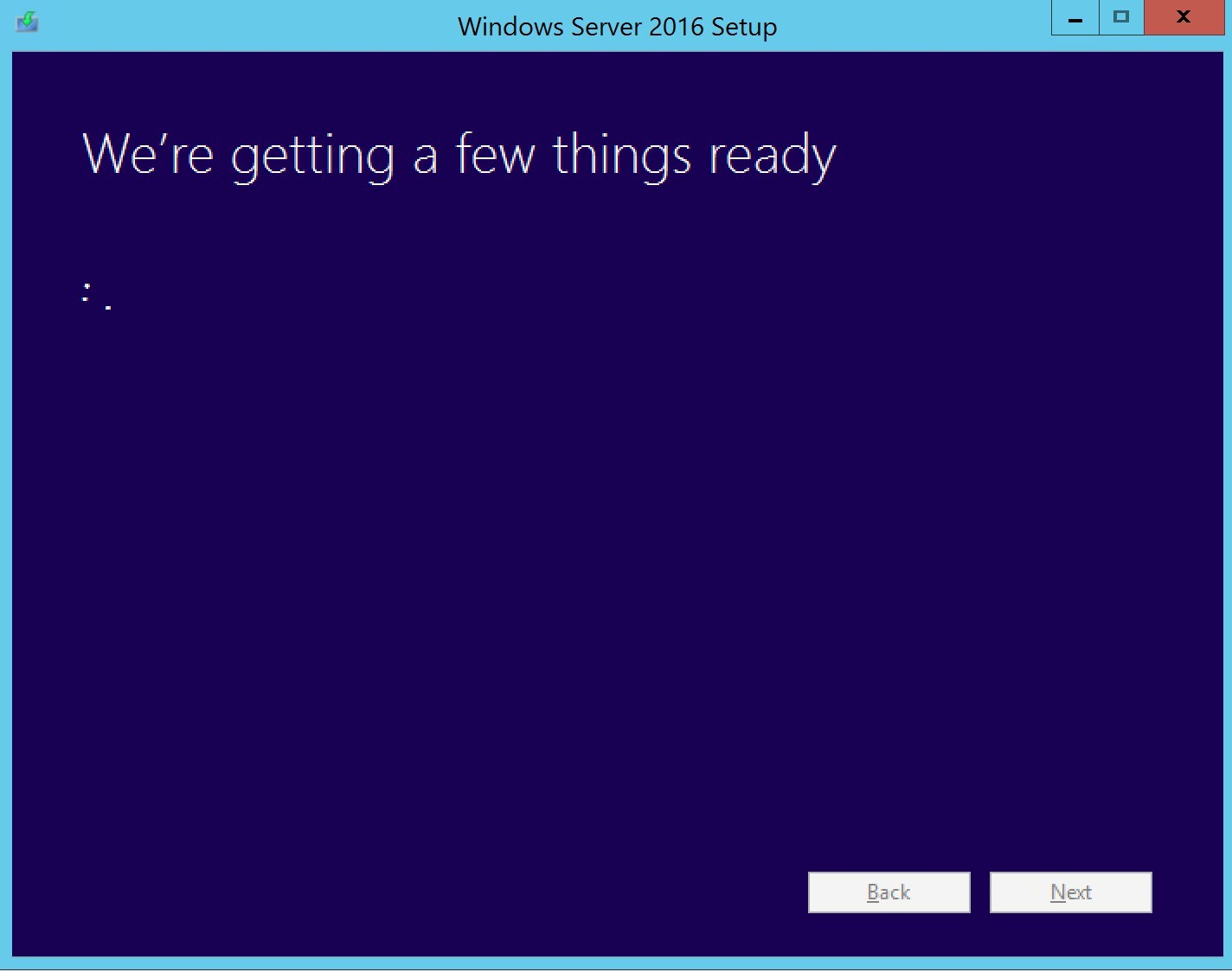




Juanan
11.08.2019 AT 08:15 AMContact Yahoo
04.26.2019 AT 04:51 AMYahoo Toll Free Phone Number
04.04.2019 AT 12:31 AMAol Shield
10.29.2018 AT 01:26 AMaakruti
08.11.2015 AT 11:22 AMFrederic Martineau
10.08.2014 AT 02:50 PM