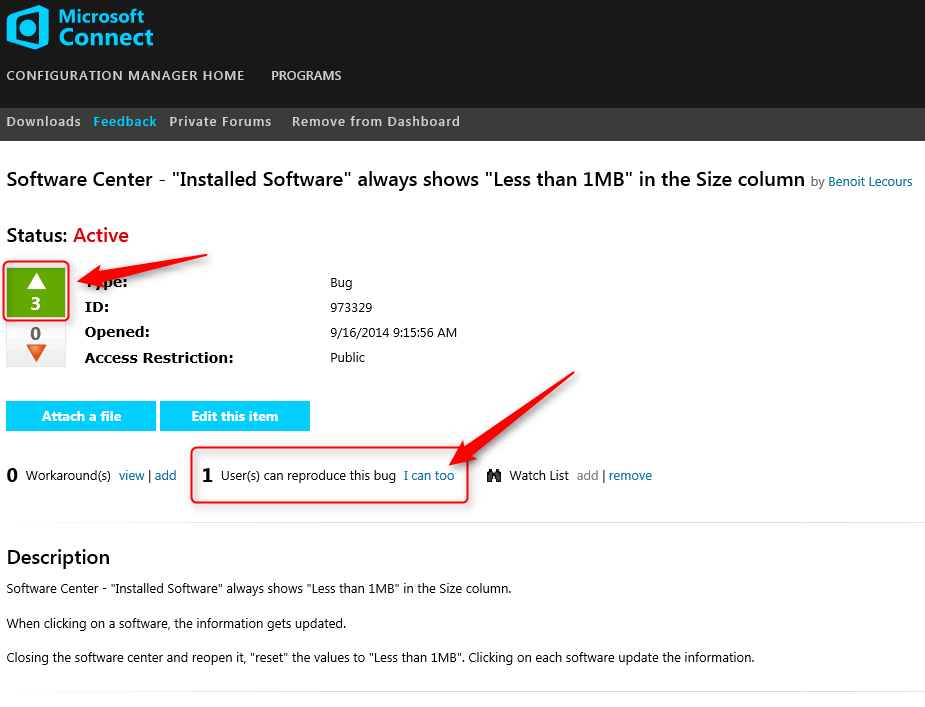
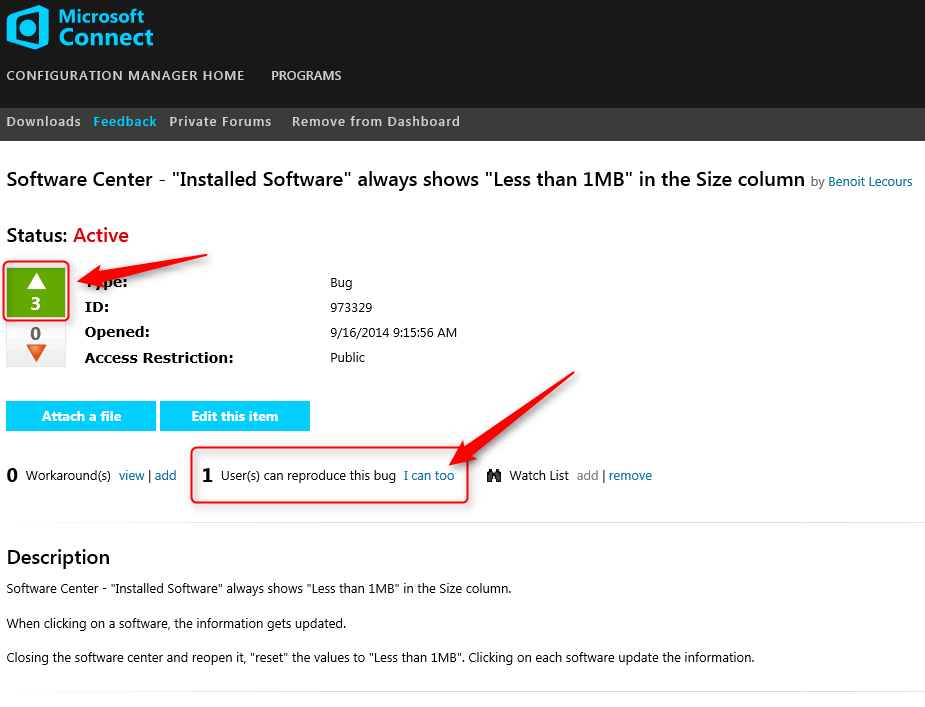
SCCM Software Center displays “Less than 1 Mb” on each application that are installed on a machine. This post shows how to fix SCCM Software Center Less 1Mb error.
This value is not configurable in SCCM. It is automatically calculated when you install an application.
SCCM version is 2012 R2 CU2.
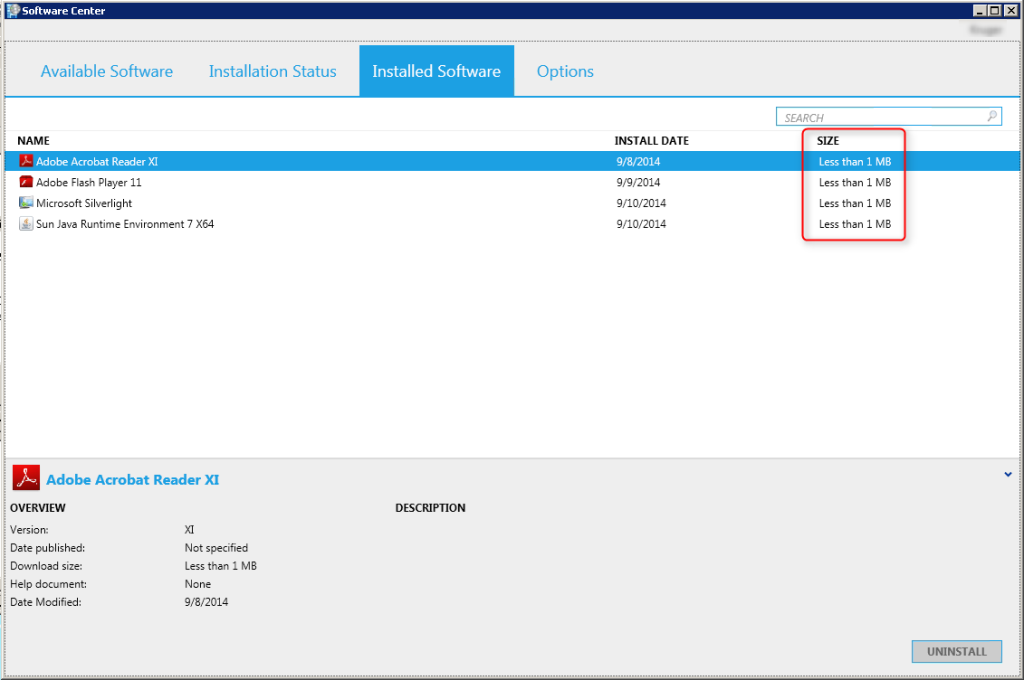
SCCM Software Center Less 1Mb Cause
This is a display bug coming from Software Center.
When clicking on an application, the information is updated and displayed correctly. In my example, I clicked on both Adobe Reader and Flash Player.
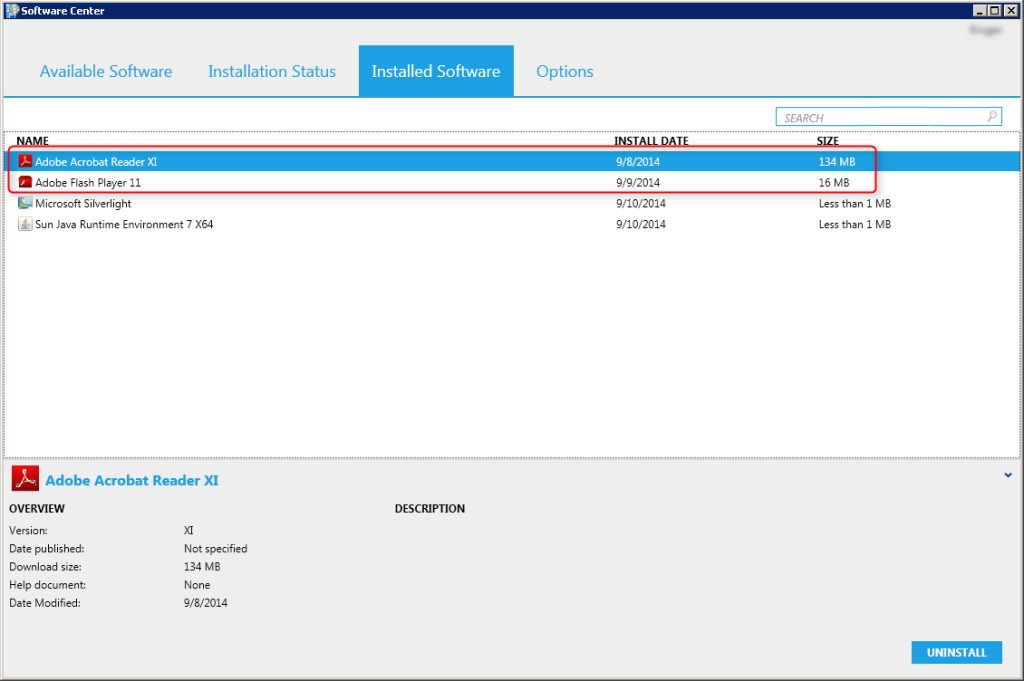
When hitting F5 to refresh, you’re getting back to square 1 : Software center displays “Less than 1 mb” on each application.
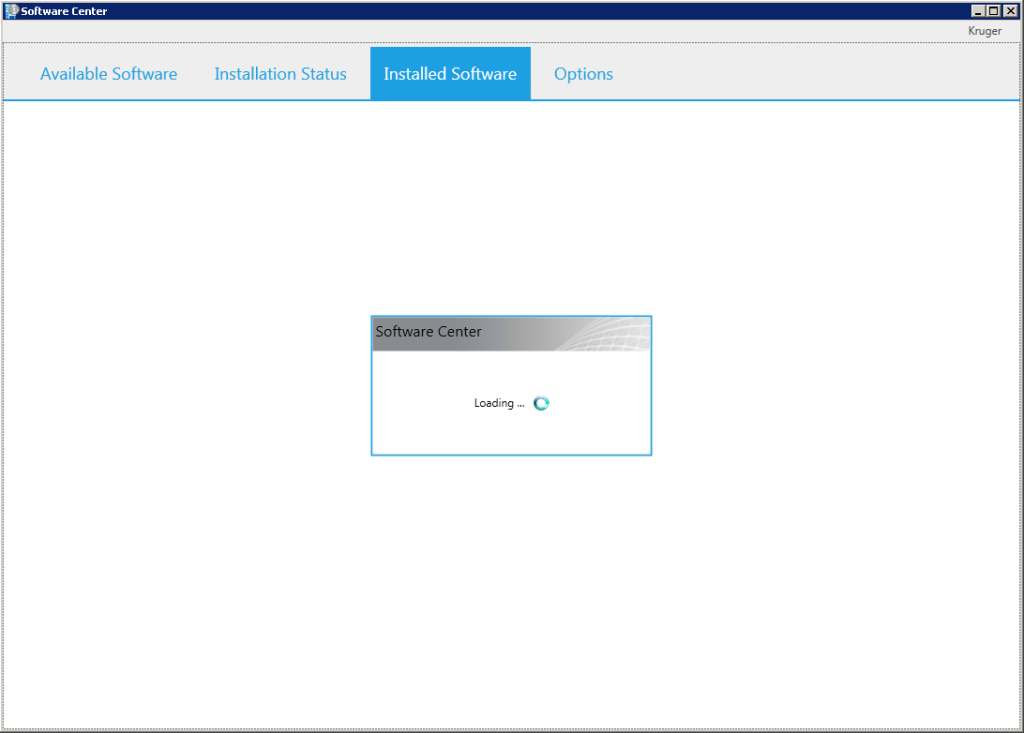
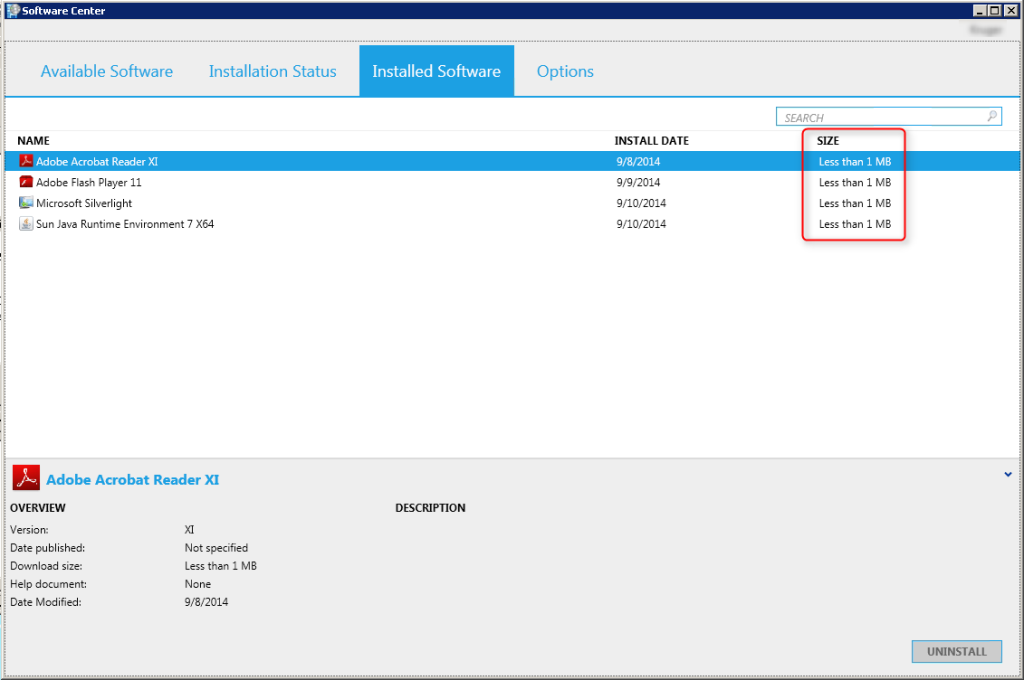
You can easily reproduce the problem by clicking on any applications and by refreshing.
Resolution
I’ve submitted this bug to Microsoft Connect. Please up-vote my submission if you’re experiencing the same problem. The more up-vote it gets, the more it has chances to be resolved.
*You need to be loged in to Connect before accessing the link :
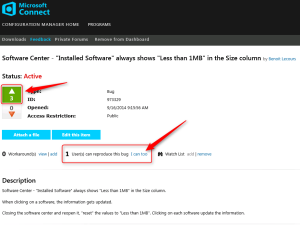
As usual, I’ll update this post as soon as I’ve got news from Microsoft on this issue. Stay tuned !












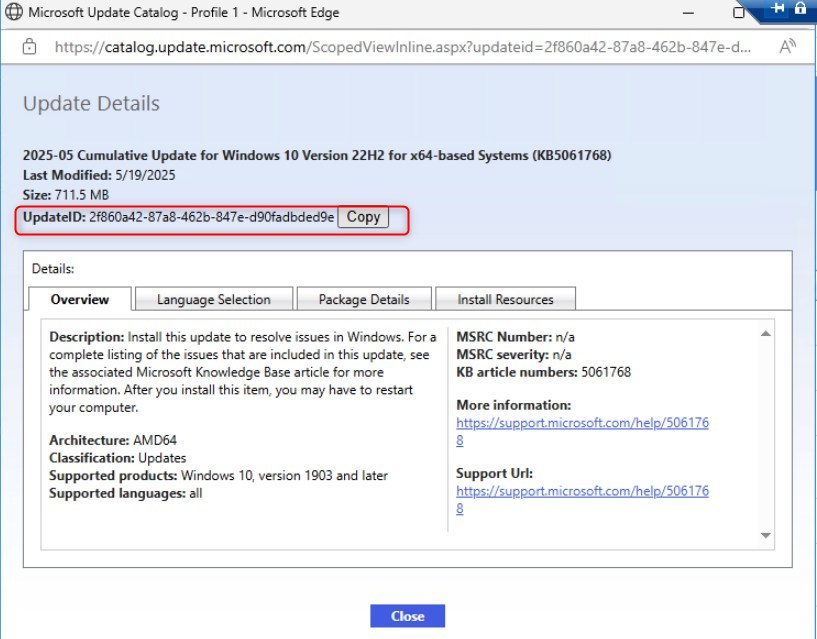




Thanhtv
09.03.2015 AT 12:26 AMRich
12.12.2014 AT 07:44 PM