If you work in IT and you need to package apps for Intune or SCCM, you know it can take a lot of time. Downloading installers, checking versions, repackaging everything… it never stops. This is why many people start using Robopack. It makes the job much easier.
In this post, we’ll describe how to start with Robopack Automated App Packaging and why it can help you save a lot of time.
Robopack is a cloud tool that creates software packages for you. Instead of doing everything manually, you choose an app from their list, and Robopack automate the package creation for you. It also patches all your installed applications automatically.
It works and integrate seamlessly with Microsoft Intune and SCCM. If you’re a system administator working with these system, you won’t be lost in the intuive interface.
It is safe to say that once you install Robopack, you no longer need a full-time packager in your team.
If you manage Windows devices, you know that packaging software is time-consuming. Robopack removes most of this workload. Here are the biggest benefits:
Robopack builds applications with one click. No more downloading installers or writing batch scripts.
The platform checks for new versions and rebuilds packages instantly, keeping your environment secure.
Robopack uses consistent packaging standards, which reduces installation failures.
You can push packages directly to Microsoft Intune and import SCCM Applications.
Everything is accessible through a clean, modern web interface. No software or server to install.
Now that you are familiar with Robopack features, we will set up our tenant.
Visit the Robopack website and create your account or request a free trial that can be later converted to your prod tenant after buying your license.

You can use your Microsoft Entra ID to sign in or choose an email/password account. If you use the email/password option, you will receive an activation email.
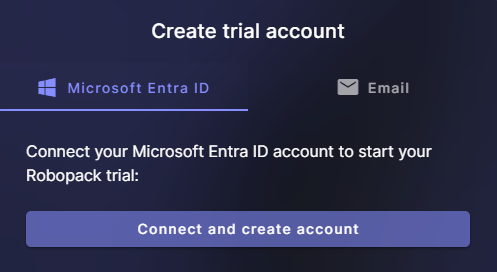
The first step is to connect your Intune tenant to Robopack. Connect your Intune tenant by going to Setup / Tenant.
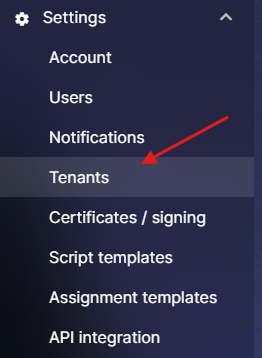
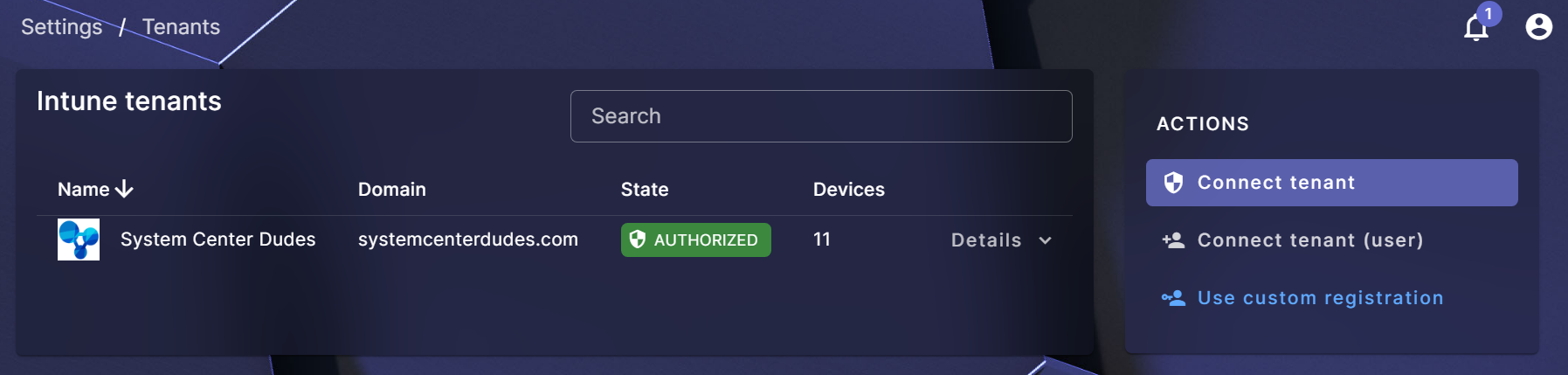
Robopack includes a large catalogue of popular applications. At the time of this writing, there are 41000 applications supported, such as:
The complete list as of December 2025 is available here : Robopack list of 41000 available applications. If you find an unavailable app, you can request it to the Robopack dev team.
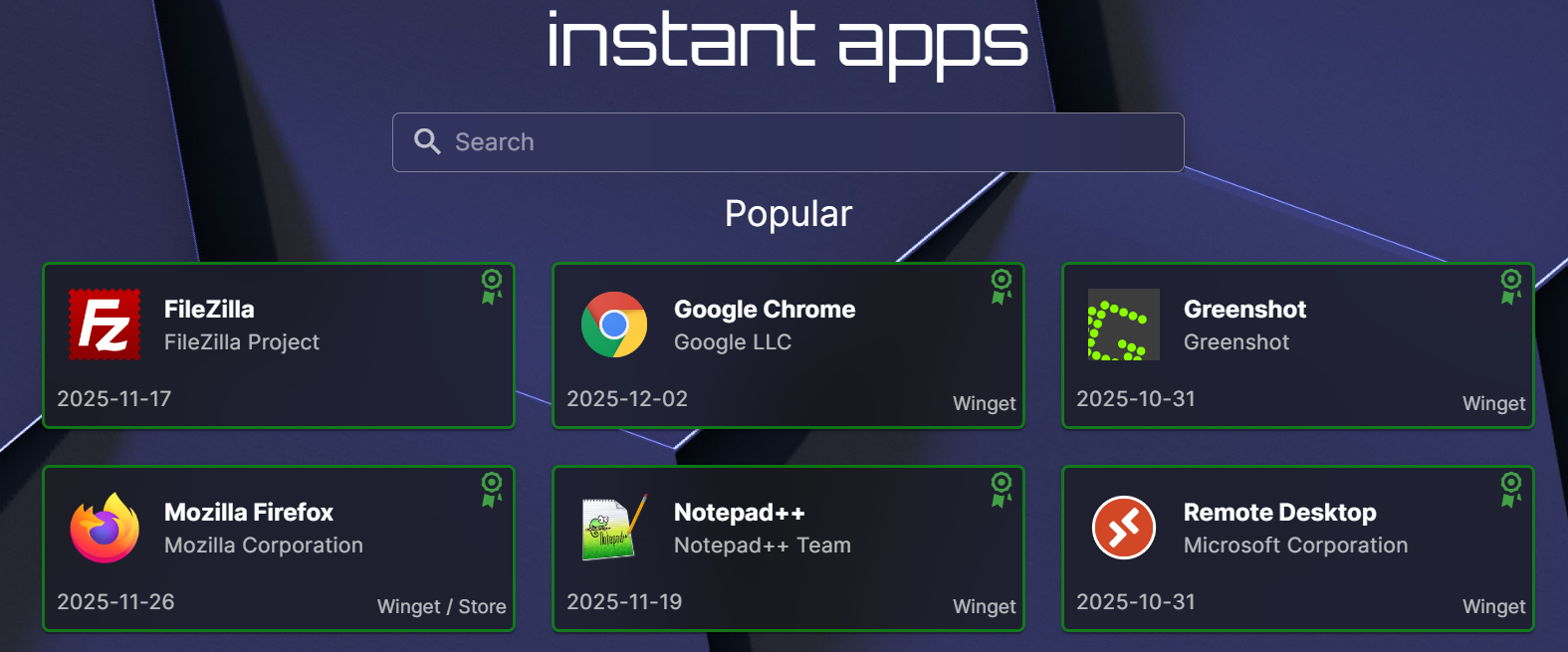
Select the application you want to deploy.
Click Build Package. Robopack Automated App Packaging create the correct format for Intune. Once ready, you can deploy the application directly from the dashboard.
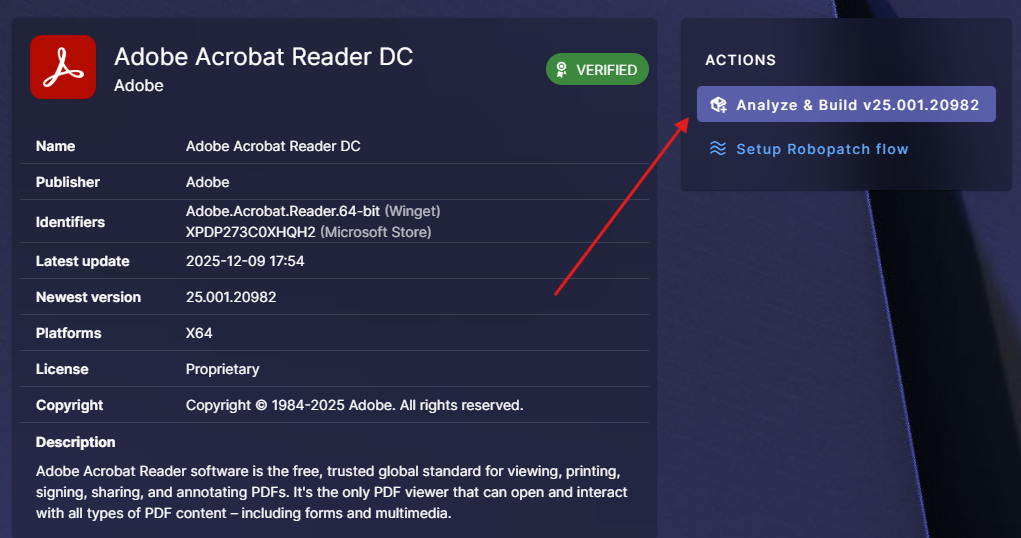
Turn on auto-updates so Robopack can rebuild packages when new versions are released. This is one of the biggest time-savers for IT teams. This function is called Robopatch Patch Flow.
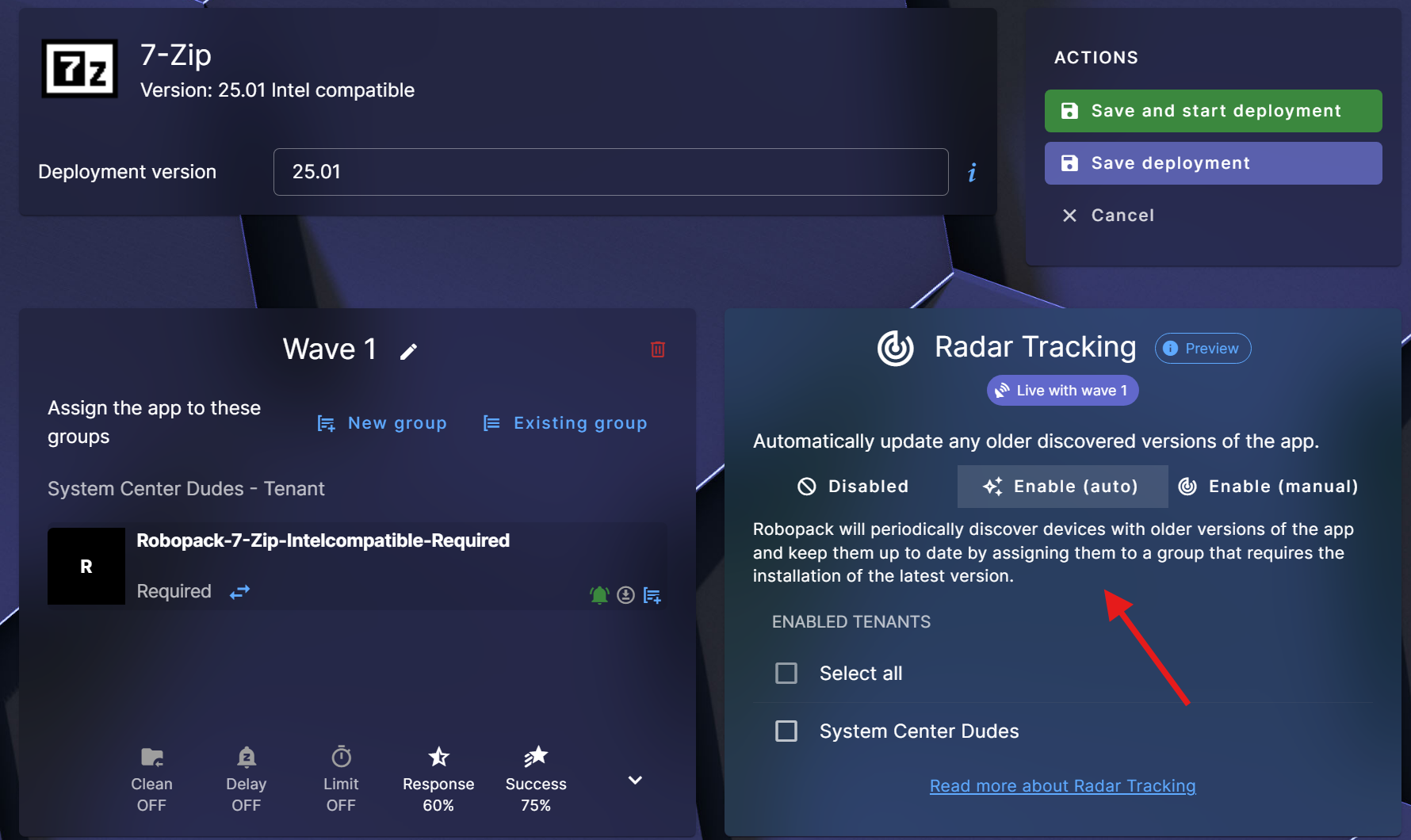
The Robopack SCCM migration tool can be used to read application information and content from a local SCCM server, and upload the selected packages to Robopack, automatically converting them to IntuneWin so they can be imported to Intune.
The tool comes as a single executable, requires .NET Framework 4.7.2, and does not require installation.
You can run the tool with a user account that has access to the SCCM server, or manually specify a user account and password with the necessary permissions.
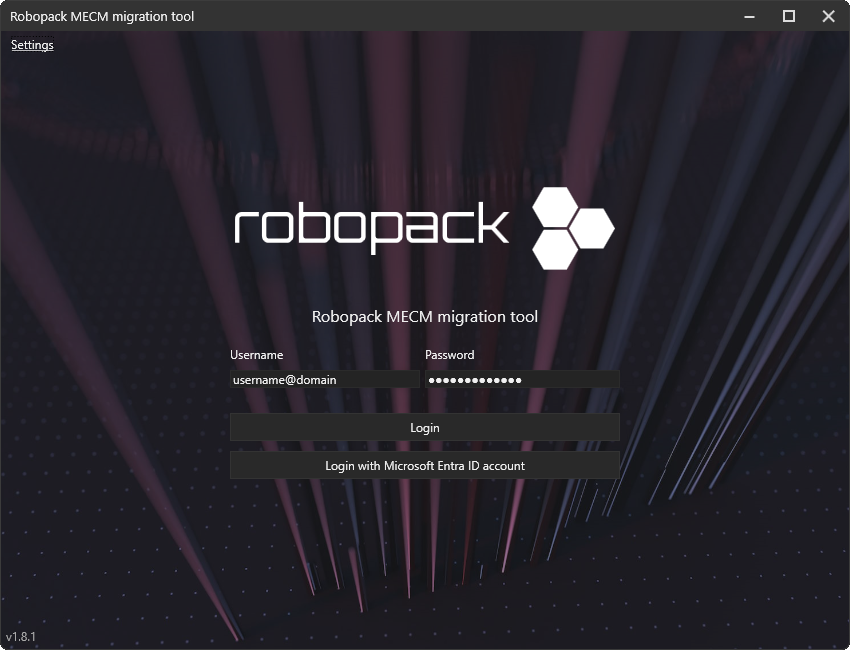
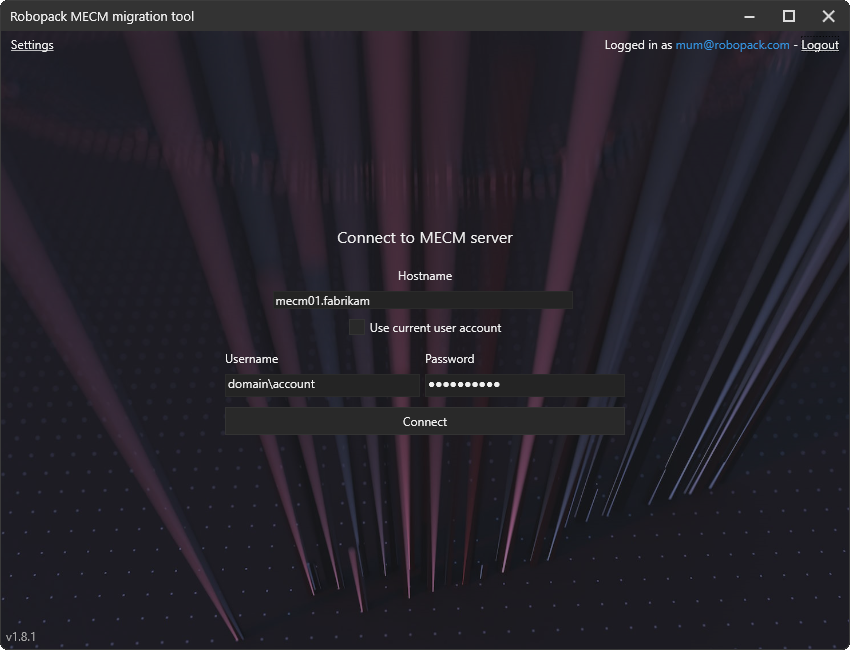
Select the applications to import and decide if they should be imported as IntuneWin or converted to MSIX packages.
Click the Start import to Robopack button to start the process of importing the selected applications to Robopack. The imported applications will be visible below on this page and also in the normal list of applications.
Starting with Robopack is easy and free. You can start your tenant now and try it yourself. It speeds up app packaging, reduces errors, and keeps your environment secure. Whether you manage 100 devices or 10,000, RoboPack helps you work faster and smarter.
The era of having a full-time application packager is over.
If you’re interested going forward, we are an official reseller and can make you save up to 40% on the retail price. Just fill the form below to receive a quote or visit our Robopack reseller page.
If you’re ready to move forward, we can set up a no-obligation Robopack trial, guide you through the entire setup process, and make sure you’re evaluating all the features that matter for your environment.

Please fill out the form, and one of our representatives will contact you in Less Than 24 Hours. We are open from Monday to Friday.



Thank you for subscribing to our newsletter or requesting a quote. You will receive our next month's newsletter. If you have requested a quote, we will get in touch with you as soon as possible.


Something went wrong!
Thank for your reply!