During a recent SCCM Assessment, I encountered a customer having hundreds of Maintenance Windows. I had to identify which collection and which devices were assigned those SCCM Maintenance Windows.
SCCM has only 1 built-in report for Maintenance Windows monitoring (Maintenance windows available to a specified client).
This report lists all maintenance windows that are applicable to a specified client. This is fine but what if I need to have the maintenance window on multiple clients or collections? It would also be nice to have a list of all collection on which there’s maintenance window applied.
SQL to the rescue ! We’ve built 2 free SCCM Maintenance Window reports:
The first report lists all SCCM Maintenance Windows per device.
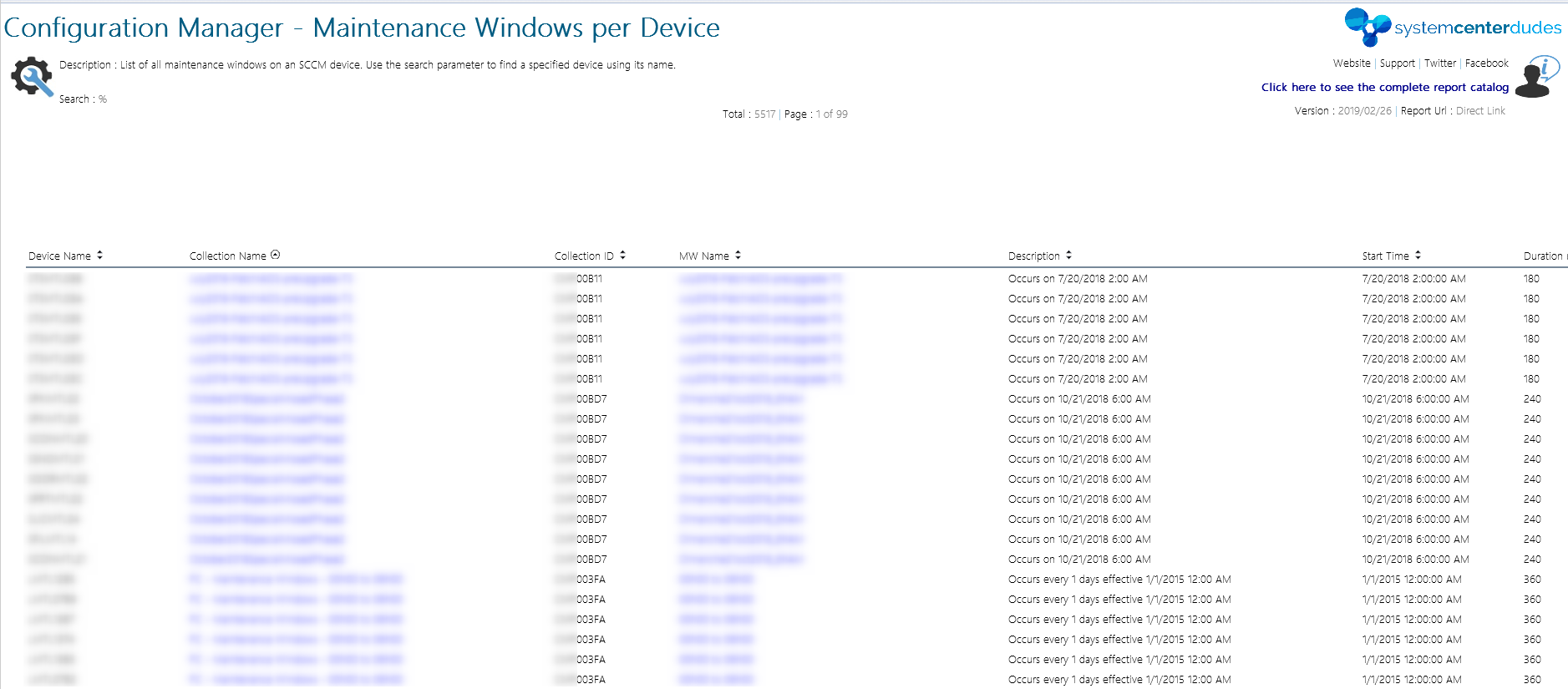
You can use the report parameter to filter a specific machine name or collection.
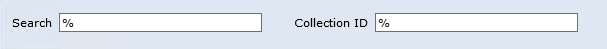
The second one list all SCCM Maintenance Windows per collection.
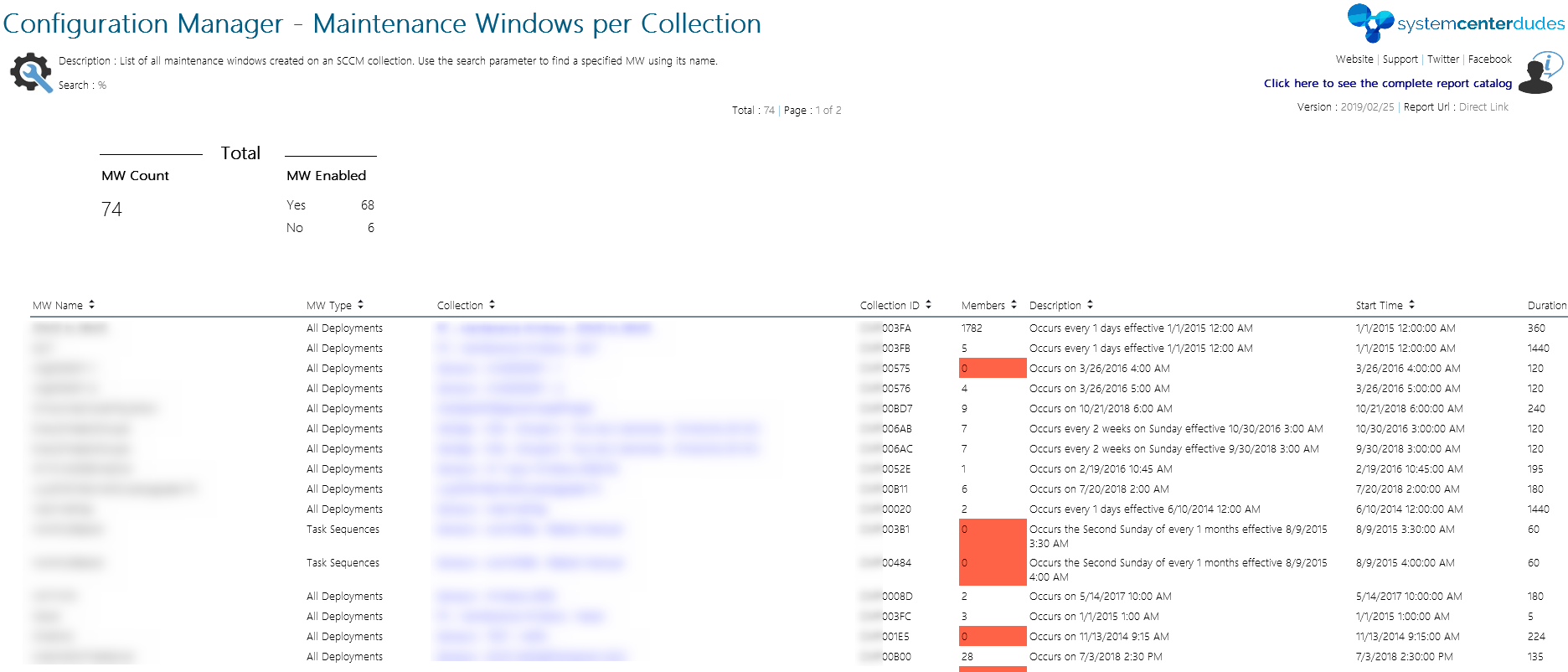
You can use the report parameter to filter a specific collection or a specific maintenance window name.
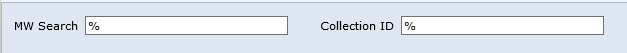
Both reports are linked together so that you can navigate between them by clicking on the collection name or maintenance windows name.
You can download
We hope this report will help you to easily identify your maintenance window!

Please fill out the form, and one of our representatives will contact you in Less Than 24 Hours. We are open from Monday to Friday.



Thank you for subscribing to our newsletter or requesting a quote. You will receive our next month's newsletter. If you have requested a quote, we will get in touch with you as soon as possible.


Something went wrong!
Thank for your reply!