Since its release last year, Microsoft Enterprise Mobility Suite (EMS) was only available via the Enterprise agreement. Since March 1st, Enterprise Mobility Suite is available for sale through distribution via Microsoft’s Open License Program. Open Licensing offers flexibility and potential cost savings making it possible for distributors and re sellers to sell additional cloud services to small and medium-sized enterprises.
EMS is a product suite which include 3 products :
Azure Rights Management Services (RMS)
Microsoft Azure Active Directory Premium
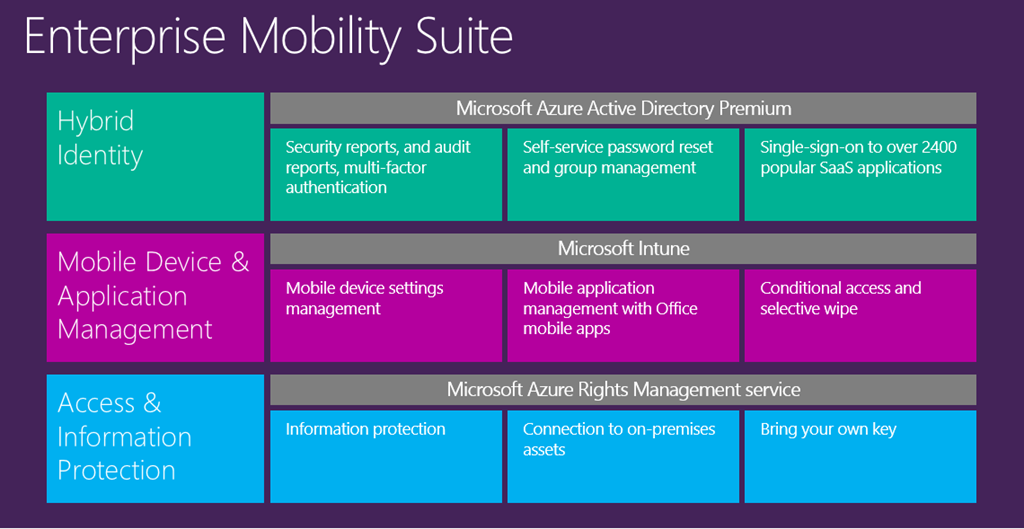
Microsoft is the only provider that offers all products in a single contract.
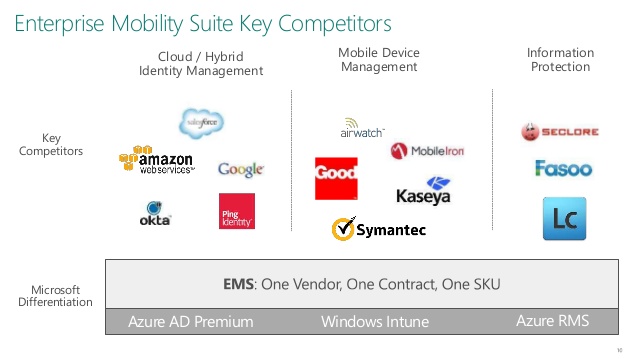
EMS represents a great value, the pricing is discounted versus the purchasing the component separately.
EMS would cost a small business 7.60$ per month versus 14$ if purchase separately. That’s almost a 50% discount.
See the complete pricing model using this link
Evaluation version are available to try at the following link
It’s easy to buy Microsoft enterprise mobility solutions for your business, and to keep things simple, each product is priced per user, not device. Volume discounts can be offered.
Questions? Call 800-426-9400 (US) or 877-568-2495 (Canada) for sales.

Please fill out the form, and one of our representatives will contact you in Less Than 24 Hours. We are open from Monday to Friday.



Thank you for subscribing to our newsletter or requesting a quote. You will receive our next month's newsletter. If you have requested a quote, we will get in touch with you as soon as possible.


Something went wrong!
Thank for your reply!