

Before thinking about rolling out Windows 11, 2 reports are available to assess the readiness of the devices managed by Intune for Windows 11. Back in the early days of Windows 10, Desktop Analytics was there to help assess the readiness of the environment, but wasn’t extremely convenient. The built-in reports to assess Windows 11 Readiness in Intune make it a breeze compared to Desktop Analytics.
In this post, we’ll detail how to configure Intune and use Windows 11 Readiness reports.
Related post about this topic : SCCM and Windows 11: Everything you need to know and Upgrade Windows 11 22H2 using SCCM
Intune Windows 11 Readiness Prerequisites
There are a few requirements to use this Windows 11 readiness built-in report
- Windows 10/11 Enterprise/Education E3 or E5 licensing
- Devices must be enrolled in Intune
- Co-managed devices can benefit from this feature as well.
- Windows Diagnostic data must be enabled on the Tenant
- The setting is available in the Intune portal under Tenant Admin / Connectors and Tokens / Windows Data

- A Devices Configuration to Allow Telemetry must be at a minimum of Basic level and assigned to Windows 10 devices

- A Devices Configuration for Health monitoring must at least have the scope enabled for Windows Update and assigned to Windows 10 devices

Run Windows Feature Update device readiness report
- Once those requirements are in place, in the Microsoft Intune portal
- Select Reports / Windows Updates / Windows Feature Update device readiness report

- Select the Target OS, and use the latest Windows 11 – version 23h2.

- Filter out the Readiness status to get a list of devices with action items when they need to be replaced or are at High risk.

Notable reasons for devices to show as Replace devices, for Windows 11 are CPU and older TPM chip.
TPM chip must be V2.0 or higher. For the supported list of CPUs, see Microsoft docs.
Windows Feature update compatibility risk report
There is another useful report to help plan the Feature update to Windows 11. The Windows Feature Update compatibility risk report will provide a view of various risks and associated actions when performing the feature update.
- Select Reports / Windows Updates / Windows Feature Update Compatibility risks

- Select the target OS, and again select the latest Windows 11 23h2.

The report will provide details about which applications, and drivers with a count of affected devices and impact.
Some will also be clear that the installed application will prevent doing the feature upgrade.

For more details about the Windows Update compatibility report, see Microsoft Docs.











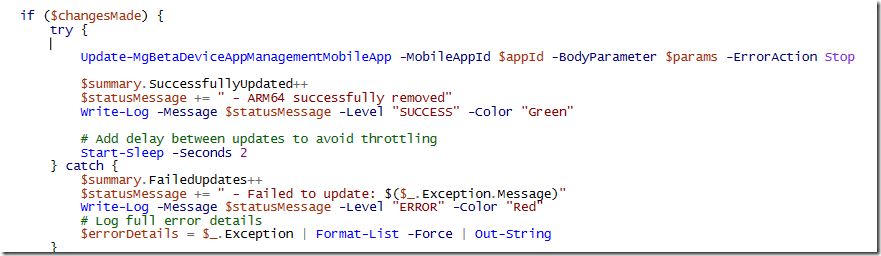





Only authorized users can leave comments
Log In