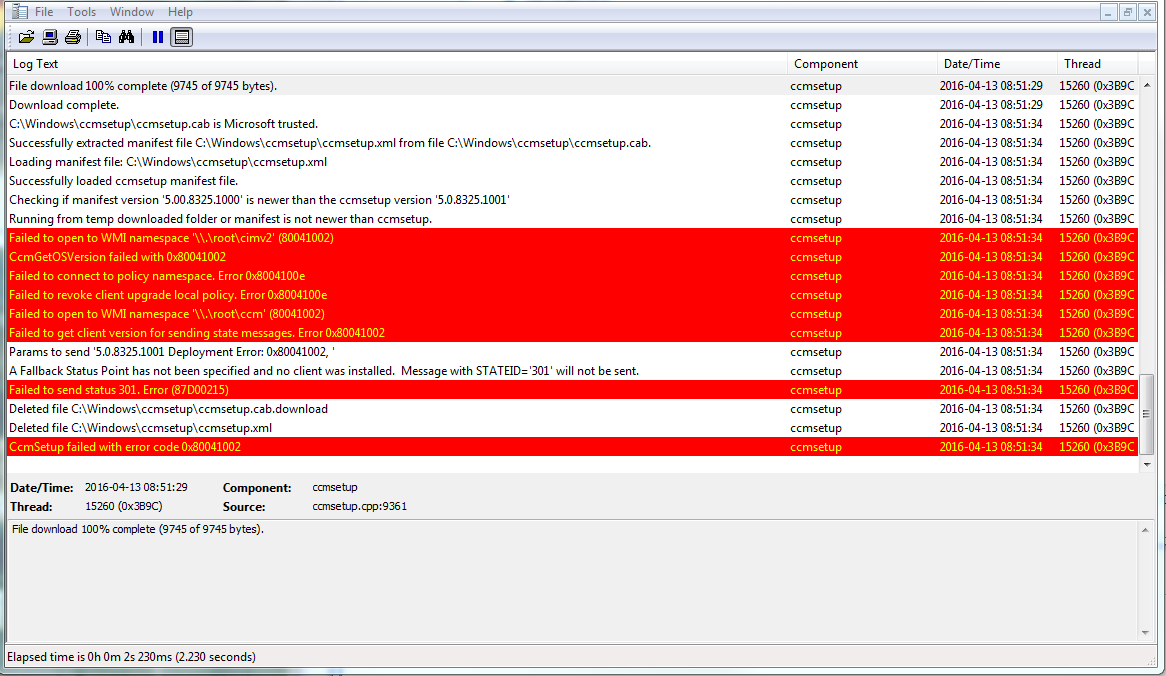
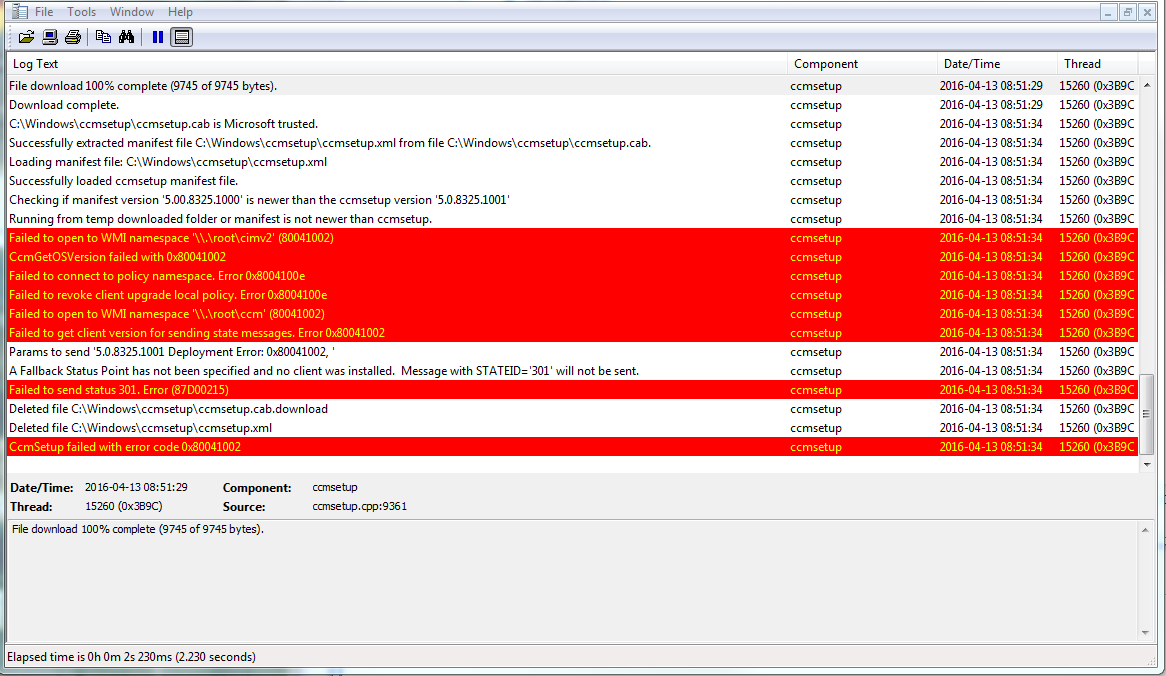
Consulting Services Need help with your SCCM infrastructure ? Consult our fixed price consulting plans to see our rates or contact us for a custom quote. |
As an SCCM administrator, it’s important to learn the concept of troubleshooting a Configuration Manager client installation. By targeting the SCCM client installation error codes, you will have a better idea of what is happening during client installation. The error codes are not an exact science, they can defer depending on the situation. For a better understanding of ccmsetup error codes, read this great post from Jason Sandys.
Client installation troubleshooting is probably your first challenge after an SCCM Installation. A better SCCM client installation rate equals better overall management. You want your SCCM non-client count to be as low as possible.
These error codes appear in ccmsetup logs, located on the target machine – C:\windows\ccmsetup\logs. During the SCCM client installation process, monitor the ccmsetup.log using cmtrace.exe and locate each error code.
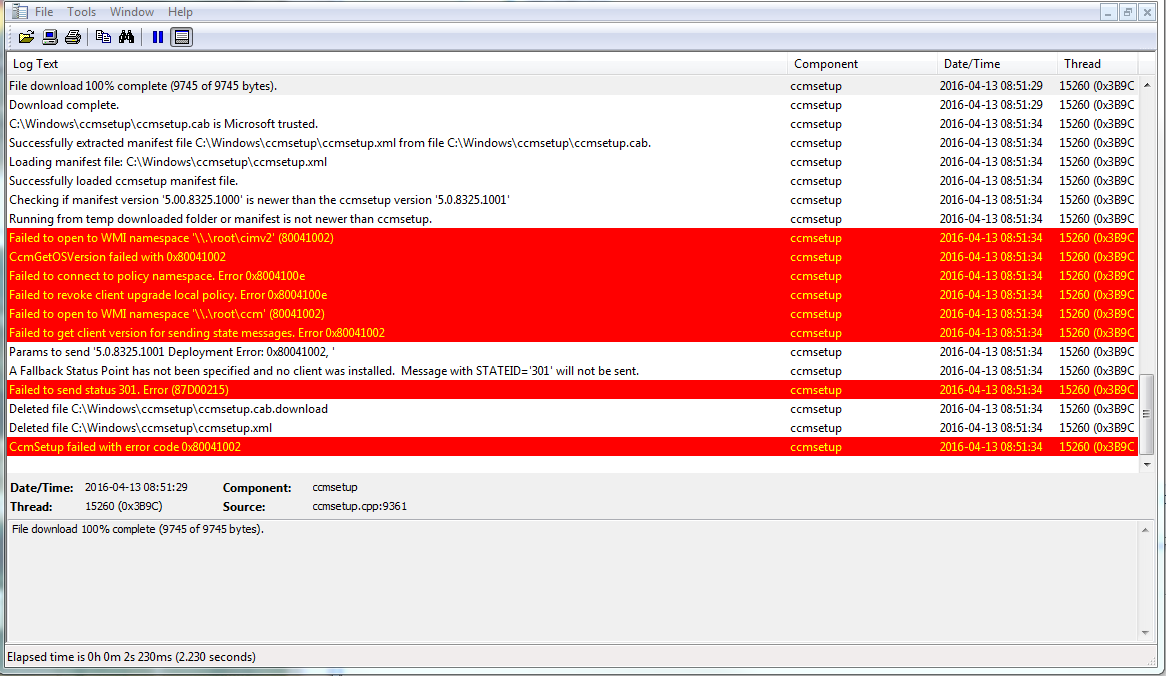
There are other logs, to which the SCCM client installation relates. If you don’t find enough information in the ccmsetup.log, scan all related log files in c:\windows\ccm\logs. Use the command line net helpmsg, for more information about your return error code.
SCCM Console
You can also add the Last Installation Error column in the SCCM console:
- Open the SCCM console and navigate to Assets and Compliance / Devices
- In the devices view, right-click on the header and select Last Installation Error
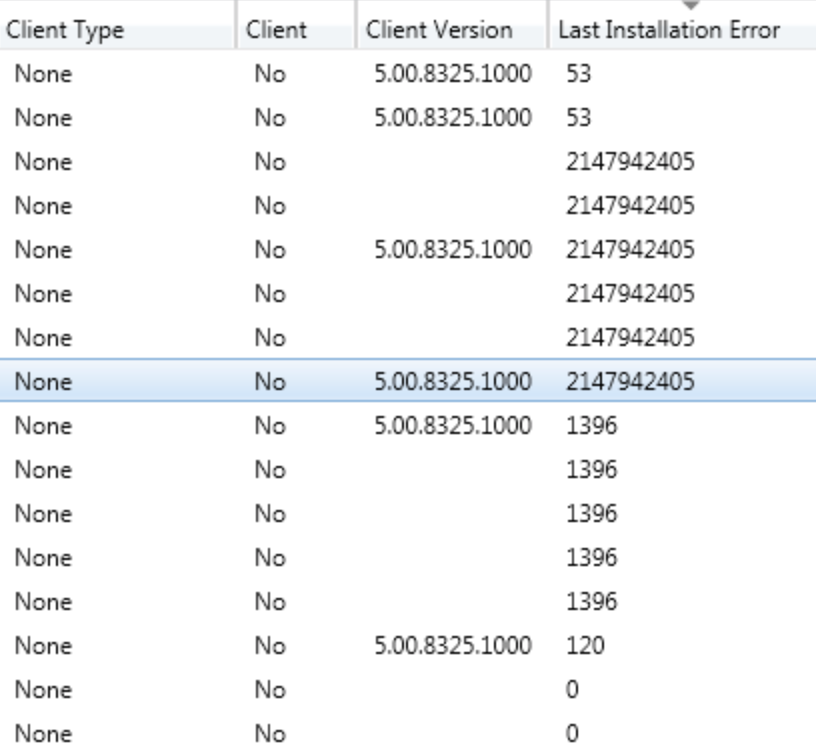
There are chances that the last error code returns an empty value for a device. Important to understand: an SCCM Client error code of “0” is a success.
SCCM Client Installation Error Codes
This post from Technet Forums (Thanks to Charlie Hawkins), has inspired us to prepare a list of all error codes, that can happen during the SCCM client installation. Some errors have been added based on our personal experiences.
Feel free to send us any new error codes, this list will be updated based on your comments.
| ID | Source | Description | Solution |
|---|---|---|---|
| 2 | The system cannot find the file specified This error occur when the WMI service is corrupt | Technet Resolution WMI Repair |
|
| 5 | Access denied | Make sure that the installation account is member of the Administrator Group | |
| 7 | Reboot Required | ||
| 8 | Setup Already Running | ||
| 9 | Prerequisite evaluation failure | ||
| 10 | Setup manifest hash validation failure | ||
| 52 | You were not connected because a duplicate name exists on the network | Check for duplicate name in DNS (IP) | |
| 52 | You were not connected because a duplicate name exists on the network | Check for duplicate name in DNS (IP) | |
| 53 | Unable to locate Cannot connect to admin$ Computer Browser not started | Add File & Print sharing to Exceptions in Firewall Turn file and print on KB920852 |
|
| 58 | The specified server cannot perform the requested operation | ||
| 64 | Windows | The specified network name is no longer available | |
| 67 | Network name cannot be found | Check if client has a DNS entry or invalid DNS | |
| 86 | Incorrect network configuration | ||
| 112 | Not enough disk space | Free some space on the computer | |
| 1003 | Cannot complete this function | ||
| 1053 | The service did not respond to the start or control request in a timely fashion | ||
| 1068 | The dependency service or group failed to start | ||
| 1130 | Windows | Not enough server storage is available to process this command | |
| 1203 | The network path was either typed incorrectly, does not exist, or the network provider is not currently available Please try retyping the path or contact your network administrator | ||
| 1208 | Windows | An extended error has occurred | |
| 1305 | The revision level is unknown | ||
| 1396 | Login Failure | The target account name is incorrect | Check for duplicate name in DNS (IP) NBTSTAT -a reverse lookup |
| 1450 | Windows | Insufficient system resources exist to complete the requested service | |
| 1603 | CCMExec could not be stopped | Reboot and install the client as administrator | |
| 1618 | MSI | This error is cause by a multiple client.msi installation at the same time | Stop all related MSI install process |
| 1789 | The trust relationship between this workstation and the primary domain failed | KB2771040 | |
| 12002 | Failed to send HTTP Request | Check firewall ports | |
| 8007045D | MSI | Setup was unable to create the WMI namespace CCM | Delete all SCCM folders and rebuilt wmi Repository |
| 800706BA | WMI | Unable to connect to WMI on remote machine | Prajwal Desai post |
| 80041001 | MSI | Setup was unable to create the WMI namespace CCM Warning 25101. Setup was unable to delete WMI namespace CIMV2\SMS | WMI Repair |
| 8004103B | WMI | Unable to create the WMI Namespace | Rebuild WMI Repository |
| 80070070 | Setup failed due to unexpected circumstances | Rebuild WMI Repository | |
| 87D0029E | WMI | CCMSetup Failed | Prajwal Desai post |
| 2147023174 | The RPC server is unavailable | Check out firewall or AntiVirus | |
| 2147024891 | Access is denied | ||
| 2147749889 | WMI | Generic failure | |
| 2147749890 | WMI | Not found | WMI Repair |
| 2147749904 | WMI | Invalid class | |
| 2147749908 | WMI | Initialization failure | |
| 2147942405 | Access is Denied | Missing Firewall rules MacAfee-HIPS |
|
| 2147944122 | The RPC server is unavailable | KB899965 Dcom is miss-configured for security |
|
| 2148007941 | Server Execution Failed | ||
| Technet Forums Sources |
Don’t forget to put emphasis on the prerequisites of the SCCM client, this will increase your success percentage during client installation. You can also check the list of client commands list, as additional help for troubleshooting your SCCM clients.
SCCM Client Installation Error CodesReporting
Knowing the client installation status from reports reduces the number of devices without SCCM client installed in your IT infrastructure. It also increases your effectiveness, when it’s time to tackle all unhealthy clients.
One of our custom SSRS reports is made especially for the Configuration Manager Client. This report now shows the last SCCM client installation error codes, including the description of the installation deployment state. This report will help you achieve the *near* 100% client installation, that your project manager loves to see.









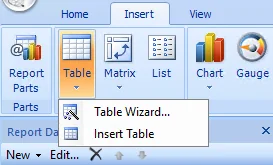
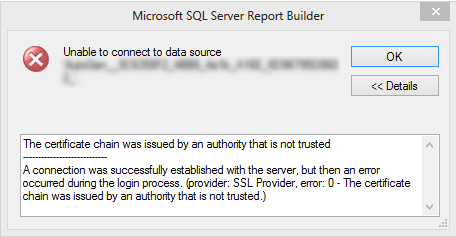



Kaido
01.03.2020 AT 07:21 AMGanesh
08.30.2019 AT 04:17 AMJ
08.17.2019 AT 03:45 AMNirmal
07.16.2019 AT 08:36 AMEd
07.10.2019 AT 10:22 PMEd
07.10.2019 AT 10:25 PMJAVIER
06.06.2019 AT 12:41 PMBennon Maina
05.16.2019 AT 04:11 AMBennon Maina
05.16.2019 AT 04:10 AMRahul Bhardwaj
01.22.2019 AT 01:34 AMSUSHIL MISHRA
10.18.2018 AT 04:18 PMAlfredo
09.13.2018 AT 03:39 AMMujahid Syed
08.07.2018 AT 03:36 AMDave
07.11.2018 AT 11:54 AMJarmo Kivi
09.08.2019 AT 04:21 AMManoj Sharma
11.29.2017 AT 05:55 AMlalkrishna
11.08.2017 AT 03:28 AMNeville
09.15.2017 AT 06:42 AMDominique
08.23.2017 AT 11:23 AMJoachim Meyer
08.09.2017 AT 02:42 AMDominique
07.27.2017 AT 03:38 PM