

Download and own part 1 to 18 of the SCCM 2012 R2 Installation Guide in a single PDF file. Use our products page or use the download button below. This blog post won’t be updated, only the document will be.
Performing a SCCM 2012 R2 installation is not a walk in the park. The product itself can be complex for inexperienced administrators. There’s already tons of SCCM 2012 R2 Installation Guide available, written by experienced blogger and MVPs but I think that very few gives the whole picture from the start to the last component. Our goal is to bring it a bit further, explaining concepts and best practice rather than just guide the user through the installation process.
We was hesitant to post this SCCM 2012 R2 Installation Guide because SCCM VNext is coming pretty fast (Release date could be announced at Microsoft Ignite) but I finally decided to release it anyway. We still get consulting contract to install SCCM 2012 R2 so it’s definitely still relevant information.
The SCCM 2012 R2 Installation Guide blog post series will describe everything about the installation process, from the server prerequisites to the various site role installation and configurations.
If you’re not familiar with SCCM 2012 R2 Features, you can visit this Technet article which covers it all.
If you’re familiar with the 2007 version and plans to migrate, read the Technet article about What’s New in SCCM 2012.
I hope this SCCM 2012 R2 Installation Guide brings all the information you need and that you’ll appreciate administering it..
SCCM 2012 R2 Installation Guide blog series
- Part 1 | Design Recommendation and Installation Prerequisites
- Part 2 | SQL Installation and Configuration
- Part 3 | SCCM 2012 R2 Installation
- Part 4 | Application Catalog Web Service Point Installation
- Part 5 | Application Catalog Website Point Installation
- Part 6 | Asset Intelligence Synchronization Point Installation
- Part 7 | Certificate Registration Point Installation
- Part 8 | Distribution Point Installation
- Part 9 | Endpoint Protection Point Installation
- Part 10 | Enrollment Point Installation
- Part 11 | Enrollment Proxy Point Installation
- Part 12 | Fallback Status Point Installation
- Part 13 | Management Point Installation
- Part 14 | Reporting Services Point Installation
- Part 15 | Software Update Point Installation
- Part 16 | State Migration Point Installation
- Part 17 | System Health Validator Point Installation
- Part 18 | Windows Intune Connector Installation
- Part 19 | Boundaries Configuration
- Part 20 | Client Settings Configuration
- Part 21 | Discovery Methods Configuration
- Part 22 | Maintenance Task Configuration
- Part 23 | Backup and Restore
- Part 24 | Latest Cumulative Updates – CU5
- Part 25 | SCCM 2012 R2 SP1 Upgrade
- Part 26 | SCCM 2012 R2 SP1 CU2 Update
- Part 27 | SCCM 1511 Upgrade













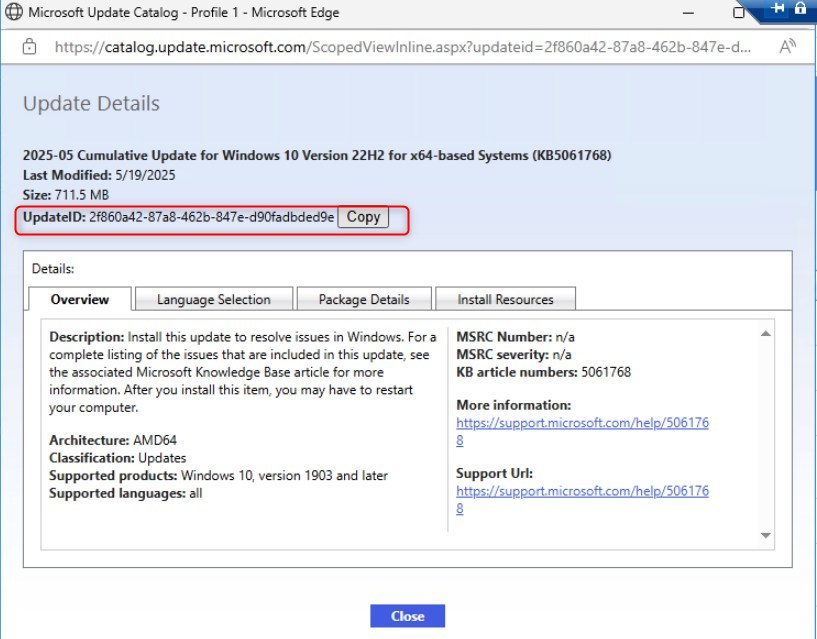




Taylor
12.26.2019 AT 05:39 AMAdnan Bhatti
09.02.2018 AT 03:46 PMSushil kumar
04.10.2018 AT 01:43 AMJonathan Lefebvre
04.10.2018 AT 08:28 AMTrinityR
04.03.2017 AT 02:29 PMphil
07.14.2016 AT 01:14 PMBenoit Lecours
07.14.2016 AT 02:08 PMJohn Reid
07.12.2016 AT 02:55 PMBrent
04.09.2016 AT 11:02 AMBenoit Lecours
07.14.2016 AT 02:09 PMCodi
01.25.2016 AT 02:03 PMBenoit Lecours
01.26.2016 AT 09:37 AMTony
11.04.2015 AT 08:30 PMNicolas Pilon
11.05.2015 AT 07:36 AMMaximus
08.16.2015 AT 02:12 PMBryan
10.01.2015 AT 01:12 PMBenoit Lecours
10.02.2015 AT 10:02 AMBenoit Lecours
10.02.2015 AT 10:01 AMRam
05.10.2015 AT 09:22 AMVinu
03.31.2015 AT 08:50 AM